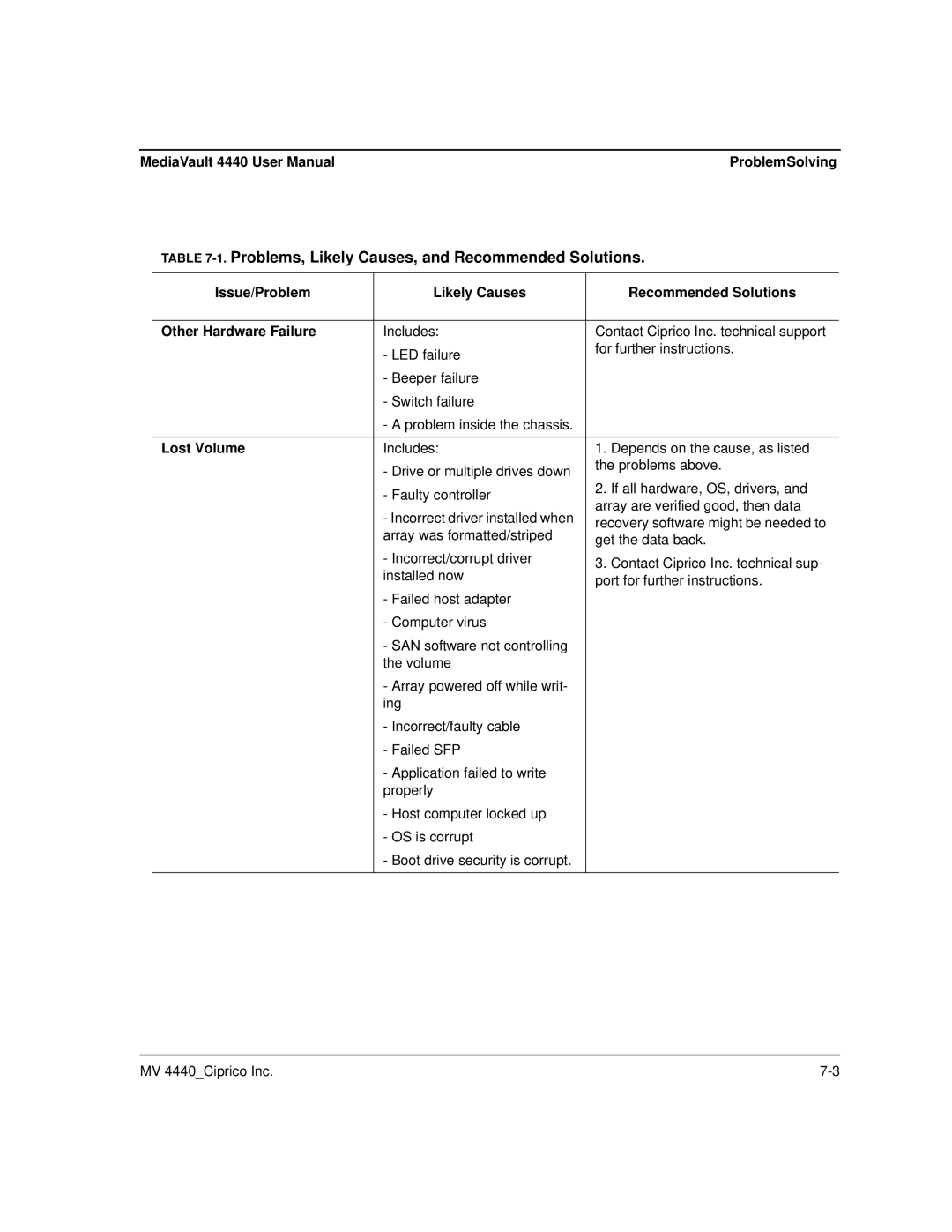MediaVault 4440 User Manual | ProblemSolving |
TABLE 7-1. Problems, Likely Causes, and Recommended Solutions.
Issue/Problem | Likely Causes | Recommended Solutions |
|
|
|
Other Hardware Failure | Includes: | Contact Ciprico Inc. technical support |
| - LED failure | for further instructions. |
|
| |
| - Beeper failure |
|
| - Switch failure |
|
| - A problem inside the chassis. |
|
|
|
|
Lost Volume | Includes: | 1. Depends on the cause, as listed |
| - Drive or multiple drives down | the problems above. |
| 2. If all hardware, OS, drivers, and | |
| - Faulty controller | |
| array are verified good, then data | |
| - Incorrect driver installed when | |
| recovery software might be needed to | |
| array was formatted/striped | |
| get the data back. | |
|
| |
| - Incorrect/corrupt driver | 3. Contact Ciprico Inc. technical sup- |
| installed now | |
| port for further instructions. | |
|
| |
| - Failed host adapter |
|
| - Computer virus |
|
| - SAN software not controlling |
|
| the volume |
|
| - Array powered off while writ- |
|
| ing |
|
| - Incorrect/faulty cable |
|
| - Failed SFP |
|
| - Application failed to write |
|
| properly |
|
| - Host computer locked up |
|
| - OS is corrupt |
|
| - Boot drive security is corrupt. |
|
|
|
|
MV 4440_Ciprico Inc. |