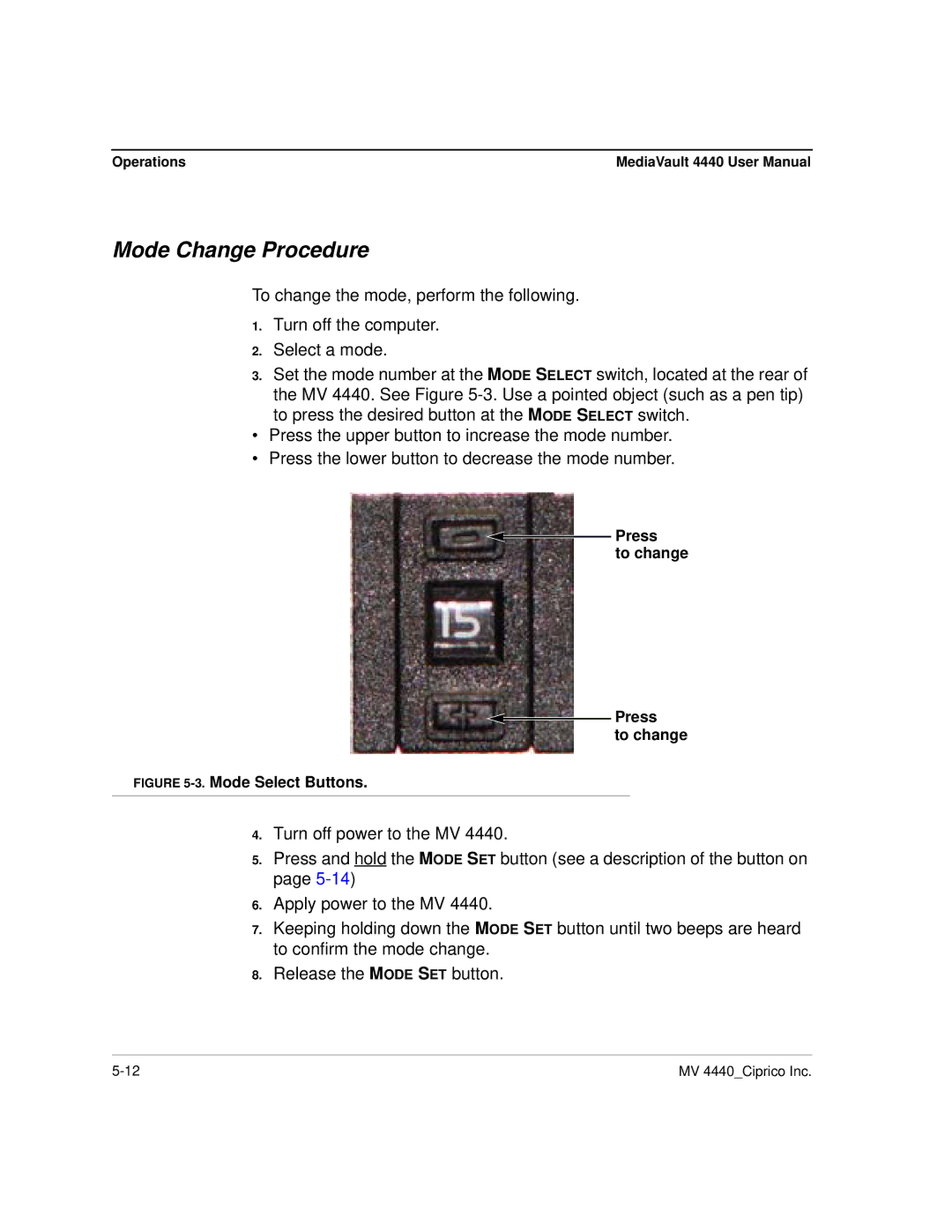Operations | MediaVault 4440 User Manual |
Mode Change Procedure
To change the mode, perform the following.
1.Turn off the computer.
2.Select a mode.
3.Set the mode number at the MODE SELECT switch, located at the rear of the MV 4440. See Figure
to press the desired button at the MODE SELECT switch.
•Press the upper button to increase the mode number.
•Press the lower button to decrease the mode number.
Press
to change
Press
to change
FIGURE 5-3. Mode Select Buttons.
4.Turn off power to the MV 4440.
5.Press and hold the MODE SET button (see a description of the button on page
6.Apply power to the MV 4440.
7.Keeping holding down the MODE SET button until two beeps are heard to confirm the mode change.
8.Release the MODE SET button.
MV 4440_Ciprico Inc. |