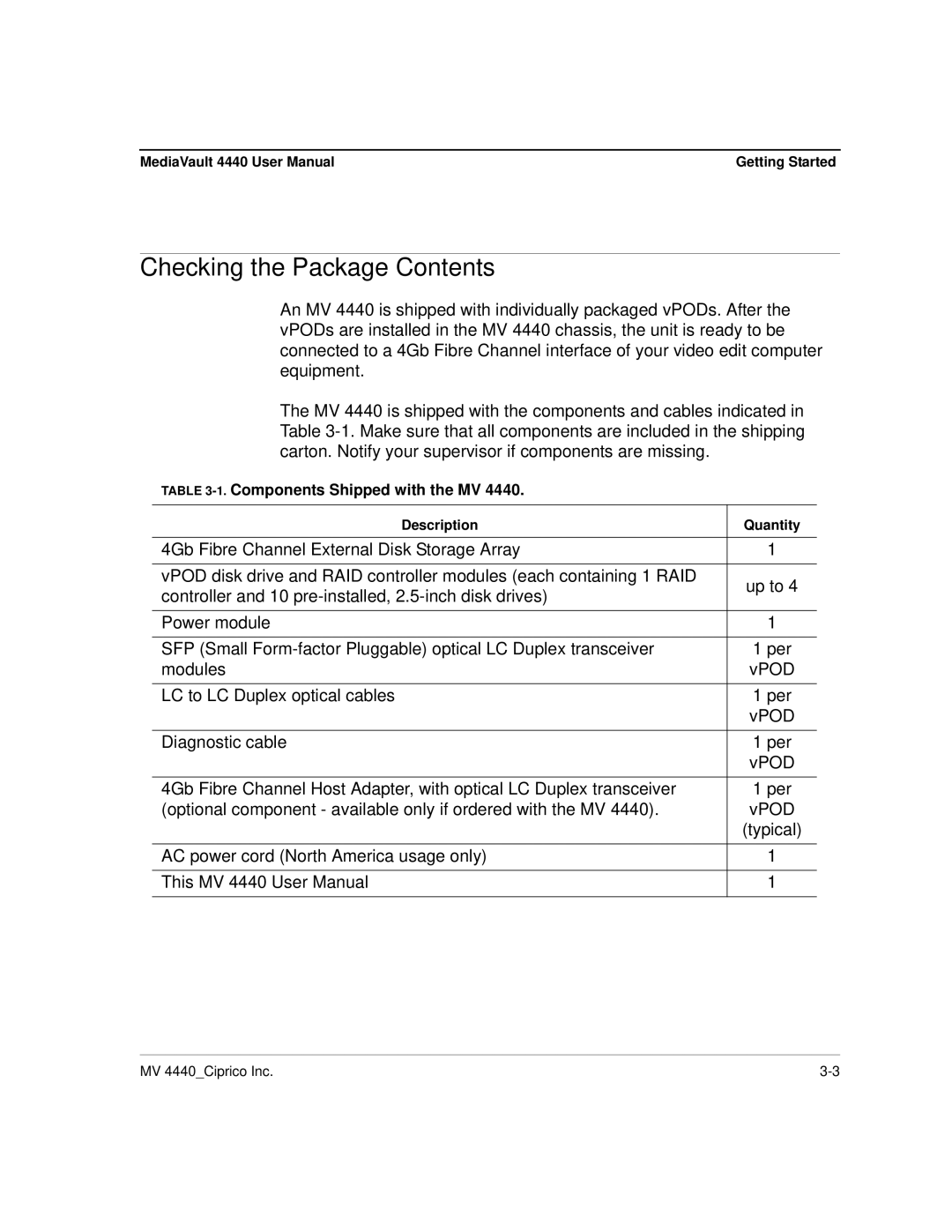MediaVault 4440 User Manual | Getting Started |
Checking the Package Contents
An MV 4440 is shipped with individually packaged vPODs. After the vPODs are installed in the MV 4440 chassis, the unit is ready to be connected to a 4Gb Fibre Channel interface of your video edit computer equipment.
The MV 4440 is shipped with the components and cables indicated in Table
TABLE
Description | Quantity | |
|
| |
4Gb Fibre Channel External Disk Storage Array | 1 | |
|
| |
vPOD disk drive and RAID controller modules (each containing 1 RAID | up to 4 | |
controller and 10 | ||
| ||
|
| |
Power module | 1 | |
|
| |
SFP (Small | 1 per | |
modules | vPOD | |
|
| |
LC to LC Duplex optical cables | 1 per | |
| vPOD | |
|
| |
Diagnostic cable | 1 per | |
| vPOD | |
|
| |
4Gb Fibre Channel Host Adapter, with optical LC Duplex transceiver | 1 per | |
(optional component - available only if ordered with the MV 4440). | vPOD | |
| (typical) | |
|
| |
AC power cord (North America usage only) | 1 | |
|
| |
This MV 4440 User Manual | 1 | |
|
|
MV 4440_Ciprico Inc. |