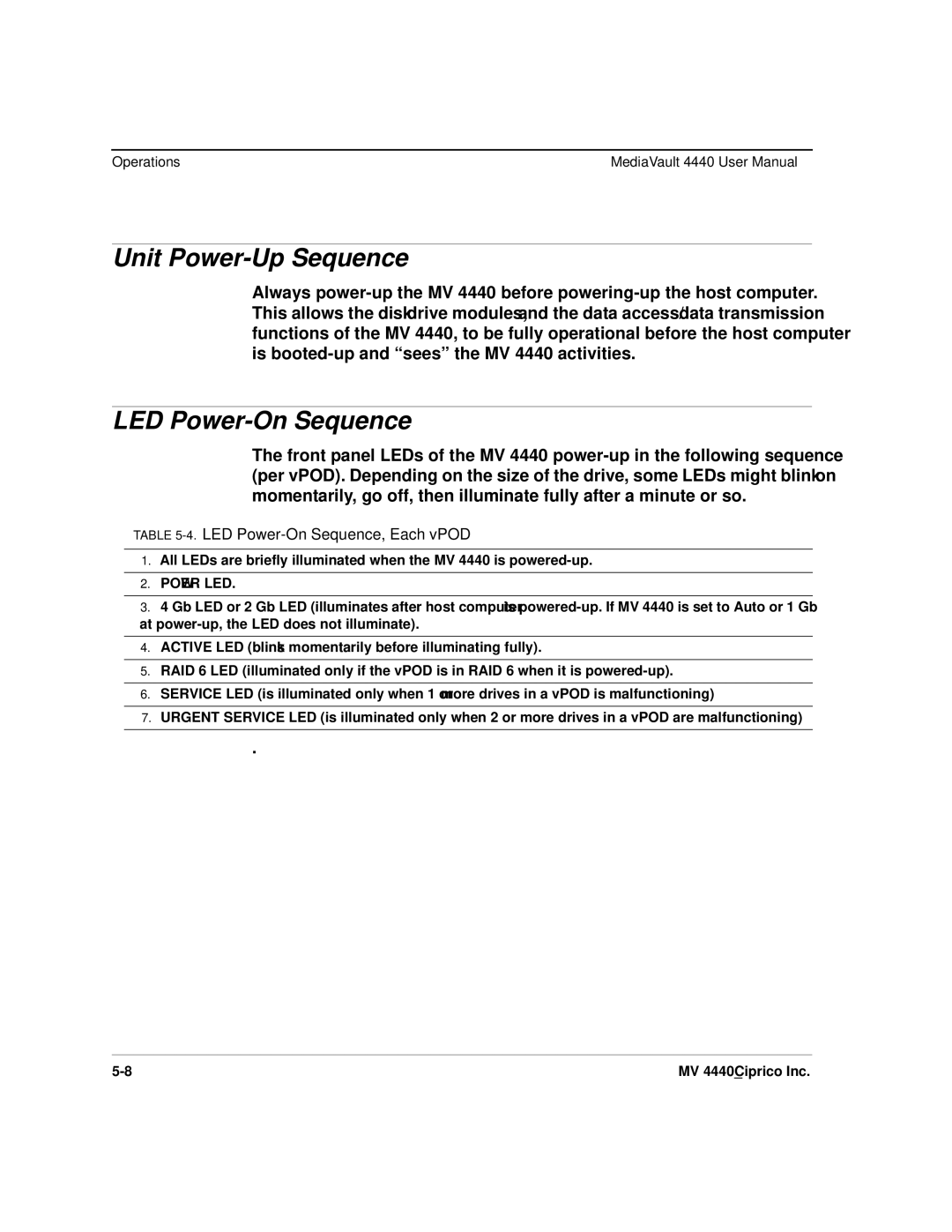Operations | MediaVault 4440 User Manual |
Unit Power-Up Sequence
Always
LED Power-On Sequence
The front panel LEDs of the MV 4440
TABLE 5-4. LED Power-On Sequence, Each vPOD
1.All LEDs are briefly illuminated when the MV 4440 is
2.POWER LED.
3.4 Gb LED or 2 Gb LED (illuminates after host computer is
4.ACTIVE LED (blinks momentarily before illuminating fully).
5.RAID 6 LED (illuminated only if the vPOD is in RAID 6 when it is
6.SERVICE LED (is illuminated only when 1 or more drives in a vPOD is malfunctioning)
7.URGENT SERVICE LED (is illuminated only when 2 or more drives in a vPOD are malfunctioning)
.
MV 4440_Ciprico Inc. |