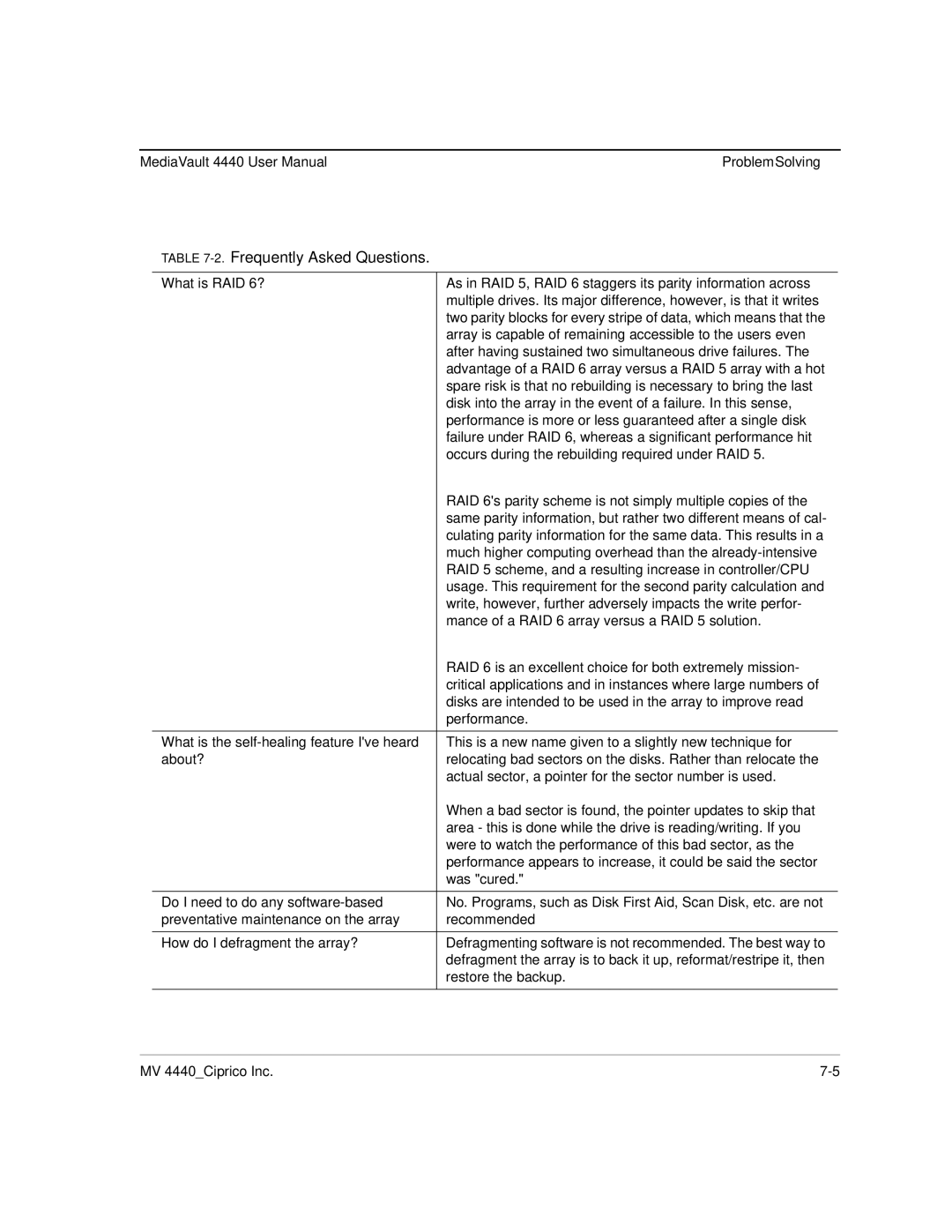MediaVault 4440 User Manual | ProblemSolving |
TABLE 7-2. Frequently Asked Questions.
What is RAID 6? | As in RAID 5, RAID 6 staggers its parity information across |
| multiple drives. Its major difference, however, is that it writes |
| two parity blocks for every stripe of data, which means that the |
| array is capable of remaining accessible to the users even |
| after having sustained two simultaneous drive failures. The |
| advantage of a RAID 6 array versus a RAID 5 array with a hot |
| spare risk is that no rebuilding is necessary to bring the last |
| disk into the array in the event of a failure. In this sense, |
| performance is more or less guaranteed after a single disk |
| failure under RAID 6, whereas a significant performance hit |
| occurs during the rebuilding required under RAID 5. |
| RAID 6's parity scheme is not simply multiple copies of the |
| same parity information, but rather two different means of cal- |
| culating parity information for the same data. This results in a |
| much higher computing overhead than the |
| RAID 5 scheme, and a resulting increase in controller/CPU |
| usage. This requirement for the second parity calculation and |
| write, however, further adversely impacts the write perfor- |
| mance of a RAID 6 array versus a RAID 5 solution. |
| RAID 6 is an excellent choice for both extremely mission- |
| critical applications and in instances where large numbers of |
| disks are intended to be used in the array to improve read |
| performance. |
What is the | This is a new name given to a slightly new technique for |
about? | relocating bad sectors on the disks. Rather than relocate the |
| actual sector, a pointer for the sector number is used. |
| When a bad sector is found, the pointer updates to skip that |
| area - this is done while the drive is reading/writing. If you |
| were to watch the performance of this bad sector, as the |
| performance appears to increase, it could be said the sector |
| was "cured." |
|
|
Do I need to do any | No. Programs, such as Disk First Aid, Scan Disk, etc. are not |
preventative maintenance on the array | recommended |
How do I defragment the array? | Defragmenting software is not recommended. The best way to |
| defragment the array is to back it up, reformat/restripe it, then |
| restore the backup. |
|
|
MV 4440_Ciprico Inc. |