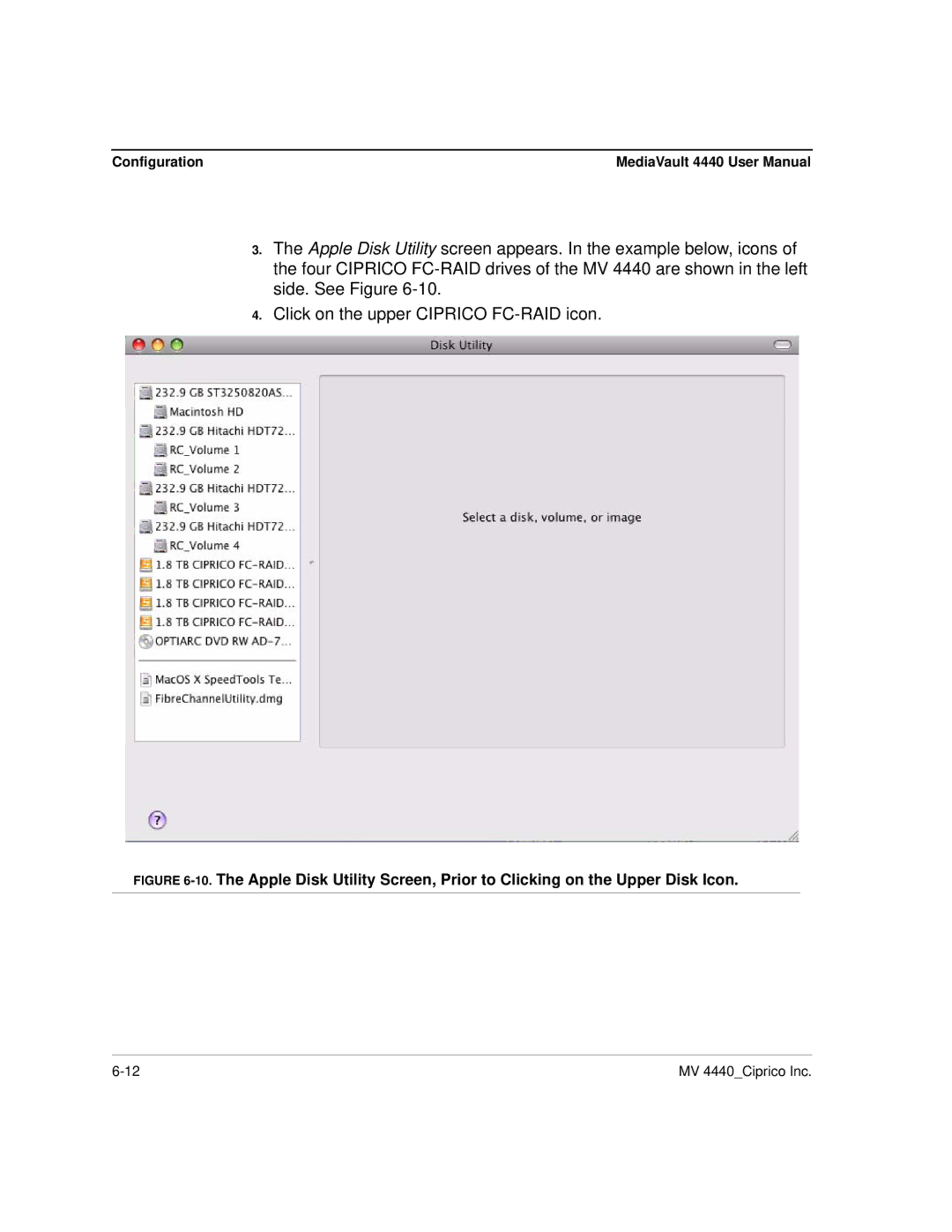Configuration | MediaVault 4440 User Manual |
3.The Apple Disk Utility screen appears. In the example below, icons of the four CIPRICO
4.Click on the upper CIPRICO
FIGURE 6-10. The Apple Disk Utility Screen, Prior to Clicking on the Upper Disk Icon.
MV 4440_Ciprico Inc. |