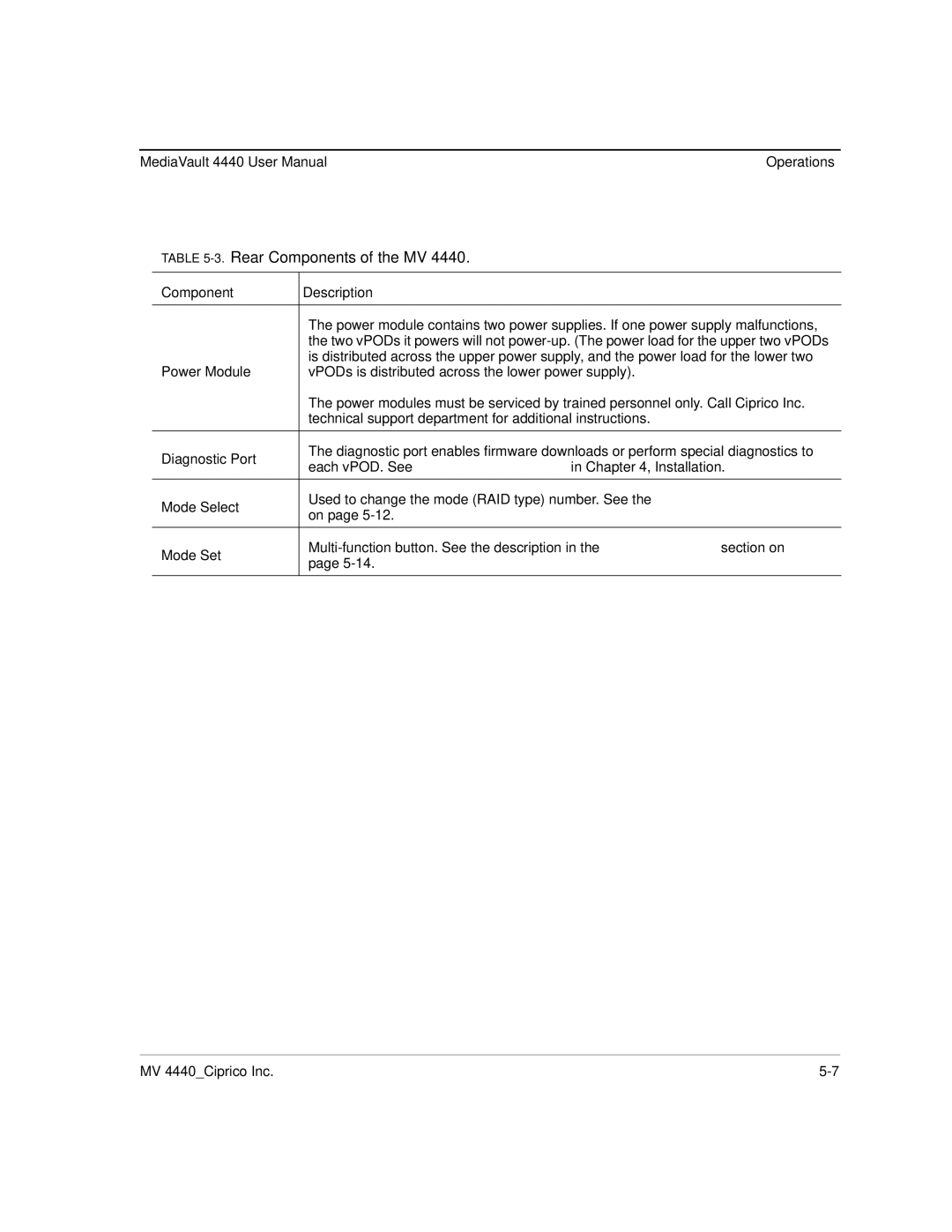MediaVault 4440 User Manual | Operations |
TABLE 5-3. Rear Components of the MV 4440.
Component | Description | |
|
| |
| The power module contains two power supplies. If one power supply malfunctions, | |
| the two vPODs it powers will not | |
| is distributed across the upper power supply, and the power load for the lower two | |
Power Module | vPODs is distributed across the lower power supply). | |
| The power modules must be serviced by trained personnel only. Call Ciprico Inc. | |
| technical support department for additional instructions. | |
Diagnostic Port | The diagnostic port enables firmware downloads or perform special diagnostics to | |
each vPOD. See “DIAG - Diagnostic Port” in Chapter 4, Installation. | ||
| ||
Mode Select | Used to change the mode (RAID type) number. See the “Mode Change Procedure” | |
on page | ||
| ||
Mode Set | ||
page | ||
|
MV 4440_Ciprico Inc. |