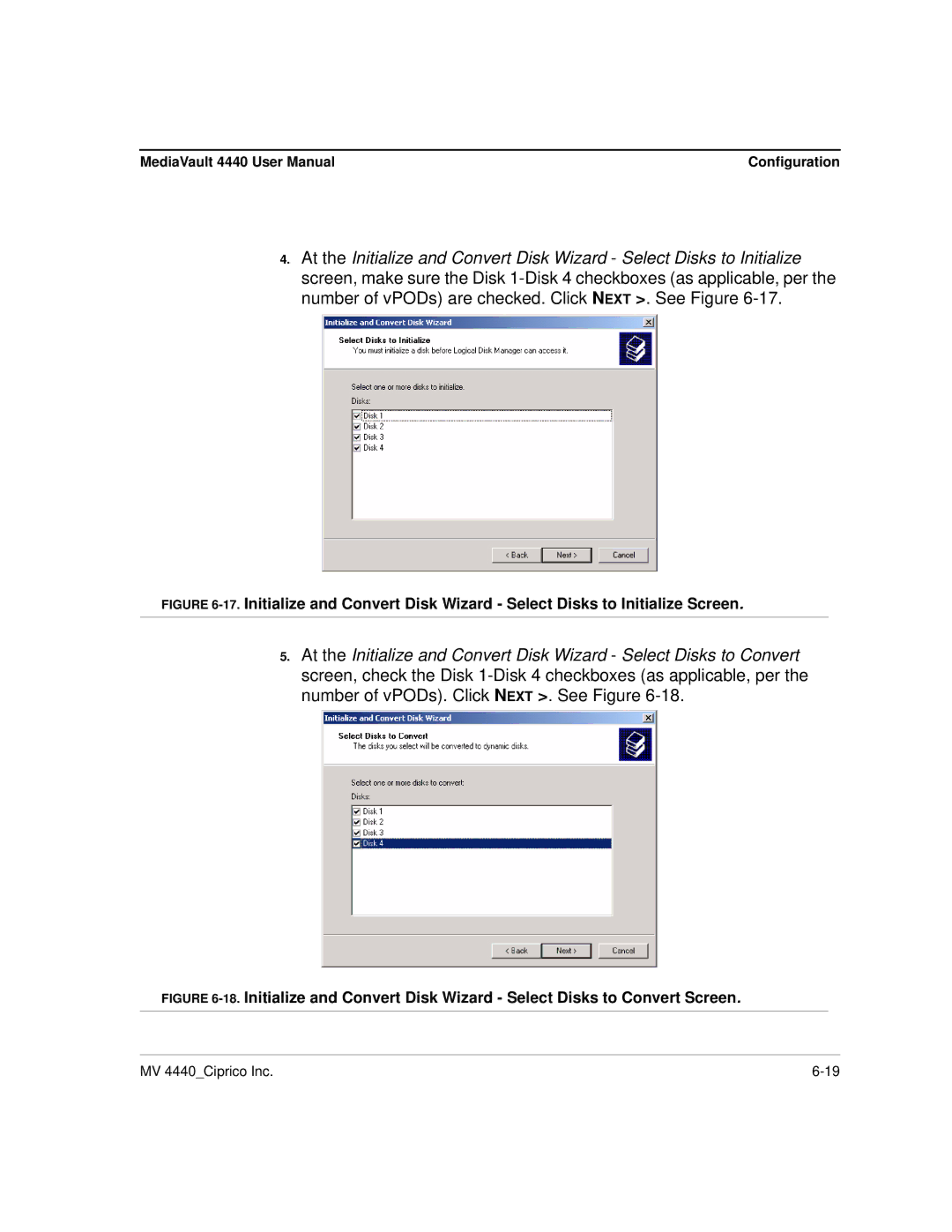MediaVault 4440 User Manual | Configuration |
4.At the Initialize and Convert Disk Wizard - Select Disks to Initialize screen, make sure the Disk
FIGURE 6-17. Initialize and Convert Disk Wizard - Select Disks to Initialize Screen.
5.At the Initialize and Convert Disk Wizard - Select Disks to Convert screen, check the Disk
FIGURE 6-18. Initialize and Convert Disk Wizard - Select Disks to Convert Screen.
MV 4440_Ciprico Inc. |