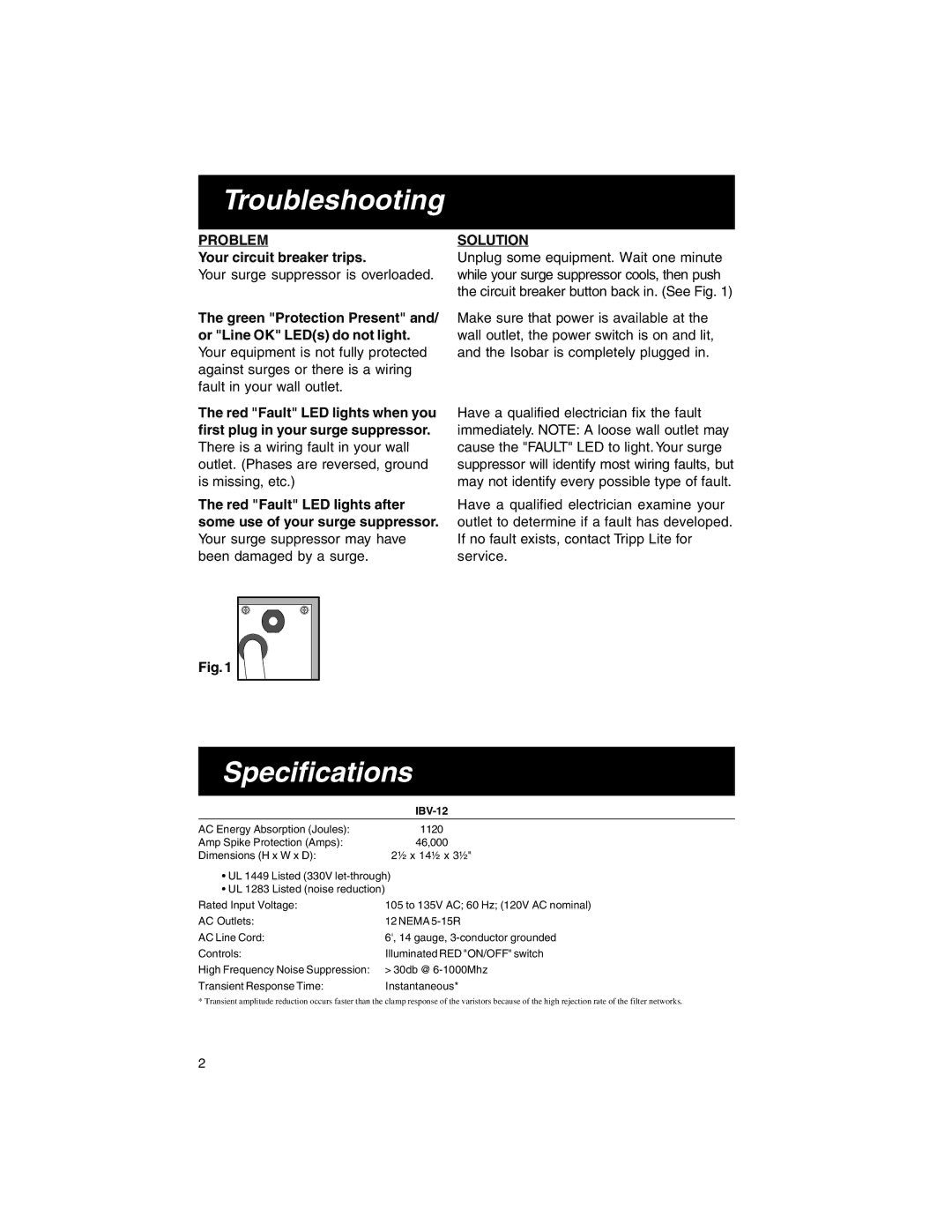Troubleshooting
PROBLEM | SOLUTION |
Your circuit breaker trips. | Unplug some equipment. Wait one minute |
Your surge suppressor is overloaded. | while your surge suppressor cools, then push |
| the circuit breaker button back in. (See Fig. 1) |
The green "Protection Present" and/ | Make sure that power is available at the |
or "Line OK" LED(s) do not light. | wall outlet, the power switch is on and lit, |
Your equipment is not fully protected | and the Isobar is completely plugged in. |
against surges or there is a wiring |
|
fault in your wall outlet. |
|
The red "Fault" LED lights when you | Have a qualified electrician fix the fault |
first plug in your surge suppressor. | immediately. NOTE: A loose wall outlet may |
There is a wiring fault in your wall | cause the "FAULT" LED to light. Your surge |
outlet. (Phases are reversed, ground | suppressor will identify most wiring faults, but |
is missing, etc.) | may not identify every possible type of fault. |
The red "Fault" LED lights after | Have a qualified electrician examine your |
some use of your surge suppressor. | outlet to determine if a fault has developed. |
Your surge suppressor may have | If no fault exists, contact Tripp Lite for |
been damaged by a surge. | service. |
Fig. 1
Specifications
|
|
AC Energy Absorption (Joules): | 1120 |
Amp Spike Protection (Amps): | 46,000 |
Dimensions (H x W x D): | 2½ x 14½ x 3½" |
•UL 1449 Listed (330V
•UL 1283 Listed (noise reduction)
Rated Input Voltage: | 105 to 135V AC; 60 Hz; (120V AC nominal) |
AC Outlets: | 12 NEMA |
AC Line Cord: | 6', 14 gauge, |
Controls: | Illuminated RED "ON/OFF" switch |
High Frequency Noise Suppression: | > 30db @ |
Transient Response Time: | Instantaneous* |
* Transient amplitude reduction occurs faster than the clamp response of the varistors because of the high rejection rate of the filter networks.
2