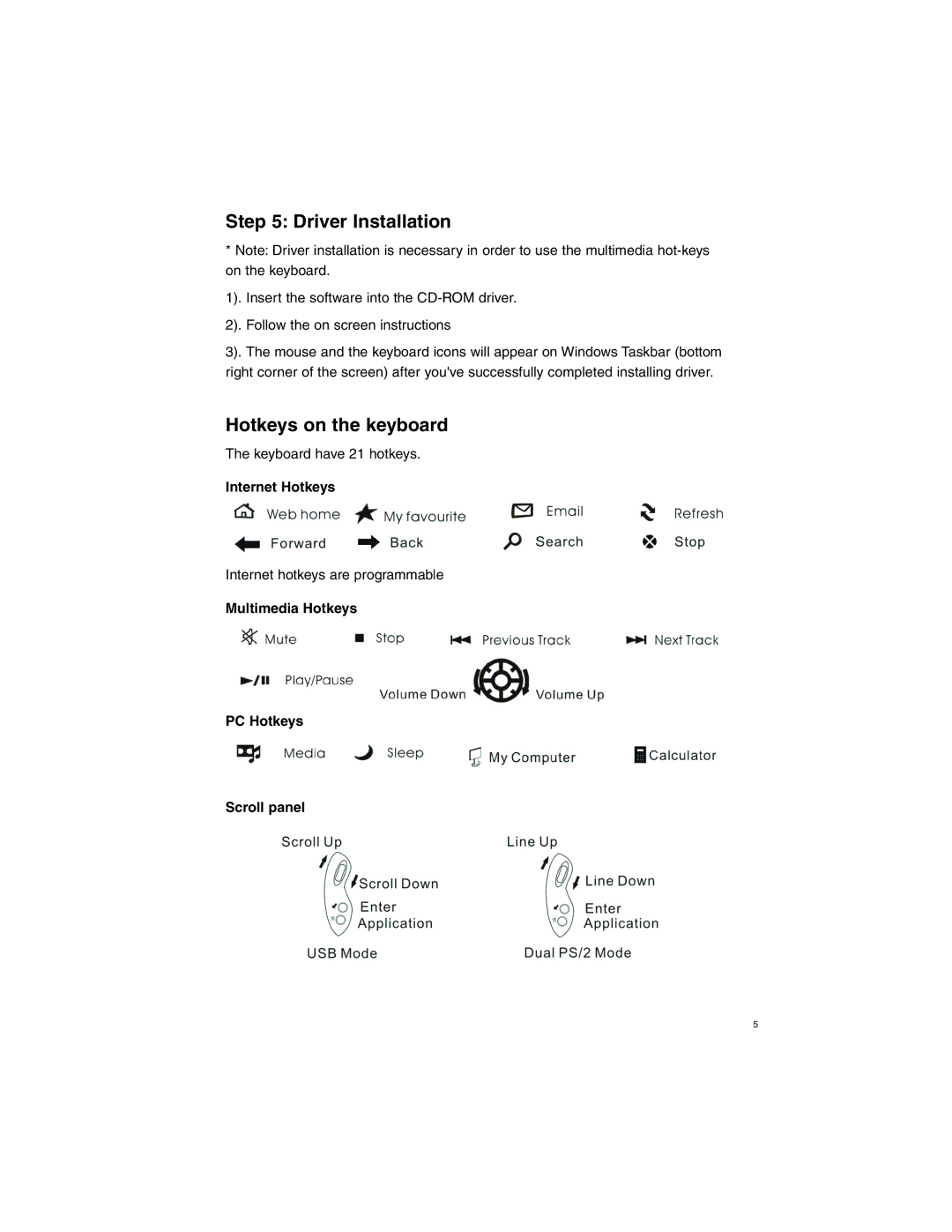Step 5: Driver Installation
*Note: Driver installation is necessary in order to use the multimedia
1). Insert the software into the
2). Follow the on screen instructions
3). The mouse and the keyboard icons will appear on Windows Taskbar (bottom right corner of the screen) after you've successfully completed installing driver.
Hotkeys on the keyboard
The keyboard have 21 hotkeys.
Internet Hotkeys
Internet hotkeys are programmable
Multimedia Hotkeys
PC Hotkeys
Scroll panel
5