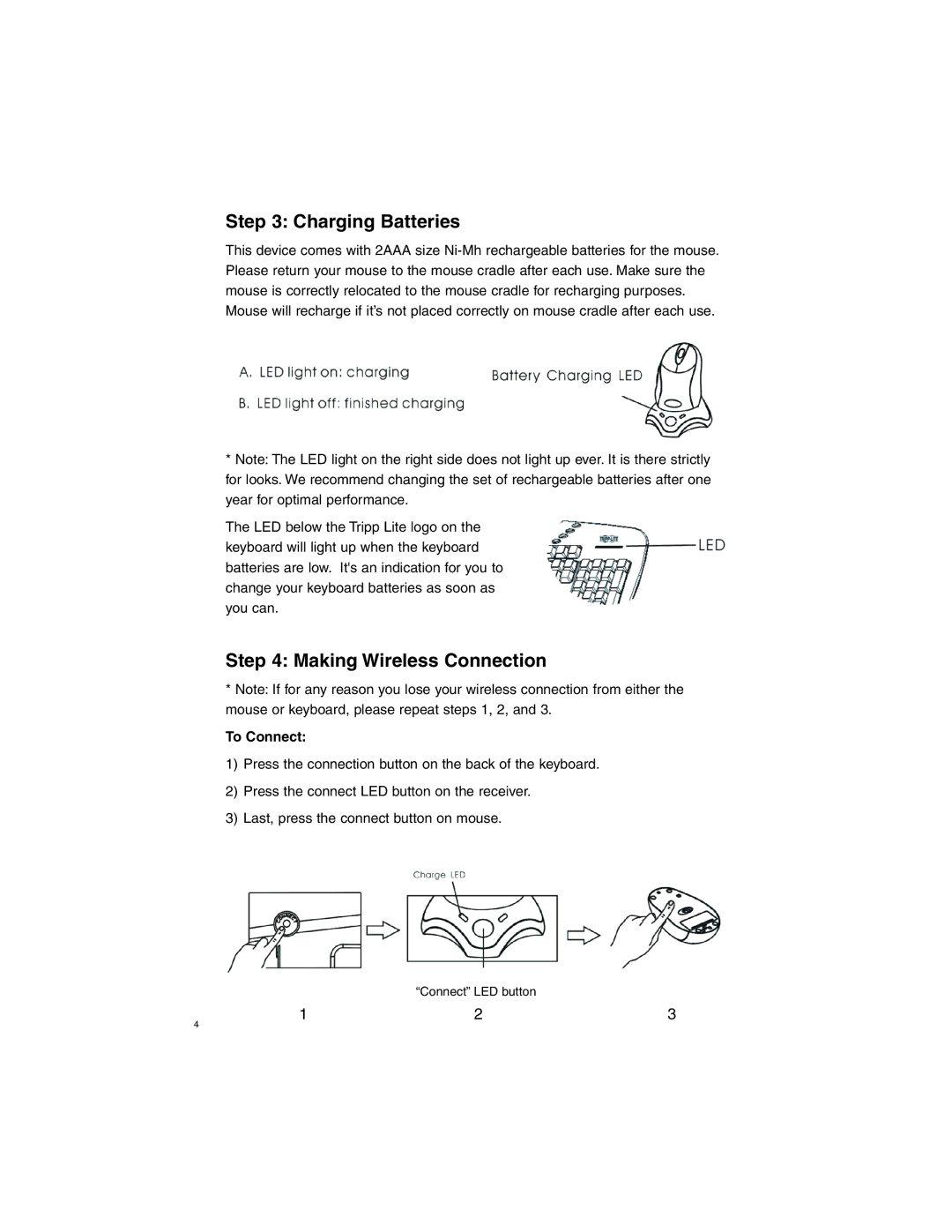Step 3: Charging Batteries
This device comes with 2AAA size
*Note: The LED light on the right side does not light up ever. It is there strictly for looks. We recommend changing the set of rechargeable batteries after one year for optimal performance.
The LED below the Tripp Lite logo on the keyboard will light up when the keyboard batteries are low. It's an indication for you to change your keyboard batteries as soon as you can.
Step 4: Making Wireless Connection
*Note: If for any reason you lose your wireless connection from either the mouse or keyboard, please repeat steps 1, 2, and 3.
To Connect:
1)Press the connection button on the back of the keyboard.
2)Press the connect LED button on the receiver.
3)Last, press the connect button on mouse.
“Connect” LED button
1 | 2 | 3 |
4