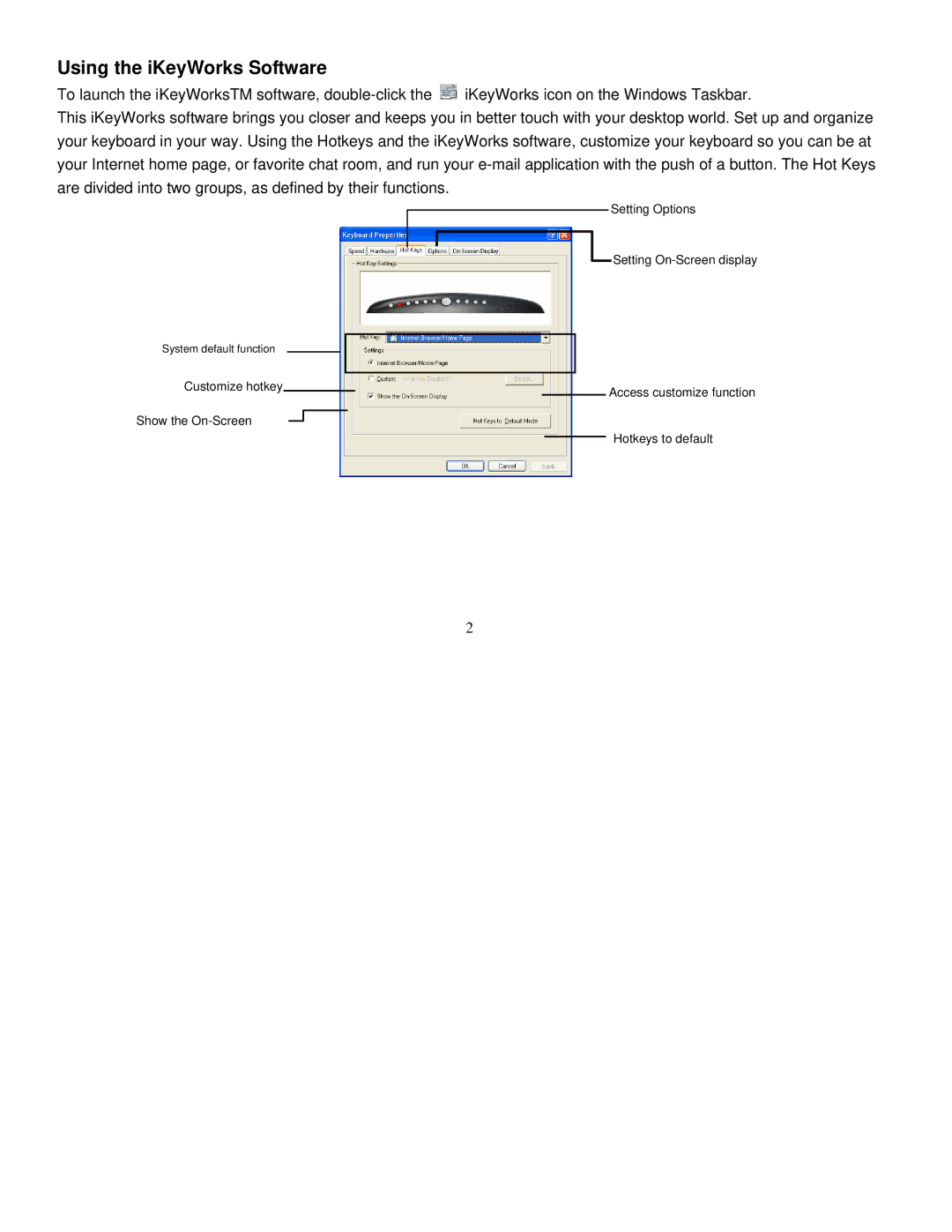IN3005KB specifications
The Tripp Lite IN3005KB is an innovative and versatile product designed to enhance connectivity and productivity in both home and office environments. This networking device serves as a reliable KVM switch, allowing users to manage multiple computers using a single set of keyboard, video display, and mouse. Its compact design is tailored for limited desk space yet delivers robust functionality.One of the standout features of the IN3005KB is its ability to support high-definition video resolutions, accommodating displays up to 1080p. This ensures that users can enjoy crisp visuals and clear images during presentations or while multitasking between different systems. The device is equipped with USB connections, allowing for seamless integration with a wide range of peripherals, including printers and external storage devices, streamlining the workflow.
The IN3005KB also integrates advanced switching technologies, such as Hotkey switching and push-button controls, making it exceptionally user-friendly. This feature allows users to switch between connected computers effortlessly, increasing efficiency and reducing downtime. Furthermore, it supports both USB 1.1 and 2.0, ensuring compatibility with various devices, enhancing its versatility in diverse operating environments.
Security and data integrity are paramount in any KVM switch, and the IN3005KB does not disappoint. It is designed with a focus on protecting sensitive information and maintaining secure connections, which is particularly important in corporate settings. The unit's design also minimizes power consumption, making it an eco-friendly choice for environmentally conscious users.
Additionally, its robust build quality means that the IN3005KB is built to last, ensuring reliability for years of usage. Its plug-and-play capability eliminates the hassle of complex installations, enabling users to set it up quickly and begin using it almost immediately.
In summary, the Tripp Lite IN3005KB is a feature-packed KVM switch that stands out for its high-definition support, user-friendly operation, and robust security features. Its ability to streamline tasks across multiple systems while maintaining top-notch performance makes it a valuable addition to any tech-oriented workspace. Whether you're a business professional, gamer, or someone who simply needs to manage multiple devices, the IN3005KB provides an efficient solution for all connectivity needs.