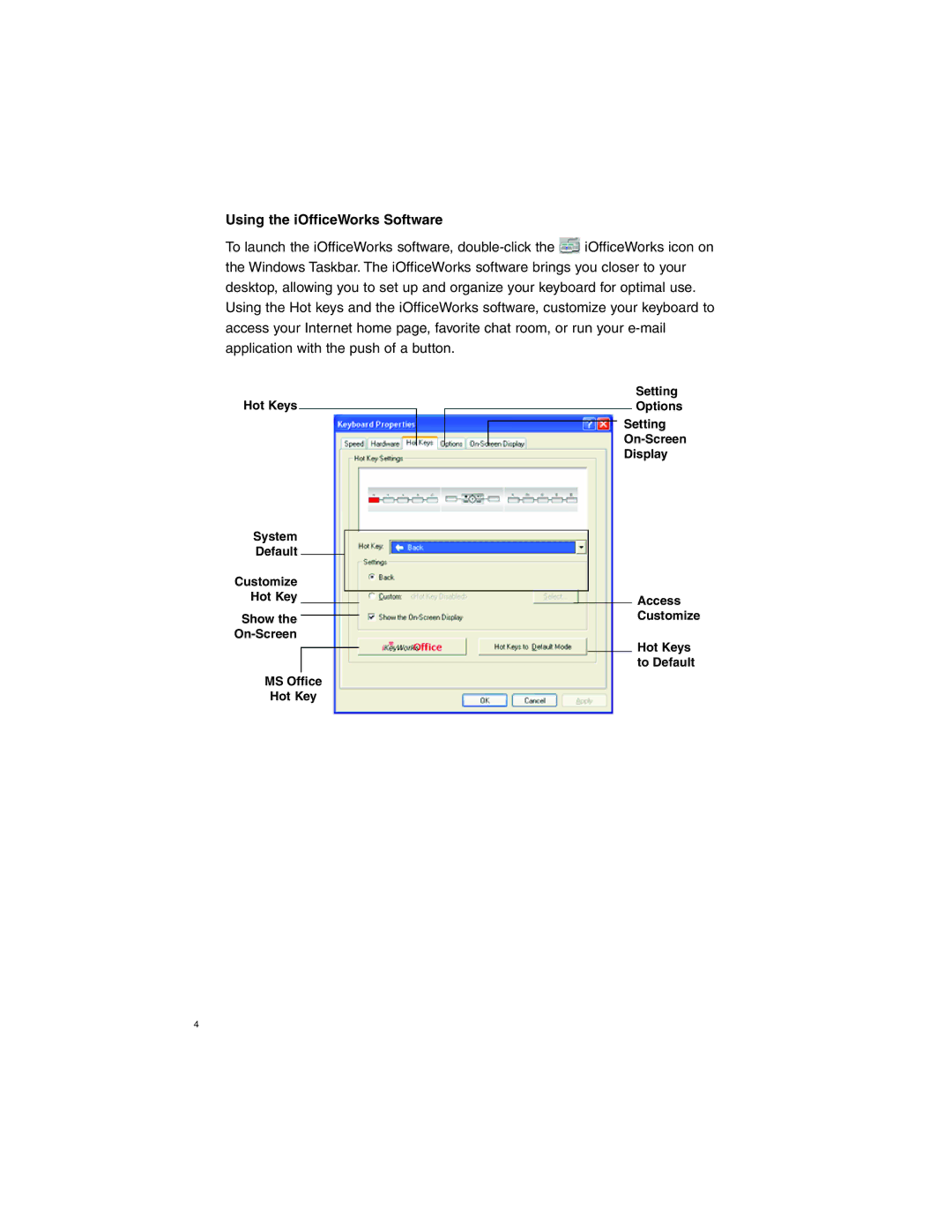Using the iOfficeWorks Software
To launch the iOfficeWorks software, ![]() iOfficeWorks icon on the Windows Taskbar. The iOfficeWorks software brings you closer to your desktop, allowing you to set up and organize your keyboard for optimal use. Using the Hot keys and the iOfficeWorks software, customize your keyboard to access your Internet home page, favorite chat room, or run your
iOfficeWorks icon on the Windows Taskbar. The iOfficeWorks software brings you closer to your desktop, allowing you to set up and organize your keyboard for optimal use. Using the Hot keys and the iOfficeWorks software, customize your keyboard to access your Internet home page, favorite chat room, or run your
Hot Keys | Setting |
Options | |
| Setting |
| |
| Display |
System
Default
Customize |
|
|
| ||
Hot Key |
|
|
| ||
|
| Access | |||
|
|
|
|
| |
|
|
|
| Customize | |
Show the | |||||
|
|
|
| ||
|
|
|
|
| Hot Keys |
|
|
|
| ||
|
|
|
|
| to Default |
|
|
|
| ||
| MS Office |
|
| ||
| Hot Key |
|
| ||
|
|
|
|
|
|
4