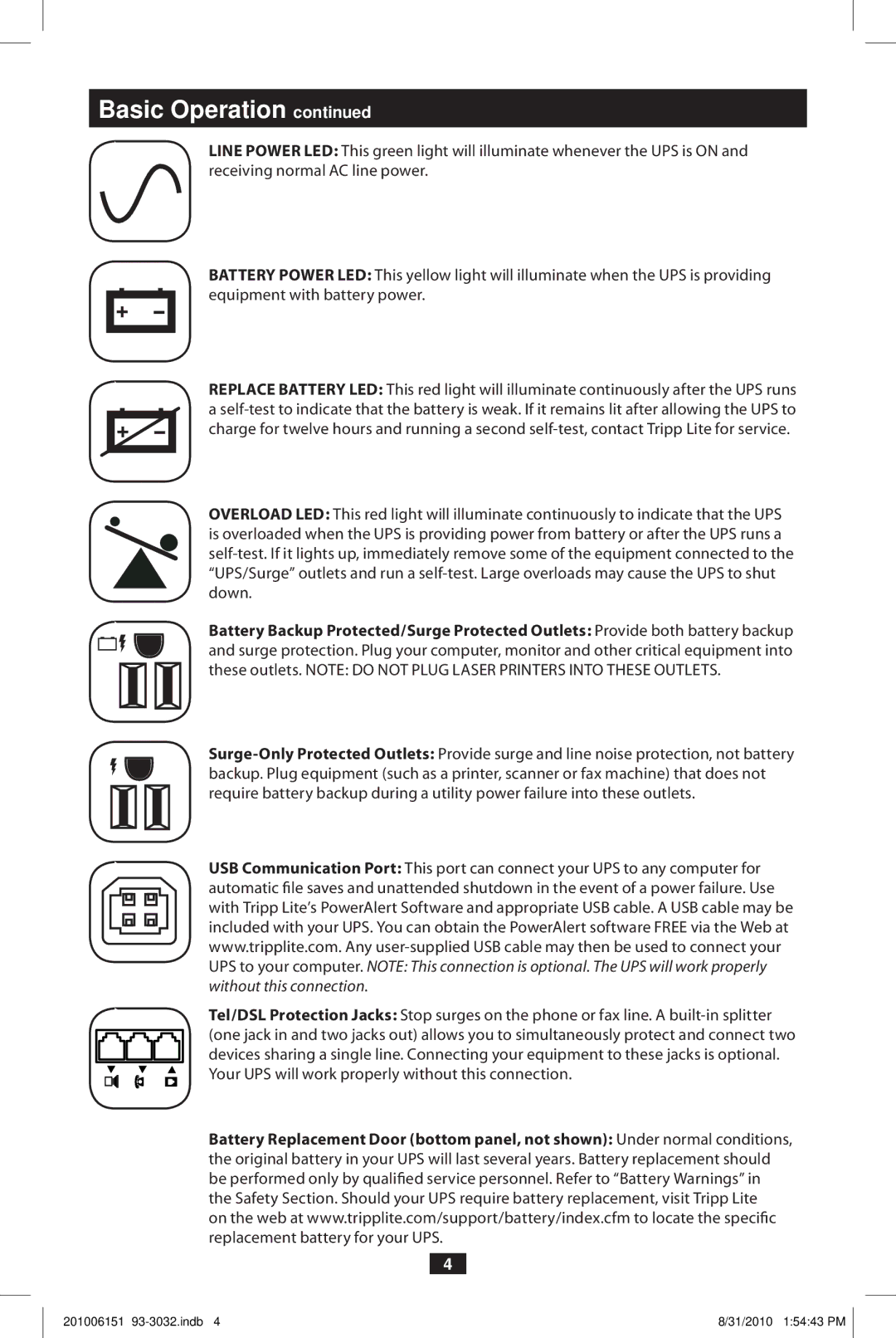Basic Operation continued
LINE POWER LED: This green light will illuminate whenever the UPS is ON and receiving normal AC line power.
BATTERY POWER LED: This yellow light will illuminate when the UPS is providing equipment with battery power.
REPLACE BATTERY LED: This red light will illuminate continuously after the UPS runs a
OVERLOAD LED: This red light will illuminate continuously to indicate that the UPS is overloaded when the UPS is providing power from battery or after the UPS runs a
Battery Backup Protected/Surge Protected Outlets: Provide both battery backup and surge protection. Plug your computer, monitor and other critical equipment into these outlets. NOTE: DO NOT PLUG LASER PRINTERS INTO THESE OUTLETS.
USB Communication Port: This port can connect your UPS to any computer for automatic file saves and unattended shutdown in the event of a power failure. Use with Tripp Lite’s PowerAlert Software and appropriate USB cable. A USB cable may be included with your UPS. You can obtain the PowerAlert software FREE via the Web at www.tripplite.com. Any
Tel/DSL Protection Jacks: Stop surges on the phone or fax line. A
Battery Replacement Door (bottom panel, not shown): Under normal conditions, the original battery in your UPS will last several years. Battery replacement should be performed only by qualified service personnel. Refer to “Battery Warnings” in the Safety Section. Should your UPS require battery replacement, visit Tripp Lite
on the web at www.tripplite.com/support/battery/index.cfm to locate the specific replacement battery for your UPS.
4
201006151 | 8/31/2010 1:54:43 PM |