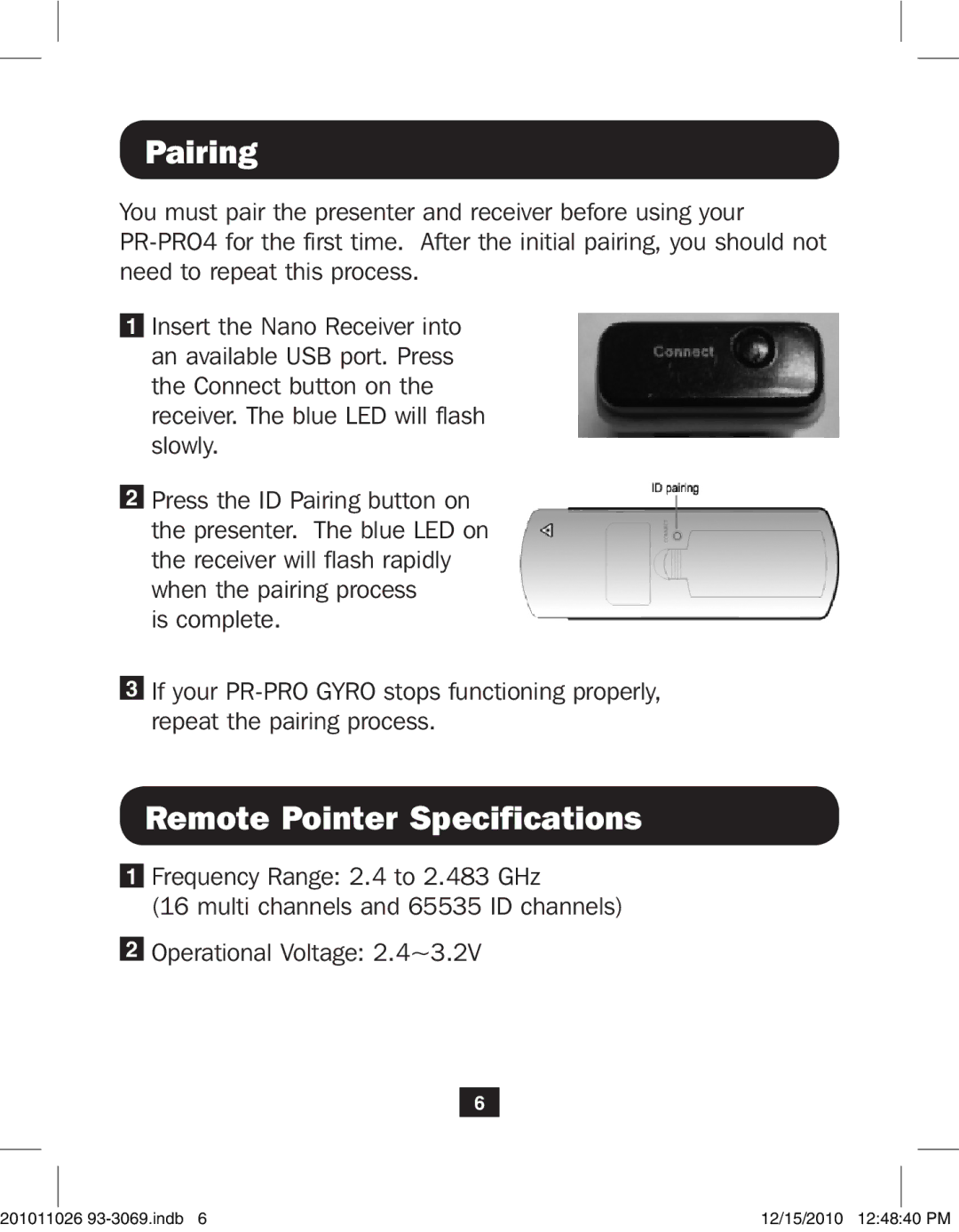Pairing
You must pair the presenter and receiver before using your
1Insert the Nano Receiver into an available USB port. Press the Connect button on the receiver. The blue LED will flash slowly.
2Press the ID Pairing button on the presenter. The blue LED on the receiver will flash rapidly when the pairing process
is complete.
3If your
Remote Pointer Specifications
1Frequency Range: 2.4 to 2.483 GHz
(16 multi channels and 65535 ID channels)
2Operational Voltage: 2.4~3.2V
6
201011026 | 12/15/2010 12:48:40 PM |