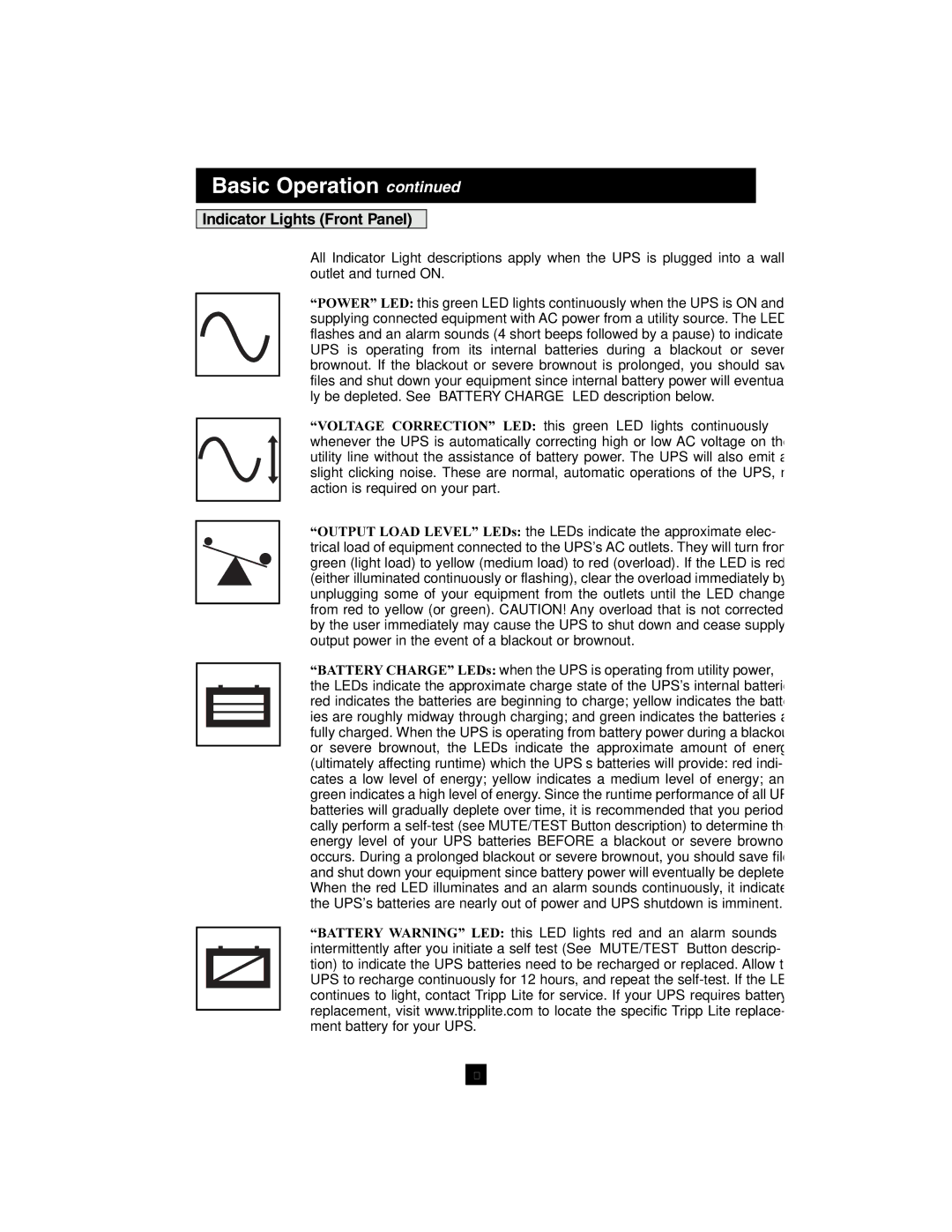SMX1050SLT, SMX1500SLT, SMX750SLT specifications
Tripp Lite is a well-known name in the realm of power protection and management, and the SMX series of line-interactive UPS systems stands out as a focal point of their offerings. The SMX1050SLT, SMX750SLT, and SMX1500SLT models are designed to meet varying power demands while ensuring high levels of reliability. These UPS systems are ideal for protecting sensitive electronic equipment in home or office settings.One of the main features of the SMX series is its line-interactive technology, which provides a seamless transfer to battery power during outages and offers voltage regulation during brownouts or surges. This technology helps maintain a clean and stable power supply, crucial for sensitive devices such as computers, networking equipment, and servers.
The SMX750SLT model, with a capacity of 750VA, is suitable for smaller setups, offering enough power for entry-level servers or workstations. Meanwhile, the SMX1050SLT boasts a capacity of 1050VA, making it an excellent choice for mid-range applications, effectively supporting more extensive equipment setups.
The SMX1500SLT is the heavyweight of the trio, featuring a capacity of 1500VA. This model can support larger infrastructures, safeguarding critical equipment like advanced servers and telecommunications systems. All models in the SMX series come with multiple outlets, allowing users to connect several devices without compromising on performance.
Additionally, each unit features advanced management capabilities. The USB port and serial connectivity enable communication with connected devices, allowing for remote monitoring and management through Tripp Lite’s software. This feature enhances the user experience by providing real-time data about power consumption and battery status.
Another noteworthy characteristic is the built-in LCD display that provides vital information regarding battery load, remaining runtime, voltage levels, and more, making it easier for users to manage their power needs.
Furthermore, the SMX series incorporates hot-swappable battery design, allowing users to replace batteries without shutting down connected equipment, thereby minimizing downtime and enhancing productivity.
Overall, Tripp Lite’s SMX1050SLT, SMX750SLT, and SMX1500SLT UPS systems represent a robust solution for anyone looking to protect their equipment against power disturbances. Whether for personal use, small offices, or larger networks, these UPS units offer peace of mind with advanced features tailored to varied power requirements.