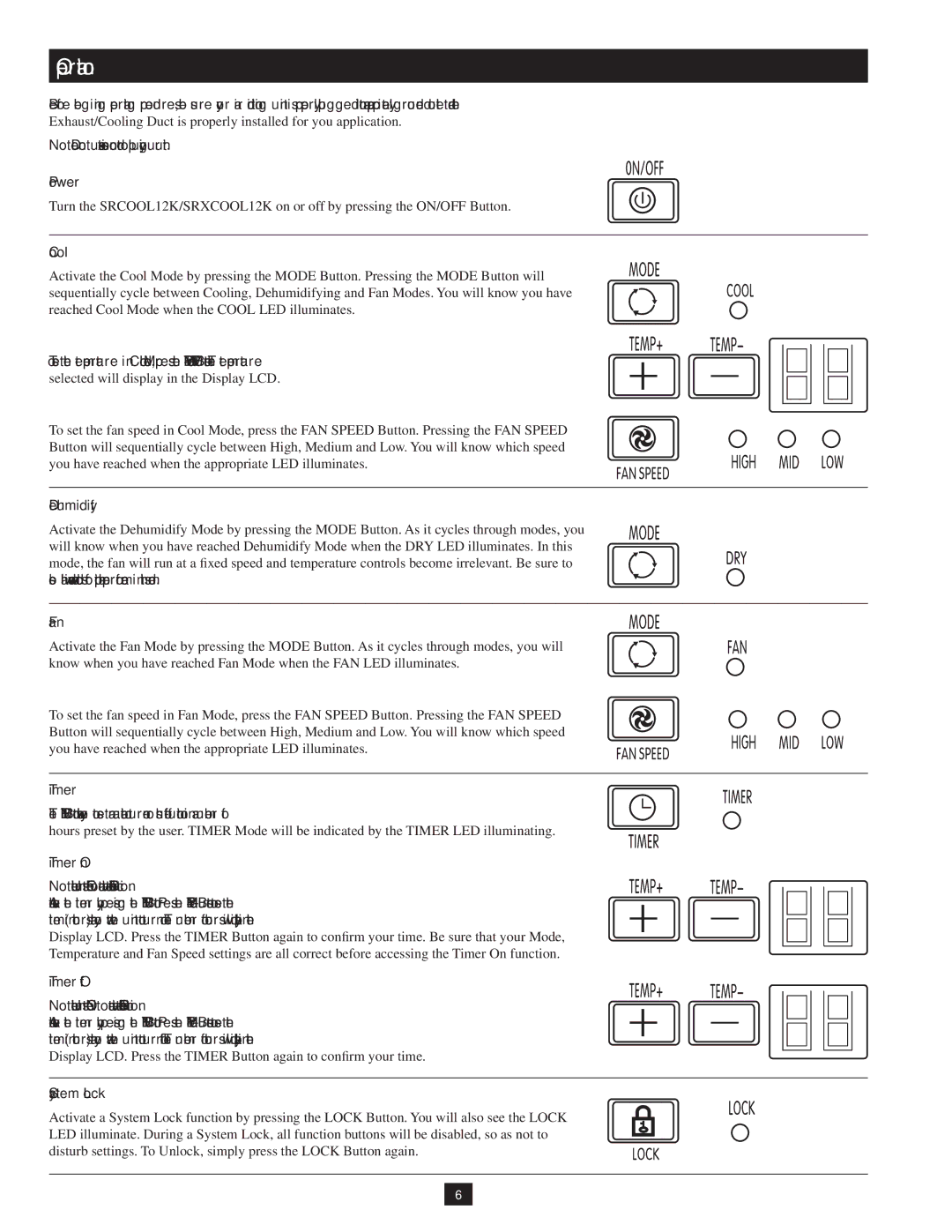SRCOOL12K, SRXCOOL12K specifications
The Tripp Lite SRXCOOL12K and SRCOOL12K portable air conditioners are designed for those seeking an efficient cooling solution for small to medium-sized spaces. These units are particularly popular in server rooms, offices, and other environments where heat output can be an issue. Both models share several key features and characteristics that make them stand out in the portable cooling market.One of the main features of the Tripp Lite SRXCOOL12K is its powerful cooling capability. With a cooling capacity of 12,000 BTU, the unit can effectively cool areas up to 400 square feet. This makes it suitable for a variety of applications, from temporary cooling in commercial settings to long-term solutions for home offices or server equipment. The unit also operates quietly, which is beneficial for environments where distractions need to be minimized.
The SRXCOOL12K and SRCOOL12K both utilize advanced technologies that enhance their performance and ease of use. The self-evaporative design allows for efficient cooling while minimizing the need for manual drainage. The units can drain moisture as water vapor, reducing the frequency of maintenance and ensuring consistent performance. This technology helps maintain compact size and mobility while keeping energy consumption in check.
Convenience is another significant characteristic of these models. The included remote control allows users to adjust settings from a distance, providing added flexibility. With multiple cooling settings and fan speeds, users can customize their cooling experience according to their specific needs or preferences. Moreover, the energy-saving mode is particularly useful for those looking to reduce electricity costs while still enjoying a comfortable environment.
The Tripp Lite SRXCOOL12K and SRCOOL12K are also designed with user-friendly installation in mind. Their compact and portable designs make them easy to move between rooms or locations, and the included window installation kit facilitates straightforward setup in various window types.
In summary, the Tripp Lite SRXCOOL12K and SRCOOL12K offer an effective solution for cooling needs with their robust cooling capacities, self-evaporative technology, and user-friendly features. Ideal for both commercial and residential applications, these portable air conditioners provide dependable performance, convenience, and energy-efficiency for any space that requires reliable cooling.