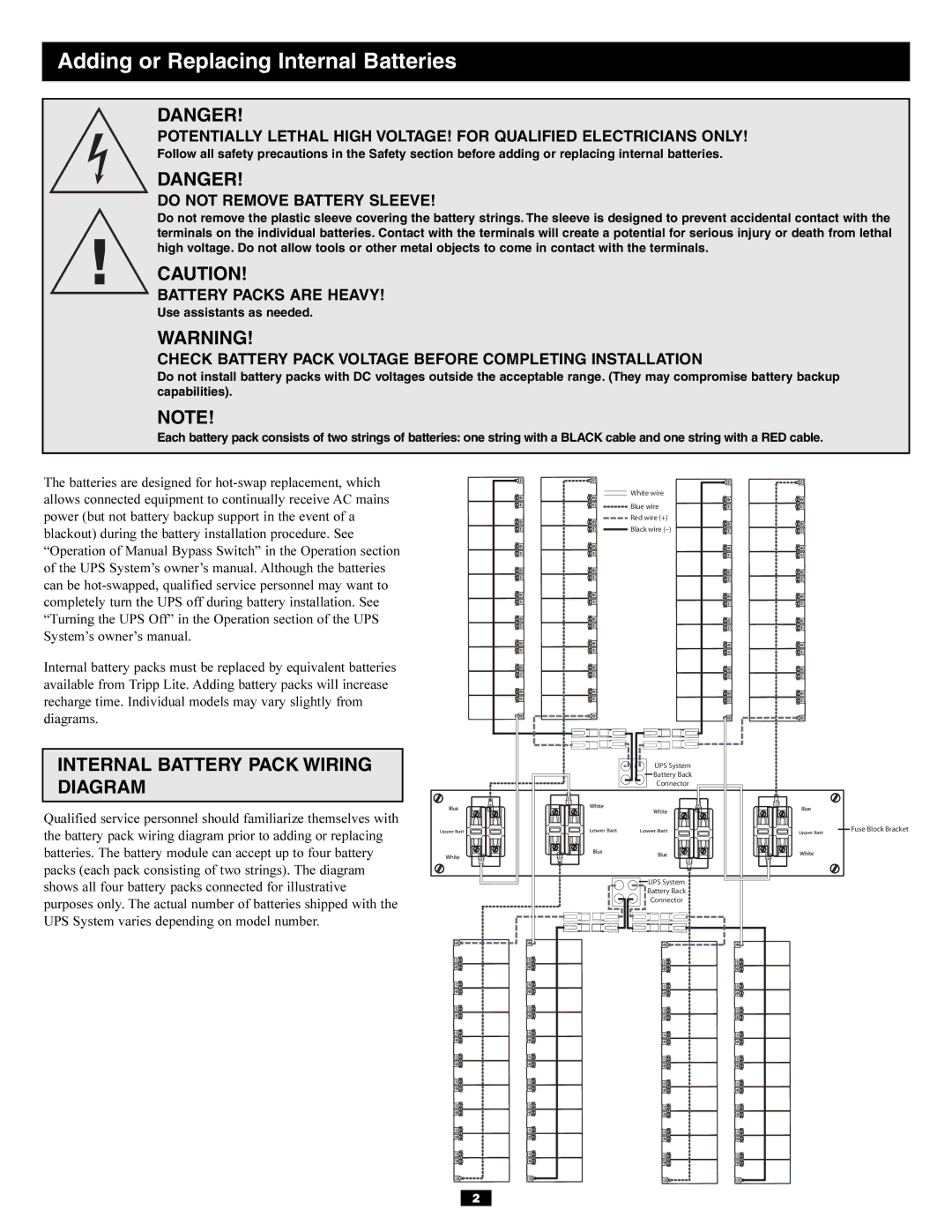SURBC2030 specifications
The Tripp Lite SURBC2030 is an advanced surge protector designed to provide robust protection for your electronic devices and critical equipment. Featuring a sleek, compact design, it serves as an ideal solution for both home and office environments, where reliable power management is essential.One of the standout features of the SURBC2030 is its impressive surge protection capability, offering 2,030 joules of surge suppression. This rating ensures that your sensitive devices, such as computers, printers, and home entertainment systems, are safeguarded against voltage spikes and surges typically caused by lightning strikes, power outages, and electrical anomalies. The device is equipped with Metal Oxide Varistors (MOVs) that react quickly to disturbances, effectively redirecting excess voltage away from connected equipment.
In addition to surge protection, the SURBC2030 includes multiple outlets for versatility. It comes with eight widely spaced AC outlets that allow users to connect various devices without worrying about adjacent plugs blocking access. This layout is particularly beneficial for power strips that often accommodate bulky power adapters and chargers.
The Tripp Lite SURBC2030 also integrates a built-in USB charging station, which is becoming increasingly important in our connected world. With dual USB ports, you can easily charge smartphones, tablets, and other portable devices without the need for additional wall adapters. This feature enhances convenience, especially in workspaces cluttered with multiple charging devices.
For users who prioritize energy efficiency, the SURBC2030 is designed with safety features in mind. It employs a diagnostic LED indicator that signals the status of surge protection. This feature allows users to understand at a glance whether their devices are protected from surges. Furthermore, the unit is constructed with a durable housing that can withstand daily wear and tear, ensuring long-term reliability.
Another essential characteristic of the SURBC2030 is its compact form factor. With its slim profile, it easily fits into tight spaces, making it a perfect addition to crowded desks, behind entertainment centers, or anywhere a reliable power solution is needed.
In conclusion, the Tripp Lite SURBC2030 is an excellent choice for anyone seeking an effective surge protector that combines high joule rating, multiple outlets, USB charging capabilities, and a user-friendly design. As technology continues to evolve, the importance of protecting your electronic devices cannot be overstated, and the SURBC2030 provides peace of mind with its advanced protection features and practical design.