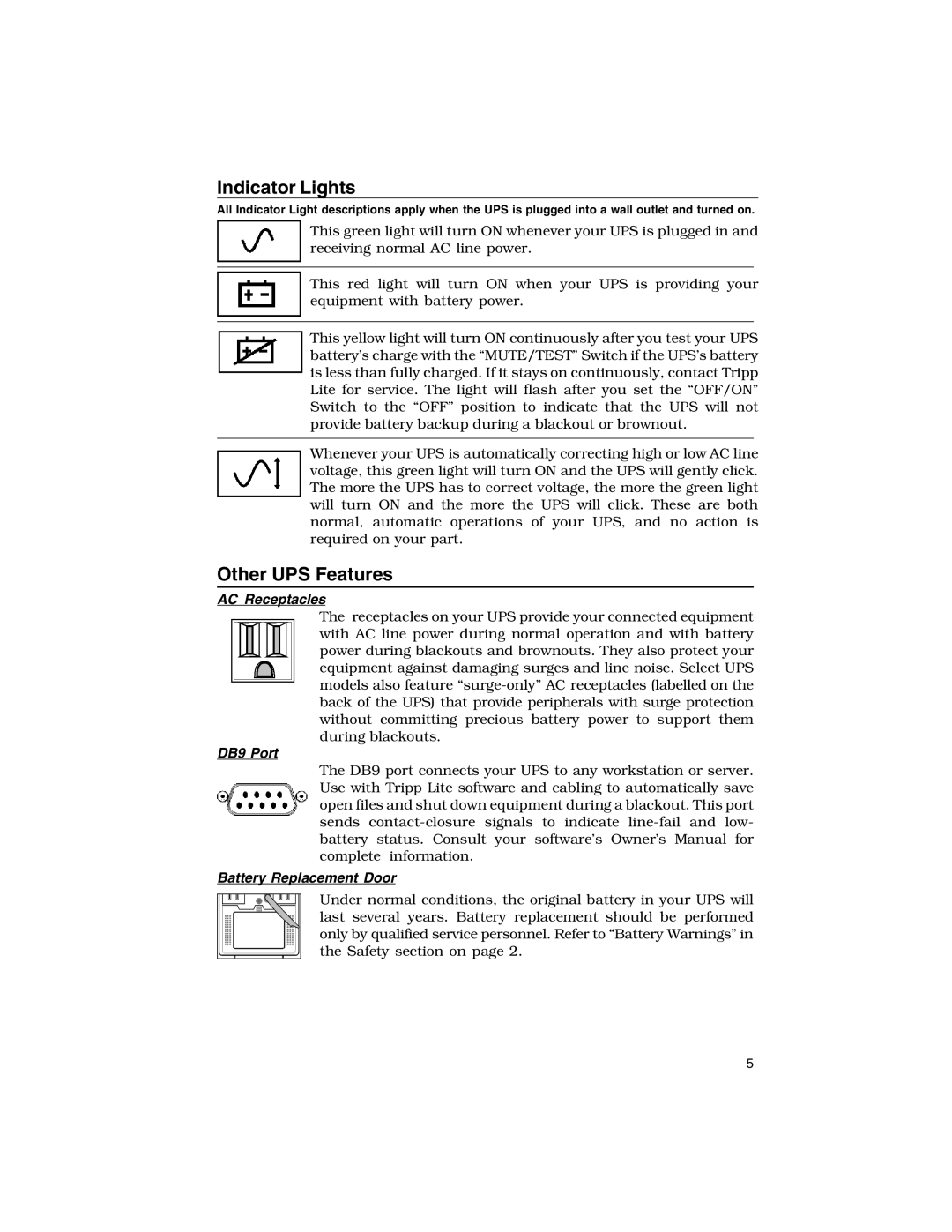Indicator Lights
All Indicator Light descriptions apply when the UPS is plugged into a wall outlet and turned on.
This green light will turn ON whenever your UPS is plugged in and receiving normal AC line power.
This red light will turn ON when your UPS is providing your equipment with battery power.
This yellow light will turn ON continuously after you test your UPS battery’s charge with the “MUTE/TEST” Switch if the UPS’s battery is less than fully charged. If it stays on continuously, contact Tripp Lite for service. The light will flash after you set the “OFF/ON” Switch to the “OFF” position to indicate that the UPS will not provide battery backup during a blackout or brownout.
Whenever your UPS is automatically correcting high or low AC line voltage, this green light will turn ON and the UPS will gently click. The more the UPS has to correct voltage, the more the green light will turn ON and the more the UPS will click. These are both normal, automatic operations of your UPS, and no action is required on your part.
Other UPS Features
AC Receptacles
The receptacles on your UPS provide your connected equipment with AC line power during normal operation and with battery power during blackouts and brownouts. They also protect your equipment against damaging surges and line noise. Select UPS models also feature
DB9 Port
The DB9 port connects your UPS to any workstation or server. Use with Tripp Lite software and cabling to automatically save open files and shut down equipment during a blackout. This port sends
Battery Replacement Door
Under normal conditions, the original battery in your UPS will last several years. Battery replacement should be performed only by qualified service personnel. Refer to “Battery Warnings” in the Safety section on page 2.
5