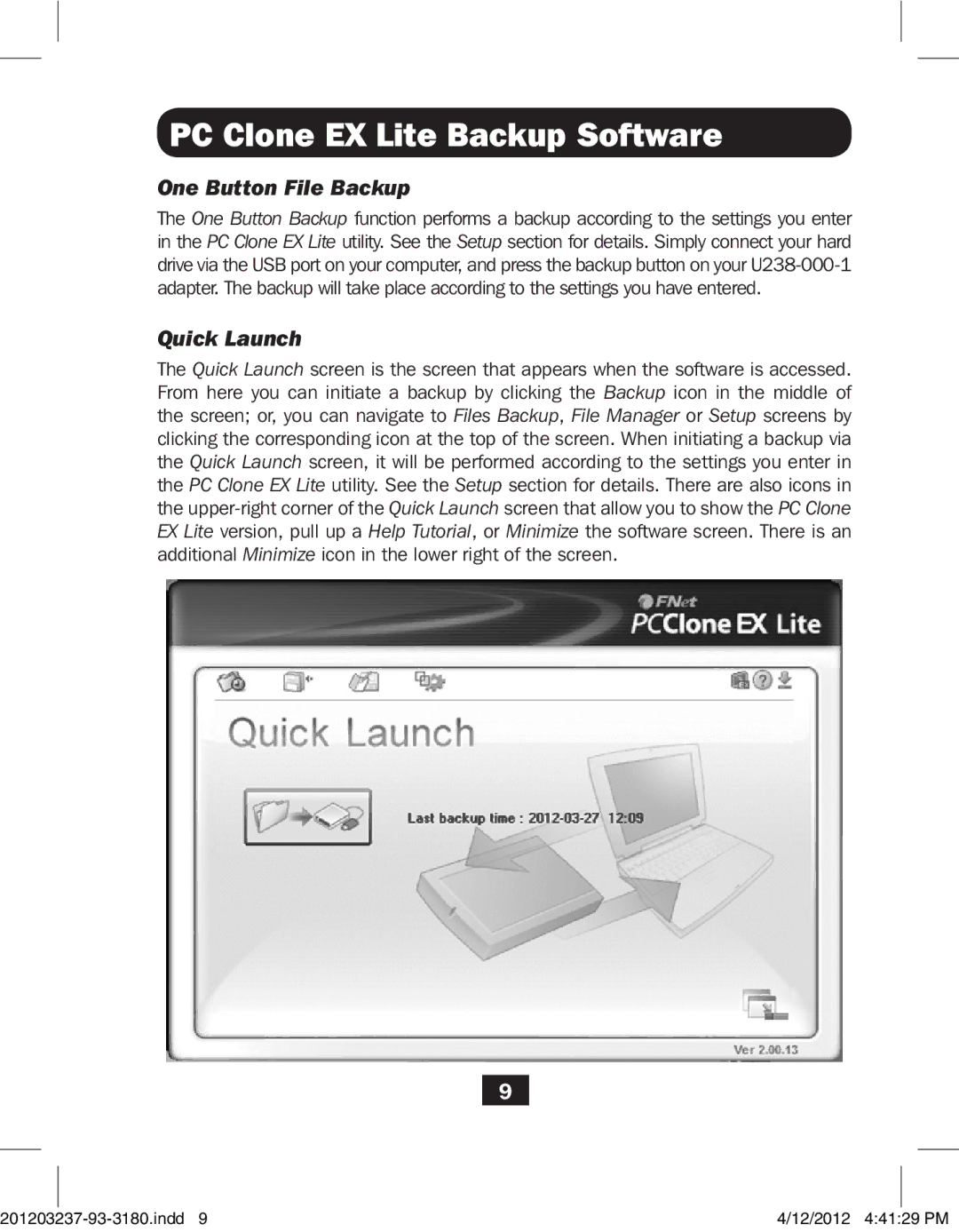PC Clone EX Lite Backup Software
One Button File Backup
The One Button Backup function performs a backup according to the settings you enter in the PC Clone EX Lite utility. See the Setup section for details. Simply connect your hard drive via the USB port on your computer, and press the backup button on your
Quick Launch
The Quick Launch screen is the screen that appears when the software is accessed. From here you can initiate a backup by clicking the Backup icon in the middle of the screen; or, you can navigate to Files Backup, File Manager or Setup screens by clicking the corresponding icon at the top of the screen. When initiating a backup via the Quick Launch screen, it will be performed according to the settings you enter in the PC Clone EX Lite utility. See the Setup section for details. There are also icons in the
9
4/12/2012 4:41:29 PM |