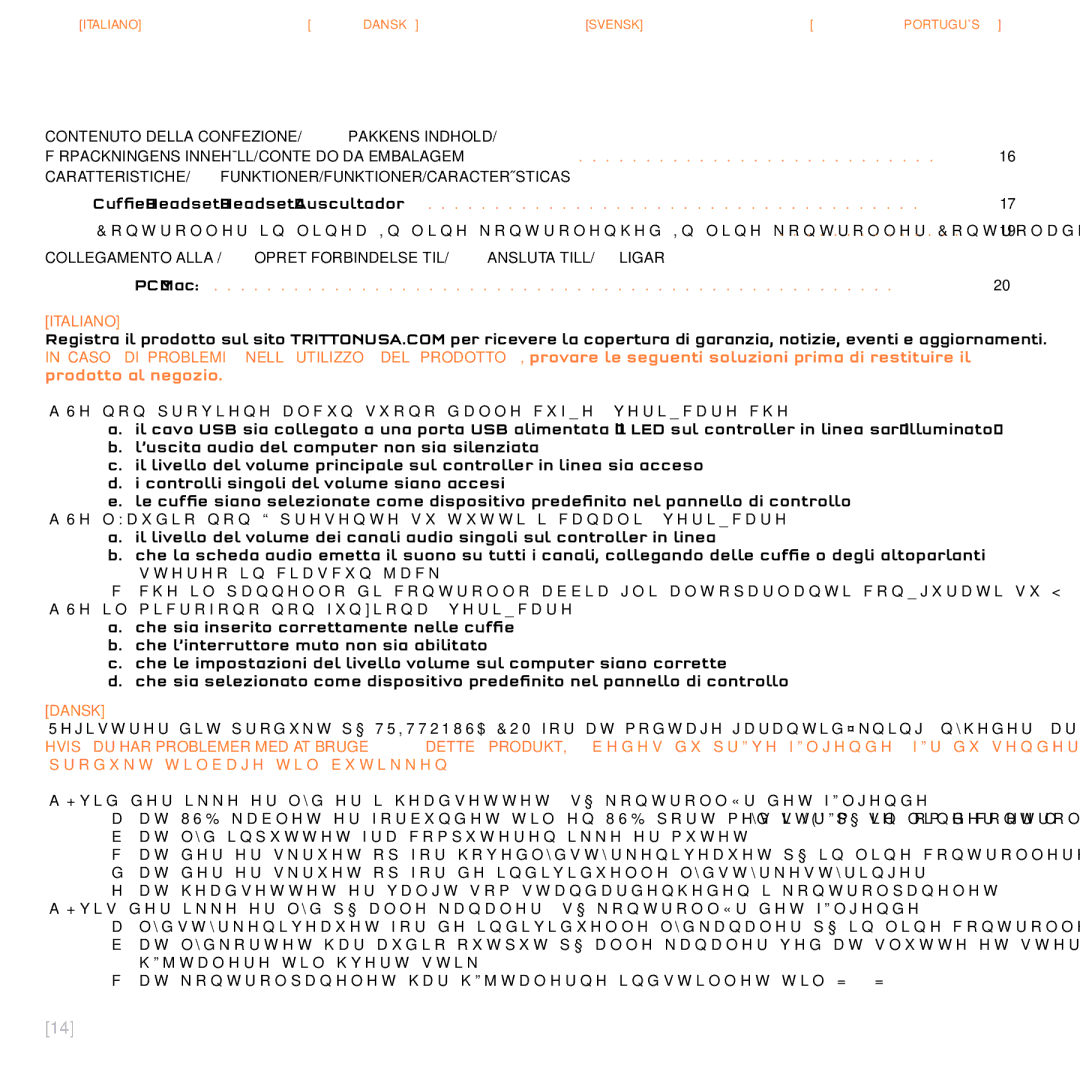R03N763NR, Gaming Headset specifications
Tritton Technologies has long been recognized for producing high-quality gaming accessories, and the Tritton R03N763NR gaming headset stands out as a remarkable choice for both casual and professional gamers. With an array of features designed to enhance the gaming experience, this headset combines comfort, performance, and advanced technologies.One of the standout characteristics of the Tritton R03N763NR is its exceptional sound quality. Featuring powerful 50mm drivers, the headset delivers immersive audio that allows players to hear every detail of their games, from the faintest footsteps to explosive sound effects. This level of auditory detail gives gamers a competitive edge, as they can identify enemy positions and react accordingly.
Comfort is also a priority in the design of the Tritton R03N763NR. The headset is equipped with plush ear cushions that provide a snug fit without sacrificing comfort during extended gaming sessions. The adjustable headband ensures a personalized fit, accommodating a wide range of head sizes. This thoughtful design minimizes fatigue, allowing gamers to stay focused on their gameplay without distraction.
Another key feature of the R03N763NR is its integrated microphone, which provides clear communication with teammates. The omnidirectional microphone captures voice audio accurately while minimizing background noise, making it easier to strategize and coordinate in multiplayer games. Additionally, the microphone is flexible and can be easily adjusted or muted, providing added convenience.
The R03N763NR is compatible with multiple platforms, including PC, PS4, and Xbox One, making it a versatile choice for gamers who play across different systems. This cross-platform capability allows users to connect seamlessly with their gaming devices, enhancing the overall experience.
In terms of build quality, the Tritton R03N763NR boasts a durable construction designed to withstand the rigors of intense gaming. The headset's sleek aesthetic features LED lighting that adds a touch of flair, while still maintaining a professional appearance.
Finally, the headset is engineered with convenience in mind, as it features easily accessible in-line controls for volume and microphone muting. This ensures that gamers can make quick adjustments without disrupting their gameplay.
In summary, the Tritton Technologies R03N763NR gaming headset is a fantastic investment for gamers seeking high-quality audio, comfort, and versatility. With its advanced features and thoughtful design, it is well-positioned to enhance the overall gaming experience for players of all levels.