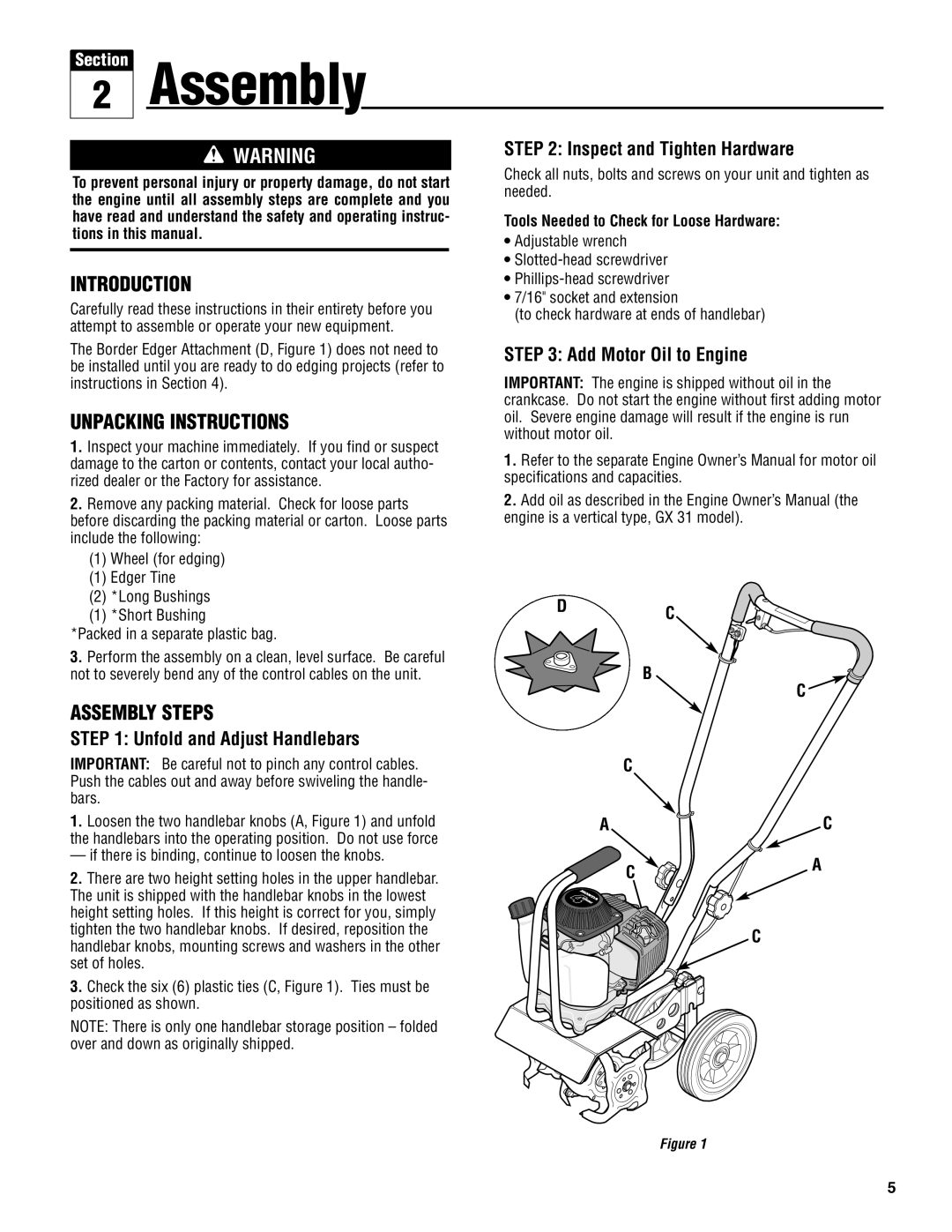148H specifications
The Troy-Bilt 148H is a robust and versatile garden tractor designed to meet the demanding needs of homeowners and landscaping enthusiasts. Renowned for its durability and ease of use, it brings efficiency to lawn care and maintenance tasks, making it a popular choice among consumers.One of the standout features of the Troy-Bilt 148H is its powerful 14.5-horsepower engine, which ensures reliable performance and sufficient power for various mowing and gardening tasks. The engine is complemented by a hydrostatic transmission, offering smooth and seamless speed adjustments without the need for manual shifting. This technology allows users to easily navigate their terrain, ensuring a comfortable and hassle-free mowing experience.
The Troy-Bilt 148H is equipped with a 42-inch cutting deck, which is ideal for achieving a clean and precise cut across medium to large lawns. The deck's design features durable blades that can handle thick grass and natural vegetation, while the adjustable cutting height lets users choose from several positions, providing flexibility based on grass types and seasonal growth patterns.
In addition to its mowing capabilities, the Troy-Bilt 148H is designed with versatility in mind. It offers the option to attach various accessories such as baggers, mulchers, and lawn dethatchers, transforming it into a multifunctional tool for yard maintenance. This adaptability makes it suitable not only for lawn mowing but also for tasks such as leaf collection and dethatching.
Another notable characteristic of the Troy-Bilt 148H is its user-friendly design. The incorporation of a comfortable high-back seat and an adjustable steering wheel enhances the overall driving experience, making it easy for users to maneuver the tractor, even for extended periods. The model also features a tight turning radius, which allows for greater agility and efficiency in navigating around obstacles.
Safety features are also integral to the Troy-Bilt 148H, with an automatic blade stop mechanism that ensures the blades shut off when the operator leaves the seat, minimizing the risk of accidents.
In summary, the Troy-Bilt 148H is a well-rounded garden tractor that combines power, efficiency, and versatility. Its features cater to various landscaping needs, making lawn care a more manageable and enjoyable task. With its dependable performance and user-centric design, the Troy-Bilt 148H stands out as a worthy investment for those looking to maintain their yards with ease.