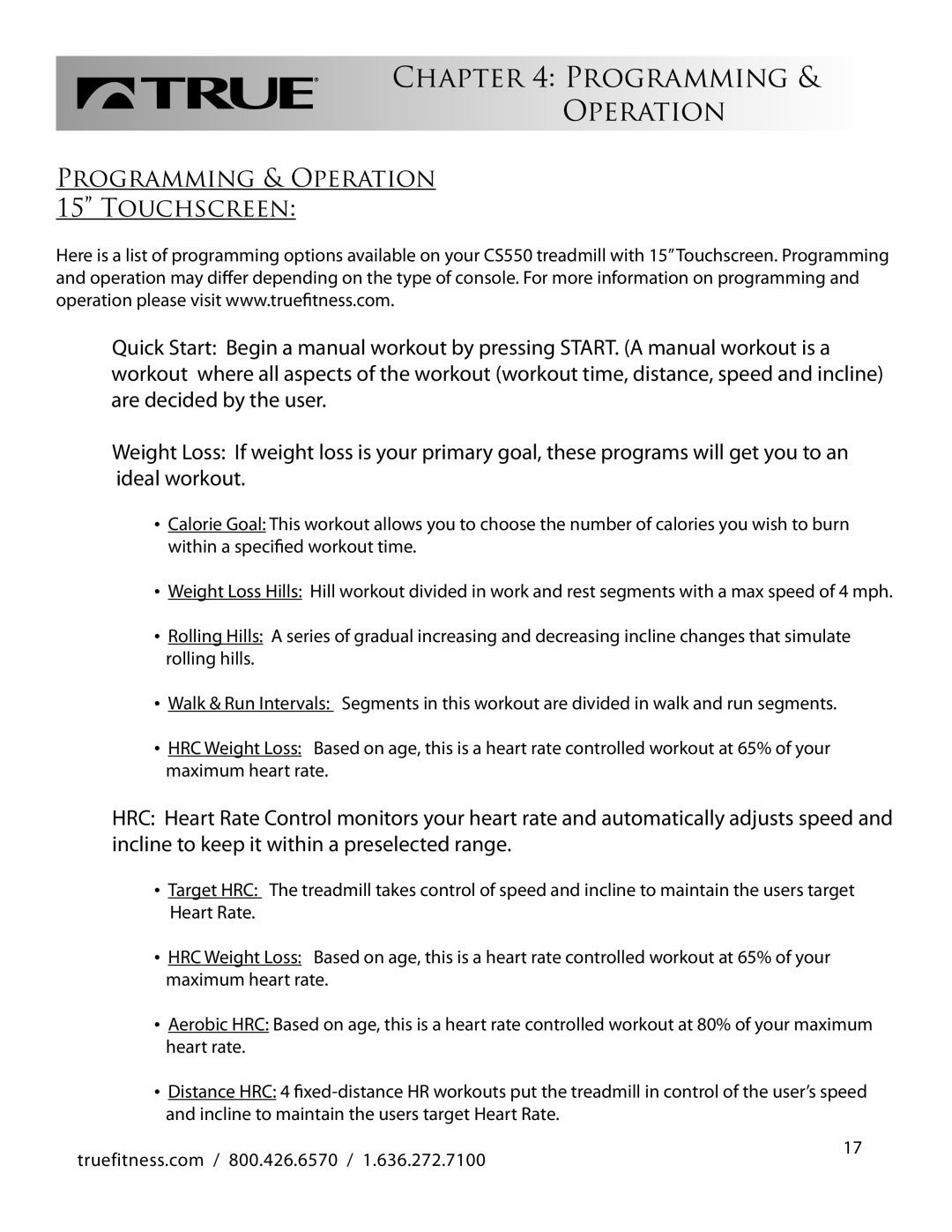CHAPTER 4: PROGRAMMING &
OPERATION
PROGRAMMING & OPERATION 15” TOUCHSCREEN:
Here is a list of programming options available on your CS550 treadmill with 15”Touchscreen. Programming and operation may differ depending on the type of console. For more information on programming and operation please visit www.truefitness.com.
Quick Start: Begin a manual workout by pressing START. (A manual workout is a workout where all aspects of the workout (workout time, distance, speed and incline) are decided by the user.
Weight Loss: If weight loss is your primary goal, these programs will get you to an ideal workout.
•Calorie Goal: This workout allows you to choose the number of calories you wish to burn
within a specified workout time.
•Weight Loss Hills: Hill workout divided in work and rest segments with a max speed of 4 mph.
•Rolling Hills: A series of gradual increasing and decreasing incline changes that simulate rolling hills.
•Walk & Run Intervals: Segments in this workout are divided in walk and run segments.
•HRC Weight Loss: Based on age, this is a heart rate controlled workout at 65% of your maximum heart rate.
HRC: Heart Rate Control monitors your heart rate and automatically adjusts speed and incline to keep it within a preselected range.
•Target HRC: The treadmill takes control of speed and incline to maintain the users target Heart Rate.
•HRC Weight Loss: Based on age, this is a heart rate controlled workout at 65% of your maximum heart rate.
•Aerobic HRC: Based on age, this is a heart rate controlled workout at 80% of your maximum heart rate.
•Distance HRC: 4
truefitness.com / 800.426.6570 / 1.636.272.7100 | 17 |
|