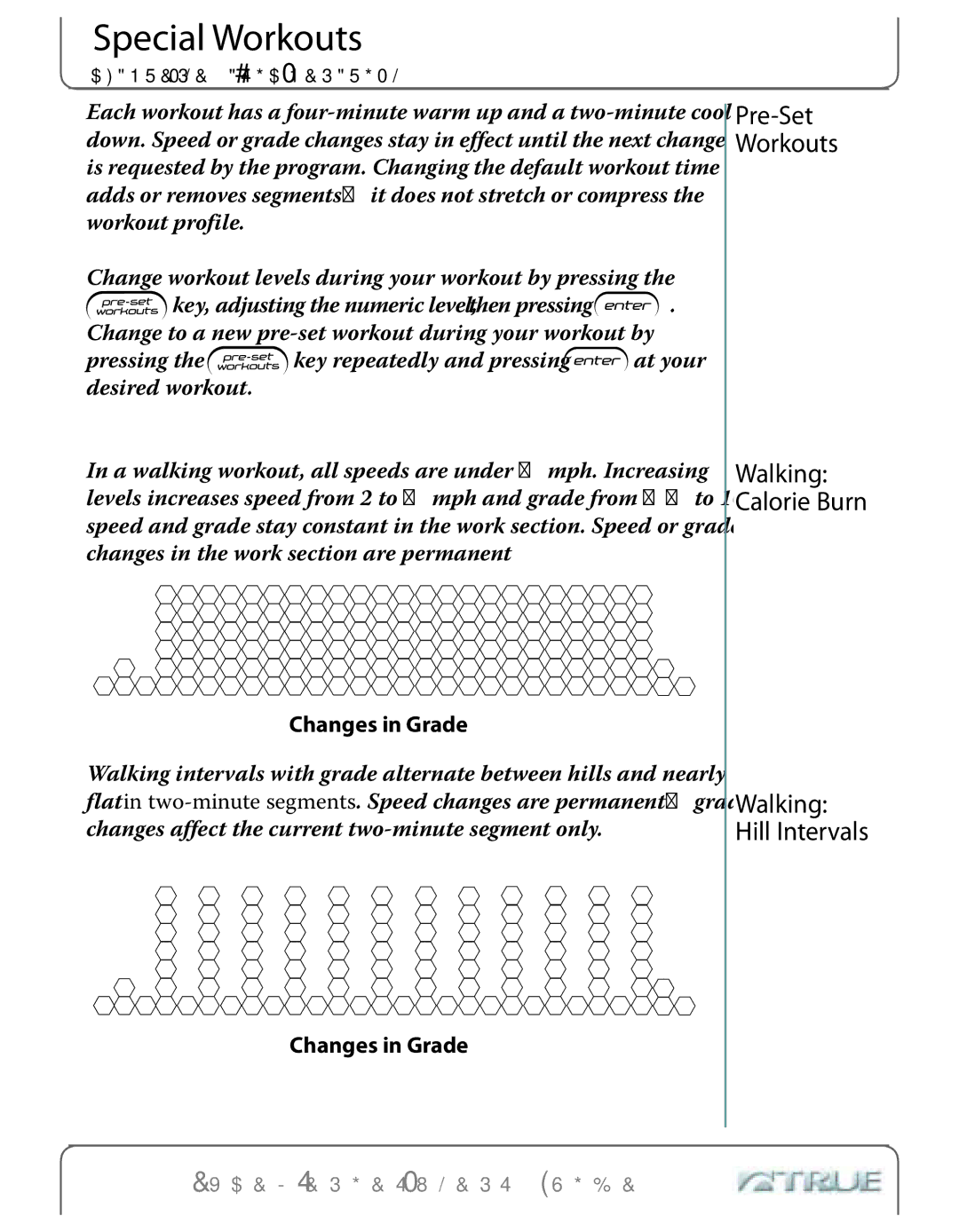Excel Series specifications
The True Fitness Excel Series represents a significant advancement in the realm of fitness equipment, designed for both commercial and home gym settings. Renowned for its durability and user-centric features, the Excel Series embodies the perfect blend of performance, safety, and comfort.One of the standout features of the True Fitness Excel Series is its superior build quality. Constructed with heavy-duty materials, the equipment is designed to withstand intense workout sessions, making it ideal for both personal use and high-traffic gyms. The series includes various machines such as treadmills, ellipticals, and stationary bikes, each engineered to deliver exceptional reliability and long-lasting performance.
A key technological advancement in the Excel Series is the use of advanced console displays. The consoles are equipped with high-resolution screens that provide real-time workout data, including speed, distance, time, and heart rate. Users can easily track their progress and workout metrics for enhanced motivation and performance insights. Furthermore, the consoles often come with built-in fitness programs that cater to various fitness levels and goals, offering users the opportunity to diversify their training regimens.
The True Fitness Excel Series also prioritizes user comfort, featuring ergonomic designs that minimize the risk of injury. For example, the treadmills come with cushioned decks that absorb impact, providing a more comfortable running experience. Additionally, the equipment is designed with adjustability in mind; users can modify settings to suit their individual preferences, whether that be seat height on a stationary bike or incline levels on a treadmill.
Another notable characteristic of the Excel Series is its commitment to safety. Many of the machines are equipped with safety features such as emergency stop mechanisms, ensuring that users can quickly halt their workouts if needed. Stability is also maintained through well-designed bases and anti-slip surfaces, enhancing user confidence during use.
Moreover, connectivity is a significant aspect of the Excel Series. Many machines are compatible with fitness tracking apps, allowing users to sync their workout data with other devices, thus enhancing the overall fitness experience. This connectivity encourages users to set and achieve personal fitness goals more effectively.
In summary, the True Fitness Excel Series combines solid construction, advanced technologies, and thoughtful design features that cater to a wide range of fitness enthusiasts. Whether one is a casual gym-goer or a serious athlete, the Excel Series provides the tools necessary for achieving a healthier lifestyle in a safe and comfortable manner.