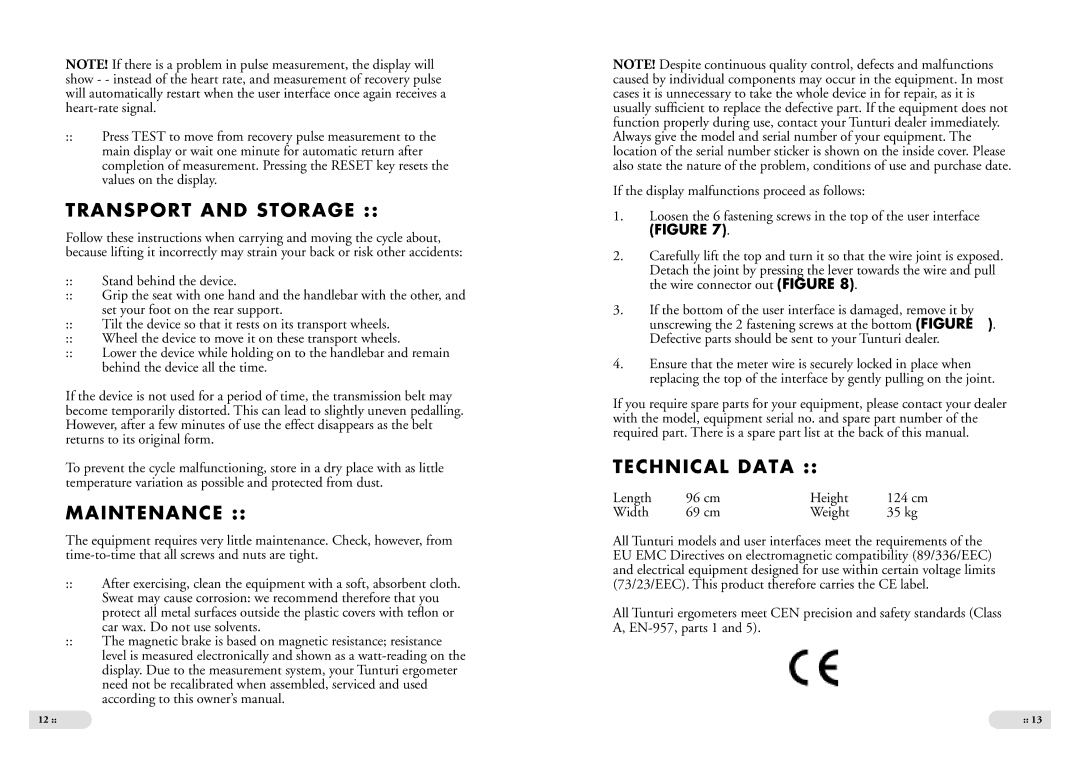NOTE! If there is a problem in pulse measurement, the display will show - - instead of the heart rate, and measurement of recovery pulse will automatically restart when the user interface once again receives a
::Press TEST to move from recovery pulse measurement to the main display or wait one minute for automatic return after completion of measurement. Pressing the RESET key resets the values on the display.
TRANSPORT AND STORAGE ::
Follow these instructions when carrying and moving the cycle about, because lifting it incorrectly may strain your back or risk other accidents:
::Stand behind the device.
::Grip the seat with one hand and the handlebar with the other, and set your foot on the rear support.
::Tilt the device so that it rests on its transport wheels.
::Wheel the device to move it on these transport wheels.
::Lower the device while holding on to the handlebar and remain behind the device all the time.
If the device is not used for a period of time, the transmission belt may become temporarily distorted. This can lead to slightly uneven pedalling. However, after a few minutes of use the effect disappears as the belt returns to its original form.
To prevent the cycle malfunctioning, store in a dry place with as little temperature variation as possible and protected from dust.
MAINTENANCE ::
The equipment requires very little maintenance. Check, however, from
::After exercising, clean the equipment with a soft, absorbent cloth. Sweat may cause corrosion: we recommend therefore that you protect all metal surfaces outside the plastic covers with teflon or car wax. Do not use solvents.
::The magnetic brake is based on magnetic resistance; resistance level is measured electronically and shown as a
12 ::
NOTE! Despite continuous quality control, defects and malfunctions caused by individual components may occur in the equipment. In most cases it is unnecessary to take the whole device in for repair, as it is usually sufficient to replace the defective part. If the equipment does not function properly during use, contact your Tunturi dealer immediately. Always give the model and serial number of your equipment. The location of the serial number sticker is shown on the inside cover. Please also state the nature of the problem, conditions of use and purchase date.
If the display malfunctions proceed as follows:
1.Loosen the 6 fastening screws in the top of the user interface
(FIGURE 7).
2.Carefully lift the top and turn it so that the wire joint is exposed.
Detach the joint by pressing the lever towards the wire and pull the wire connector out (FIGURE 8).
3.If the bottom of the user interface is damaged, remove it by
unscrewing the 2 fastening screws at the bottom (FIGURE ). Defective parts should be sent to your Tunturi dealer.
4.Ensure that the meter wire is securely locked in place when replacing the top of the interface by gently pulling on the joint.
If you require spare parts for your equipment, please contact your dealer with the model, equipment serial no. and spare part number of the required part. There is a spare part list at the back of this manual.
TECHNICAL DATA ::
Length | 96 cm | Height | 124 cm |
Width | 69 cm | Weight | 35 kg |
All Tunturi models and user interfaces meet the requirements of the EU EMC Directives on electromagnetic compatibility (89/336/EEC) and electrical equipment designed for use within certain voltage limits (73/23/EEC). This product therefore carries the CE label.
All Tunturi ergometers meet CEN precision and safety standards (Class A,
:: 13