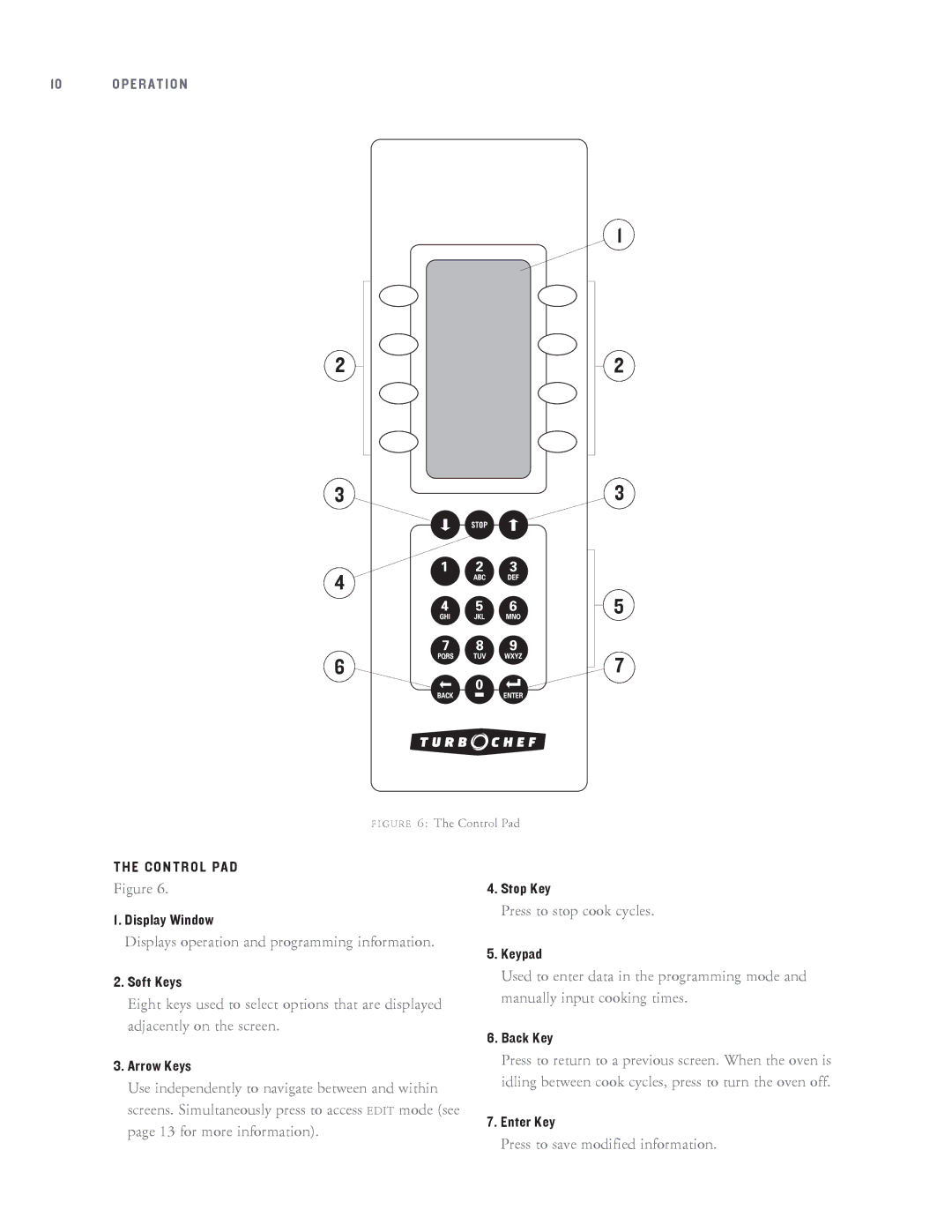10 O P E R A T I O N
2
3
4
6
F I G U R E 6: The Control Pad
1
2
3
5
7
THE CONTROL PAD
Figure 6.
1.Display Window
Displays operation and programming information.
2.Soft Keys
Eight keys used to select options that are displayed adjacently on the screen.
3.Arrow Keys
Use independently to navigate between and within screens. Simultaneously press to access EDIT mode (see page 13 for more information).
4.Stop Key
Press to stop cook cycles.
5.Keypad
Used to enter data in the programming mode and manually input cooking times.
6.Back Key
Press to return to a previous screen. When the oven is idling between cook cycles, press to turn the oven off.
7.Enter Key
Press to save modified information.