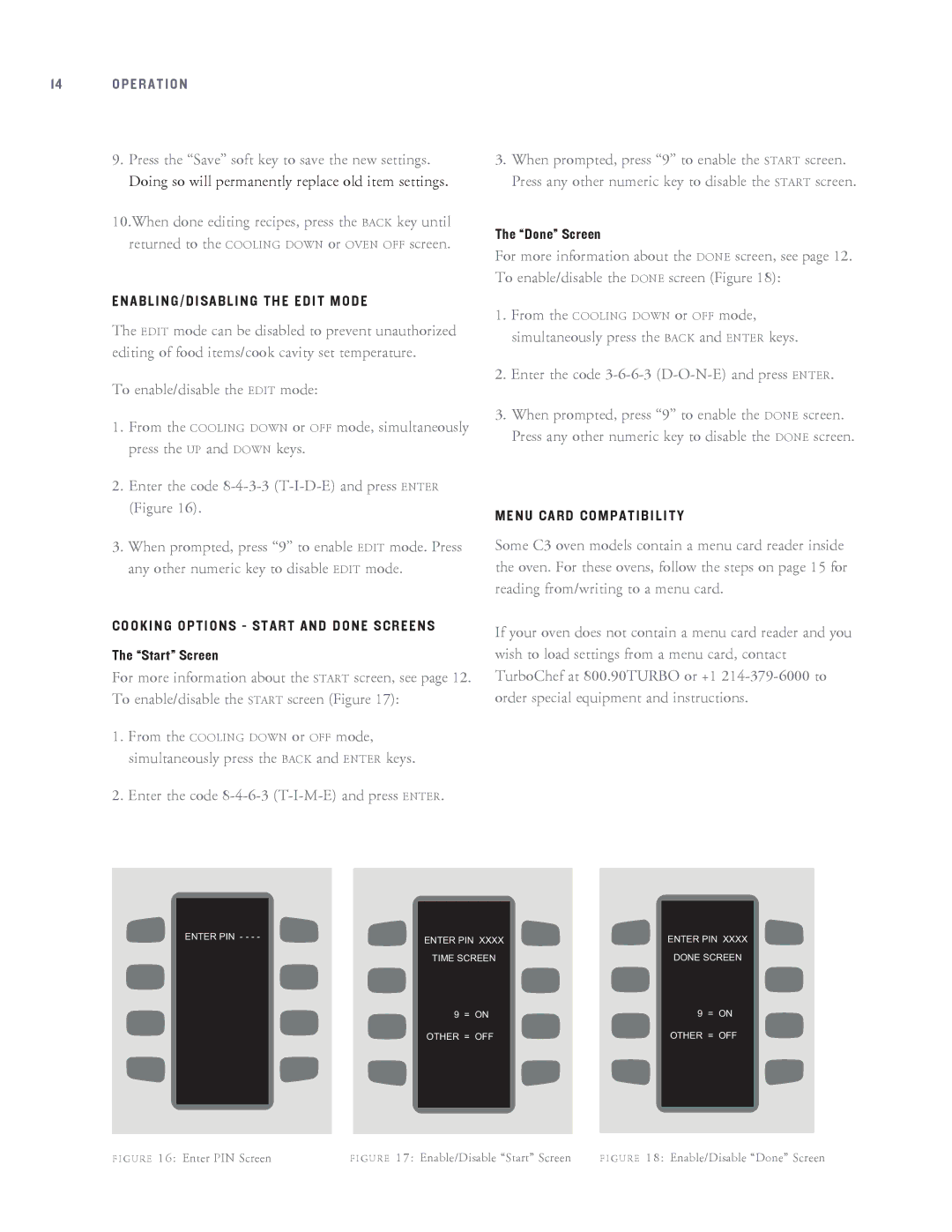14 OPERATION
9.Press the “Save” soft key to save the new settings. Doing so will permanently replace old item settings.
10.When done editing recipes, press the BACK key until returned to the COOLING DOWN or OVEN OFF screen.
ENABLING/DISABLING THE EDIT MODE
The EDIT mode can be disabled to prevent unauthorized editing of food items/cook cavity set temperature.
To enable/disable the EDIT mode:
1.From the COOLING DOWN or OFF mode, simultaneously press the UP and DOWN keys.
2.Enter the code
3.When prompted, press “9” to enable EDIT mode. Press any other numeric key to disable EDIT mode.
COOKING OPTIONS - START AND DONE SCREENS
The “Start” Screen
For more information about the START screen, see page 12. To enable/disable the START screen (Figure 17):
1.From the COOLING DOWN or OFF mode, simultaneously press the BACK and ENTER keys.
2.Enter the code 8-4-6-3 (T-I-M-E) and press ENTER.
3.When prompted, press “9” to enable the START screen. Press any other numeric key to disable the START screen.
The “Done” Screen
For more information about the DONE screen, see page 12. To enable/disable the DONE screen (Figure 18):
1.From the COOLING DOWN or OFF mode, simultaneously press the BACK and ENTER keys.
2.Enter the code
3.When prompted, press “9” to enable the DONE screen. Press any other numeric key to disable the DONE screen.
MENU CARD COMPATIBILITY
Some C3 oven models contain a menu card reader inside the oven. For these ovens, follow the steps on page 15 for reading from/writing to a menu card.
If your oven does not contain a menu card reader and you wish to load settings from a menu card, contact TurboChef at 800.90TURBO or +1
ENTER PIN - - - -
ENTER PIN XXXX
TIME SCREEN
9 = ON
OTHER = OFF
ENTER PIN XXXX
DONE SCREEN
9 = ON
OTHER = OFF
F I G U R E 16: Enter PIN Screen | F I G U R E 17: Enable/Disable “Start” Screen | F I G U R E 18: Enable/Disable “Done” Screen |