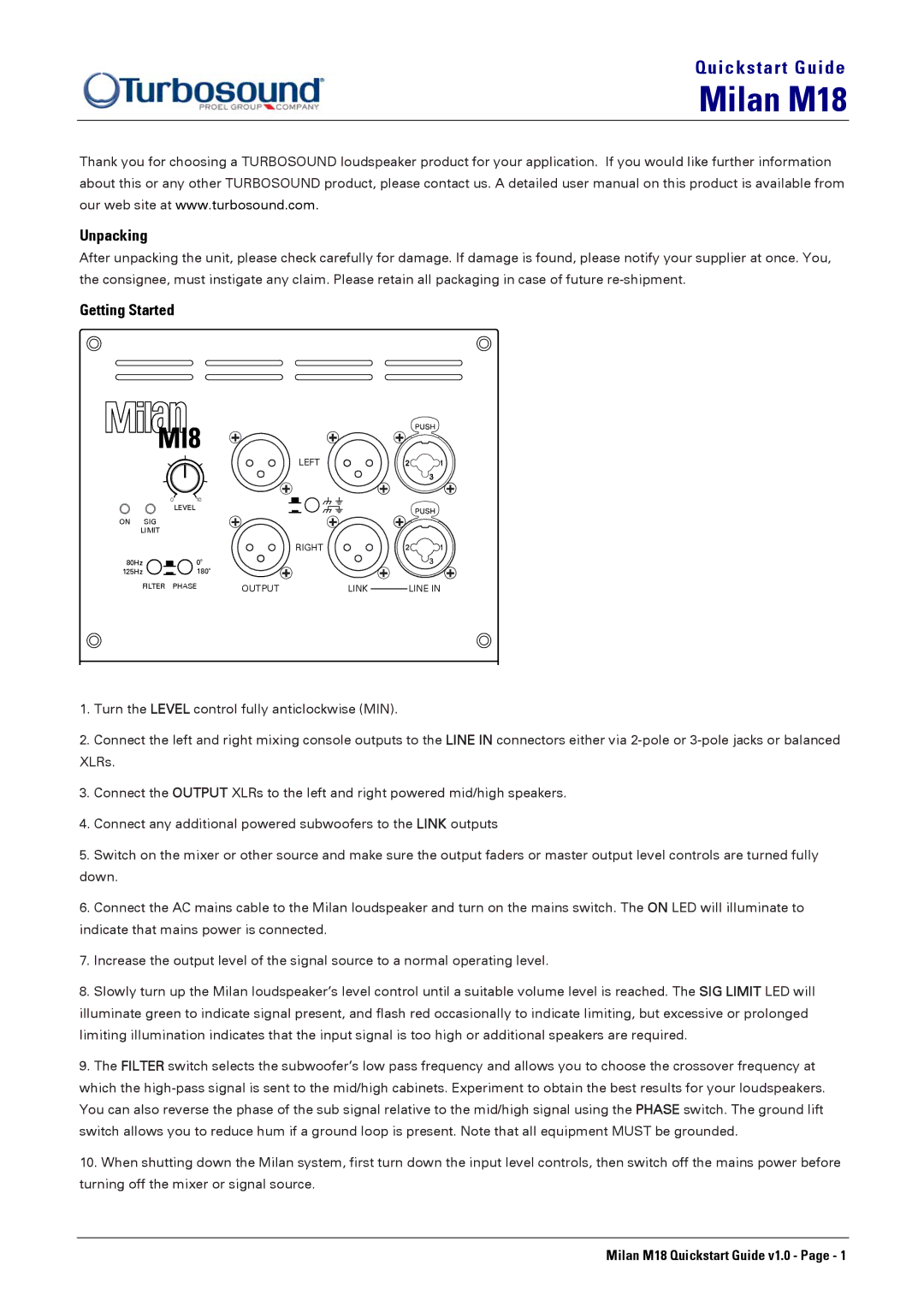Quickstart Guide
Milan M18
Thank you for choosing a TURBOSOUND loudspeaker product for your application. If you would like further information about this or any other TURBOSOUND product, please contact us. A detailed user manual on this product is available from our web site at www.turbosound.com.
Unpacking
After unpacking the unit, please check carefully for damage. If damage is found, please notify your supplier at once. You, the consignee, must instigate any claim. Please retain all packaging in case of future
Getting Started
LEFT
ON SIG LIMIT
80Hz
125Hz
0 10
LEVEL
RIGHT
0O
180O
FILTER PHASE | OUTPUT | LINK |
| LINE IN |
|
1.Turn the LEVEL control fully anticlockwise (MIN).
2.Connect the left and right mixing console outputs to the LINE IN connectors either via
3.Connect the OUTPUT XLRs to the left and right powered mid/high speakers.
4.Connect any additional powered subwoofers to the LINK outputs
5.Switch on the mixer or other source and make sure the output faders or master output level controls are turned fully down.
6.Connect the AC mains cable to the Milan loudspeaker and turn on the mains switch. The ON LED will illuminate to indicate that mains power is connected.
7.Increase the output level of the signal source to a normal operating level.
8.Slowly turn up the Milan loudspeaker’s level control until a suitable volume level is reached. The SIG LIMIT LED will illuminate green to indicate signal present, and flash red occasionally to indicate limiting, but excessive or prolonged limiting illumination indicates that the input signal is too high or additional speakers are required.
9.The FILTER switch selects the subwoofer’s low pass frequency and allows you to choose the crossover frequency at which the
10.When shutting down the Milan system, first turn down the input level controls, then switch off the mains power before turning off the mixer or signal source.
Milan M18 Quickstart Guide v1.0 - Page - 1