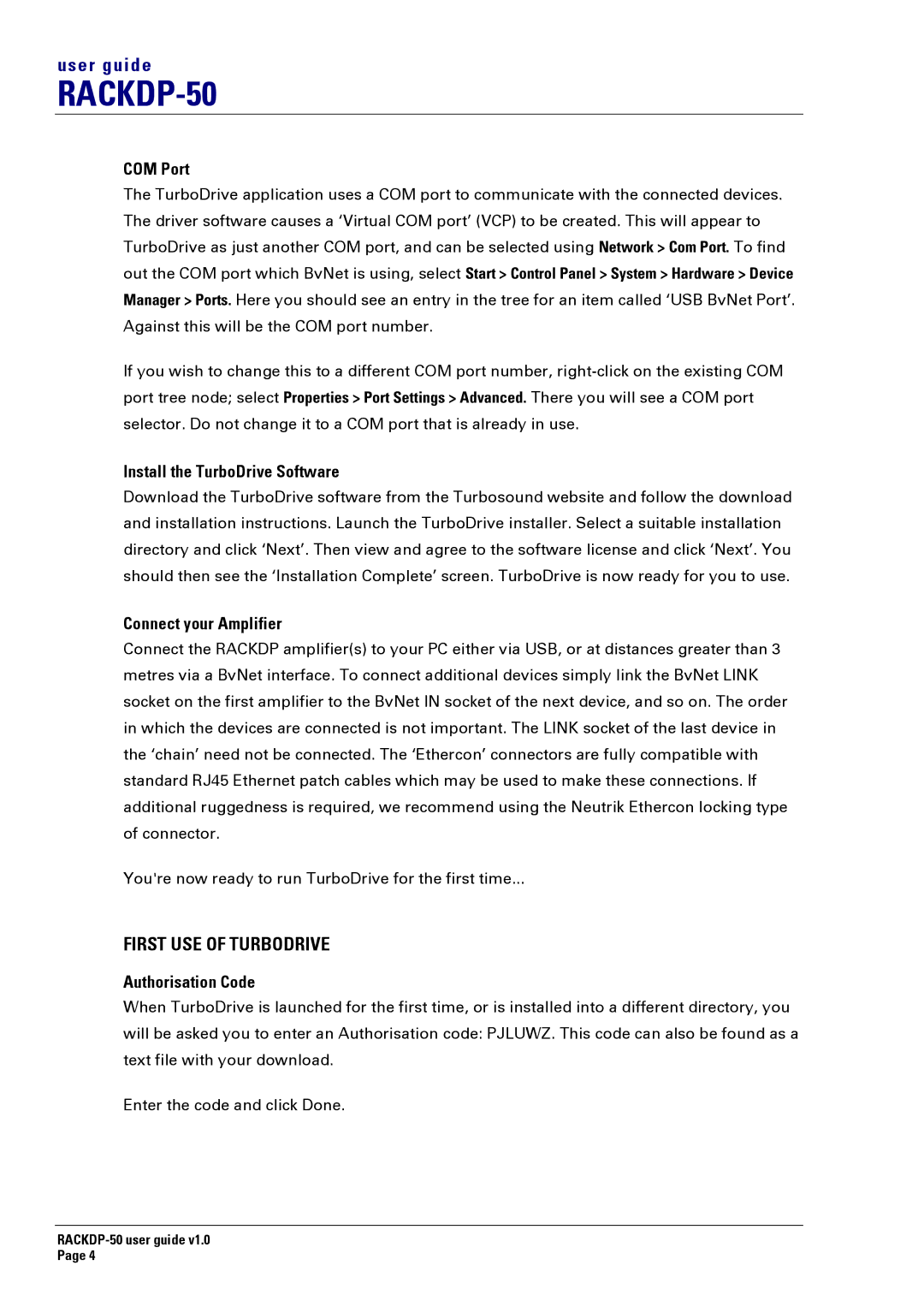user guide
RACKDP-50
COM Port
The TurboDrive application uses a COM port to communicate with the connected devices. The driver software causes a ‘Virtual COM port’ (VCP) to be created. This will appear to TurboDrive as just another COM port, and can be selected using Network > Com Port. To find out the COM port which BvNet is using, select Start > Control Panel > System > Hardware > Device Manager > Ports. Here you should see an entry in the tree for an item called ‘USB BvNet Port’. Against this will be the COM port number.
If you wish to change this to a different COM port number,
Install the TurboDrive Software
Download the TurboDrive software from the Turbosound website and follow the download and installation instructions. Launch the TurboDrive installer. Select a suitable installation directory and click ‘Next’. Then view and agree to the software license and click ‘Next’. You should then see the ‘Installation Complete’ screen. TurboDrive is now ready for you to use.
Connect your Amplifier
Connect the RACKDP amplifier(s) to your PC either via USB, or at distances greater than 3 metres via a BvNet interface. To connect additional devices simply link the BvNet LINK socket on the first amplifier to the BvNet IN socket of the next device, and so on. The order in which the devices are connected is not important. The LINK socket of the last device in the ‘chain’ need not be connected. The ‘Ethercon’ connectors are fully compatible with standard RJ45 Ethernet patch cables which may be used to make these connections. If additional ruggedness is required, we recommend using the Neutrik Ethercon locking type of connector.
You're now ready to run TurboDrive for the first time...
FIRST USE OF TURBODRIVE
Authorisation Code
When TurboDrive is launched for the first time, or is installed into a different directory, you will be asked you to enter an Authorisation code: PJLUWZ. This code can also be found as a text file with your download.
Enter the code and click Done.