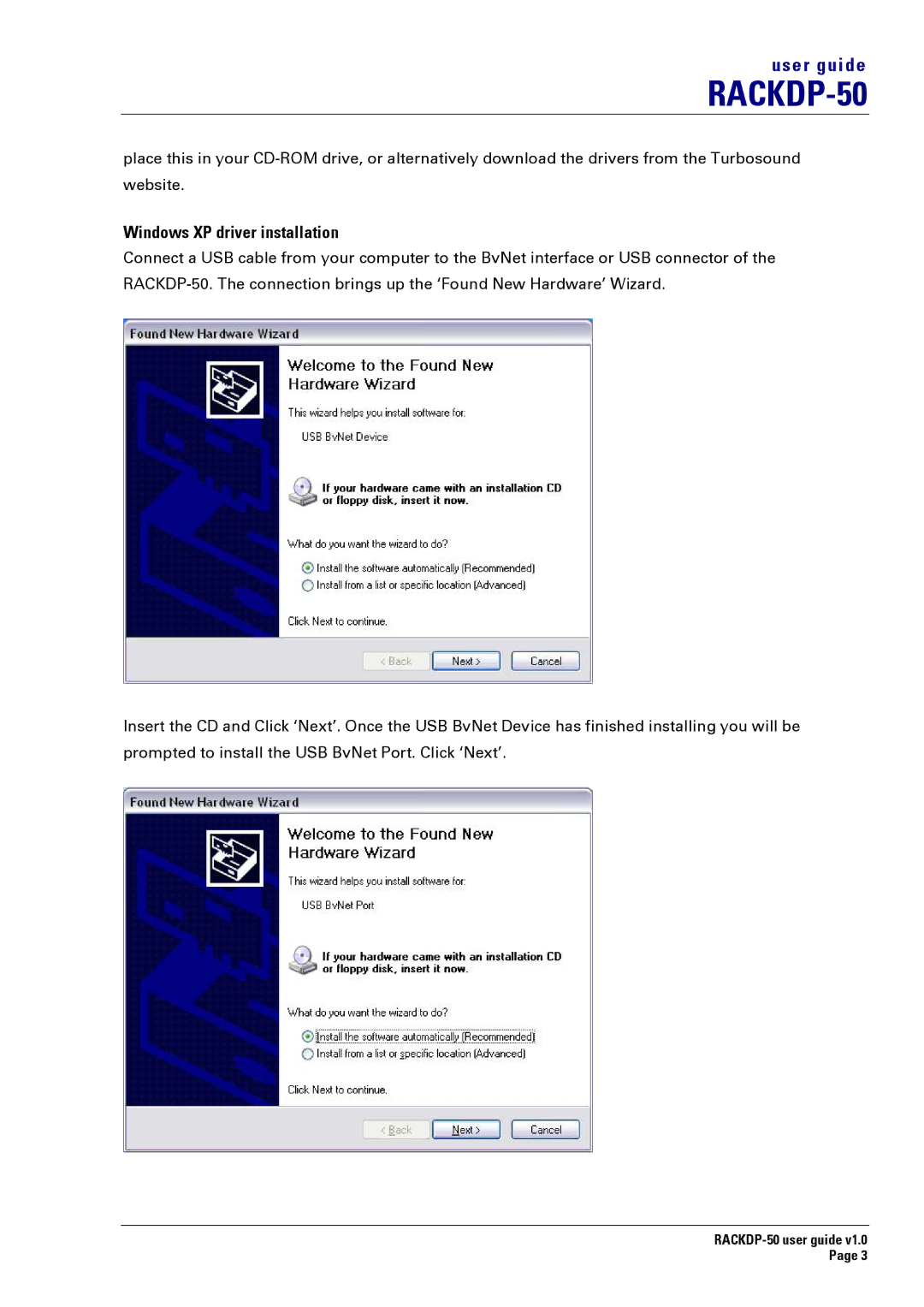user guide
RACKDP-50
place this in your
Windows XP driver installation
Connect a USB cable from your computer to the BvNet interface or USB connector of the
Insert the CD and Click ‘Next’. Once the USB BvNet Device has finished installing you will be prompted to install the USB BvNet Port. Click ‘Next’.