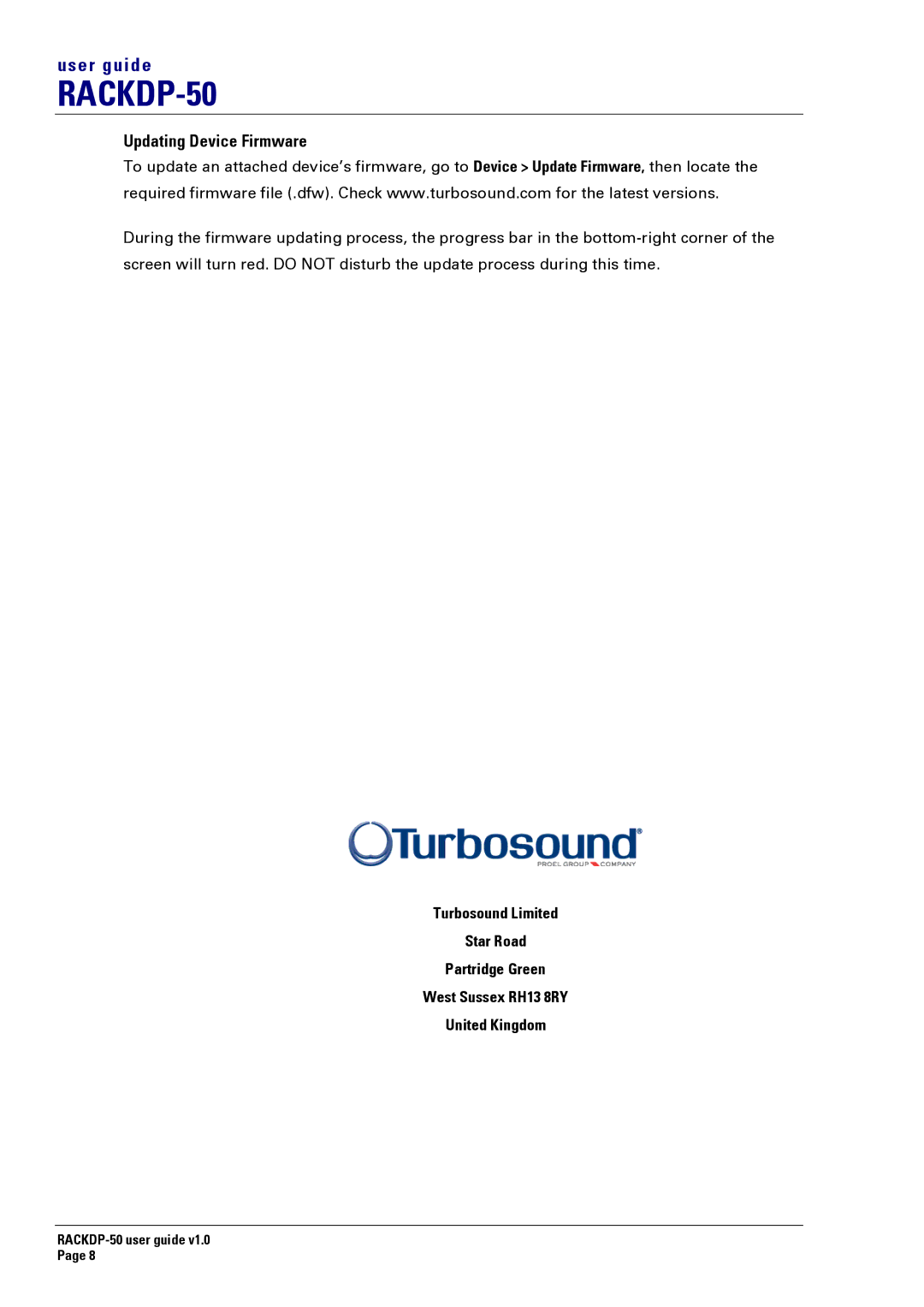user guide
RACKDP-50
Updating Device Firmware
To update an attached device’s firmware, go to Device > Update Firmware, then locate the required firmware file (.dfw). Check www.turbosound.com for the latest versions.
During the firmware updating process, the progress bar in the
Turbosound Limited
Star Road
Partridge Green
West Sussex RH13 8RY
United Kingdom