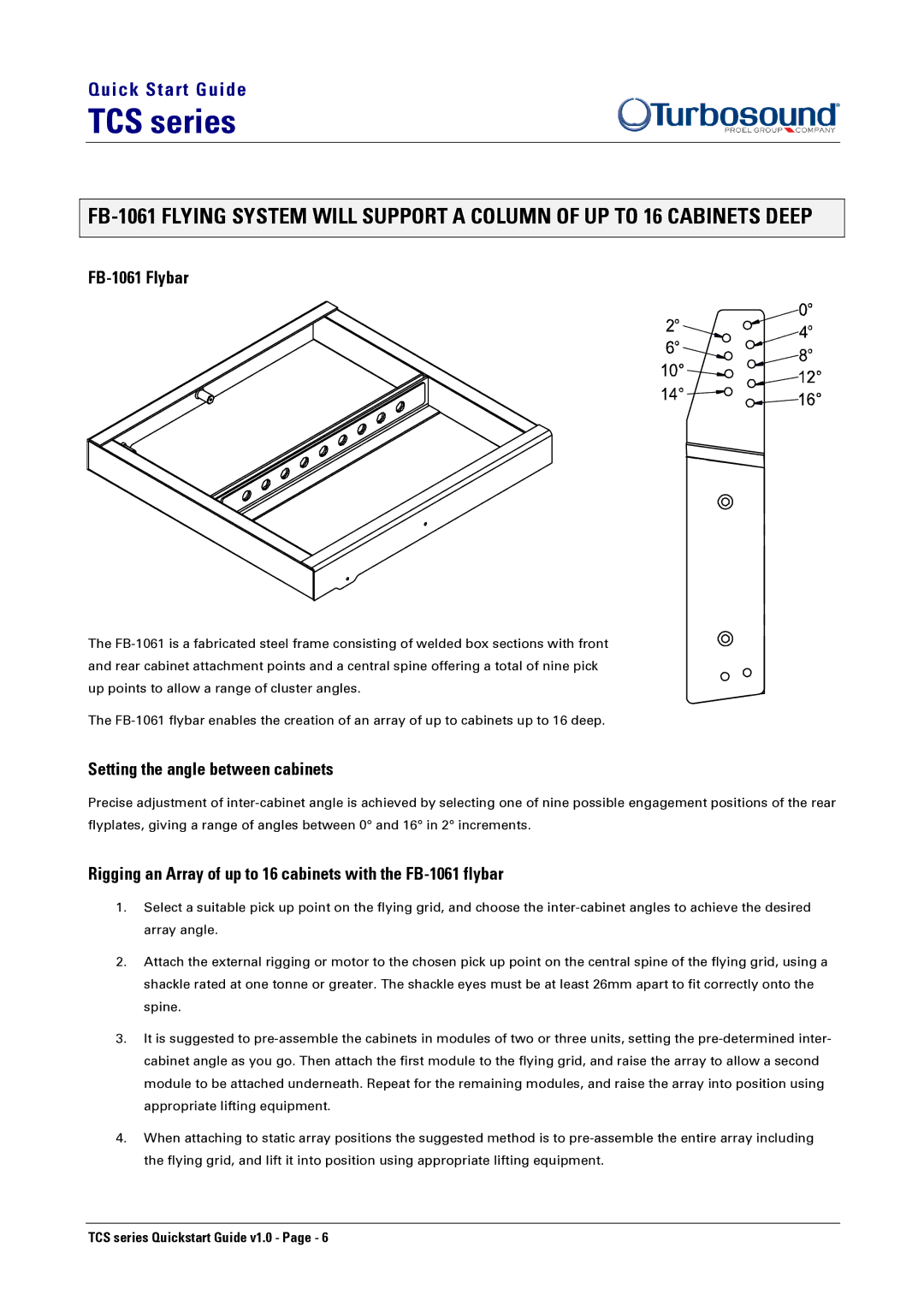TCS-1061 specifications
The Turbosound TCS-1061 is an outstanding loudspeaker designed to deliver exceptional sound quality for various live sound and installation applications. Renowned for its versatility and performance, the TCS-1061 is a two-way loudspeaker system that features advanced technologies to ensure clear audio reproduction and durability.At the heart of the TCS-1061 is a high-performance, 6.5-inch low-frequency driver that provides deep and punchy bass response. This driver works in conjunction with a 1-inch high-frequency compression driver, delivering crisp and articulate high-frequency sound. This combination of drivers ensures that the TCS-1061 can handle a wide range of frequencies, making it suitable for everything from music concerts to public address systems.
One of the standout features of the TCS-1061 is its wide dispersion pattern. The speaker is designed with a constant directivity horn that enables sound to be evenly distributed throughout the listening area, ensuring that every audience member can enjoy clear audio, regardless of their position. This is particularly advantageous in larger venues, where even sound coverage is crucial.
The TCS-1061 is equipped with proprietary technologies that enhance its performance. The speaker features Turbosound's unique technology that minimizes distortion, allowing for louder sound levels without compromising sound quality. This makes it an ideal choice for high-energy performances and events where clarity of sound is essential.
Durability and reliability are also key characteristics of the TCS-1061. It is constructed with robust materials and designed to withstand the rigors of live sound environments. The cabinet is designed to be lightweight yet rugged, making it easy to transport while being resilient to wear and tear.
Flexibility in installation is another highlight of the TCS-1061. It is capable of being used in a variety of setups, whether hung from a truss, mounted on a surface, or used as a stand-alone unit. This adaptability makes it suitable for both fixed installations in venues and portable applications for event production.
In summary, the Turbosound TCS-1061 offers an impressive combination of sound quality, advanced technology, and rugged construction, making it an excellent choice for sound professionals looking to deliver the best audio experience in any setting. Its versatile features, wide dispersion, and durable design set it apart as a top-tier option in the loudspeaker market.