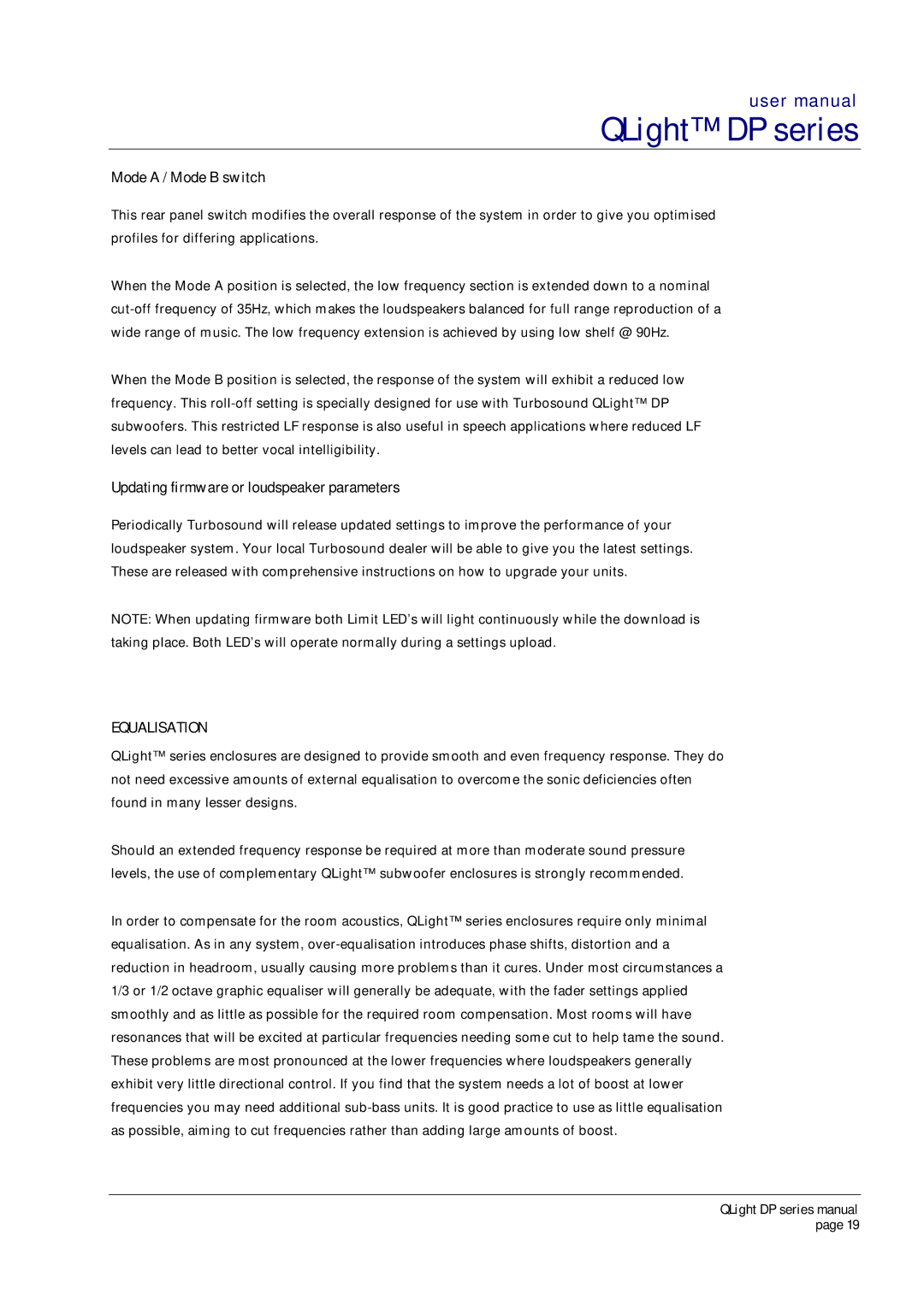user manual
QLight™ DP series
Mode A / Mode B switch
This rear panel switch modifies the overall response of the system in order to give you optimised profiles for differing applications.
When the Mode A position is selected, the low frequency section is extended down to a nominal
When the Mode B position is selected, the response of the system will exhibit a reduced low frequency. This
Updating firmware or loudspeaker parameters
Periodically Turbosound will release updated settings to improve the performance of your loudspeaker system. Your local Turbosound dealer will be able to give you the latest settings. These are released with comprehensive instructions on how to upgrade your units.
NOTE: When updating firmware both Limit LED’s will light continuously while the download is taking place. Both LED’s will operate normally during a settings upload.
EQUALISATION
QLight™ series enclosures are designed to provide smooth and even frequency response. They do not need excessive amounts of external equalisation to overcome the sonic deficiencies often found in many lesser designs.
Should an extended frequency response be required at more than moderate sound pressure levels, the use of complementary QLight™ subwoofer enclosures is strongly recommended.
In order to compensate for the room acoustics, QLight™ series enclosures require only minimal equalisation. As in any system,
QLight DP series manual page 19