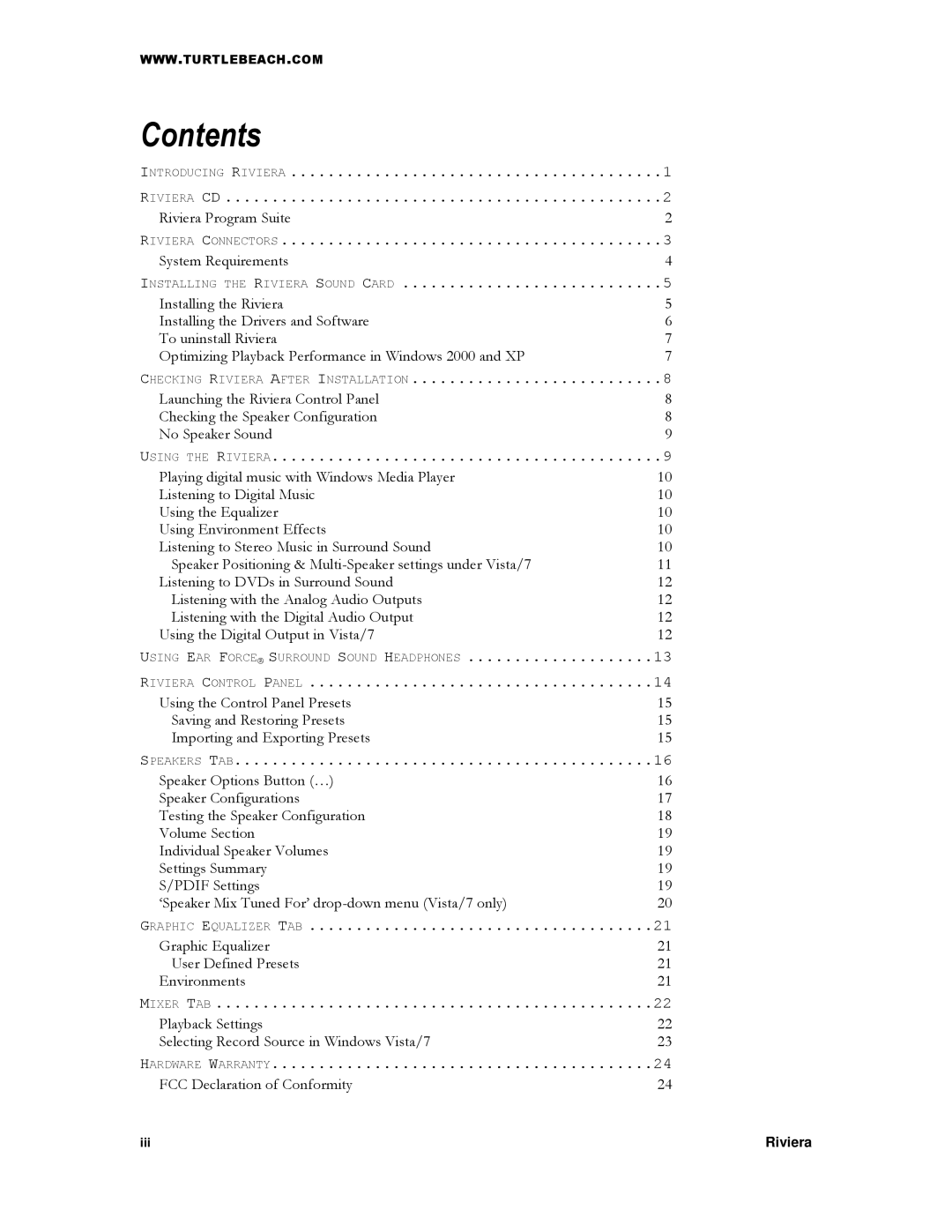WWW.TURTLEBEACH.COM |
|
Contents |
|
INTRODUCING RIVIERA | 1 |
RIVIERA CD | 2 |
Riviera Program Suite | 2 |
RIVIERA CONNECTORS | 3 |
System Requirements | 4 |
INSTALLING THE RIVIERA SOUND CARD | 5 |
Installing the Riviera | 5 |
Installing the Drivers and Software | 6 |
To uninstall Riviera | 7 |
Optimizing Playback Performance in Windows 2000 and XP | 7 |
CHECKING RIVIERA AFTER INSTALLATION | 8 |
Launching the Riviera Control Panel | 8 |
Checking the Speaker Configuration | 8 |
No Speaker Sound | 9 |
USING THE RIVIERA | 9 |
Playing digital music with Windows Media Player | 10 |
Listening to Digital Music | 10 |
Using the Equalizer | 10 |
Using Environment Effects | 10 |
Listening to Stereo Music in Surround Sound | 10 |
Speaker Positioning & | 11 |
Listening to DVDs in Surround Sound | 12 |
Listening with the Analog Audio Outputs | 12 |
Listening with the Digital Audio Output | 12 |
Using the Digital Output in Vista/7 | 12 |
USING EAR FORCE® SURROUND SOUND HEADPHONES | 13 |
RIVIERA CONTROL PANEL | 14 |
Using the Control Panel Presets | 15 |
Saving and Restoring Presets | 15 |
Importing and Exporting Presets | 15 |
SPEAKERS TAB | 16 |
Speaker Options Button (…) | 16 |
Speaker Configurations | 17 |
Testing the Speaker Configuration | 18 |
Volume Section | 19 |
Individual Speaker Volumes | 19 |
Settings Summary | 19 |
S/PDIF Settings | 19 |
„Speaker Mix Tuned For‟ | 20 |
GRAPHIC EQUALIZER TAB | 21 |
Graphic Equalizer | 21 |
User Defined Presets | 21 |
Environments | 21 |
MIXER TAB | 22 |
Playback Settings | 22 |
Selecting Record Source in Windows Vista/7 | 23 |
HARDWARE WARRANTY | 24 |
FCC Declaration of Conformity | 24 |
iii | Riviera |