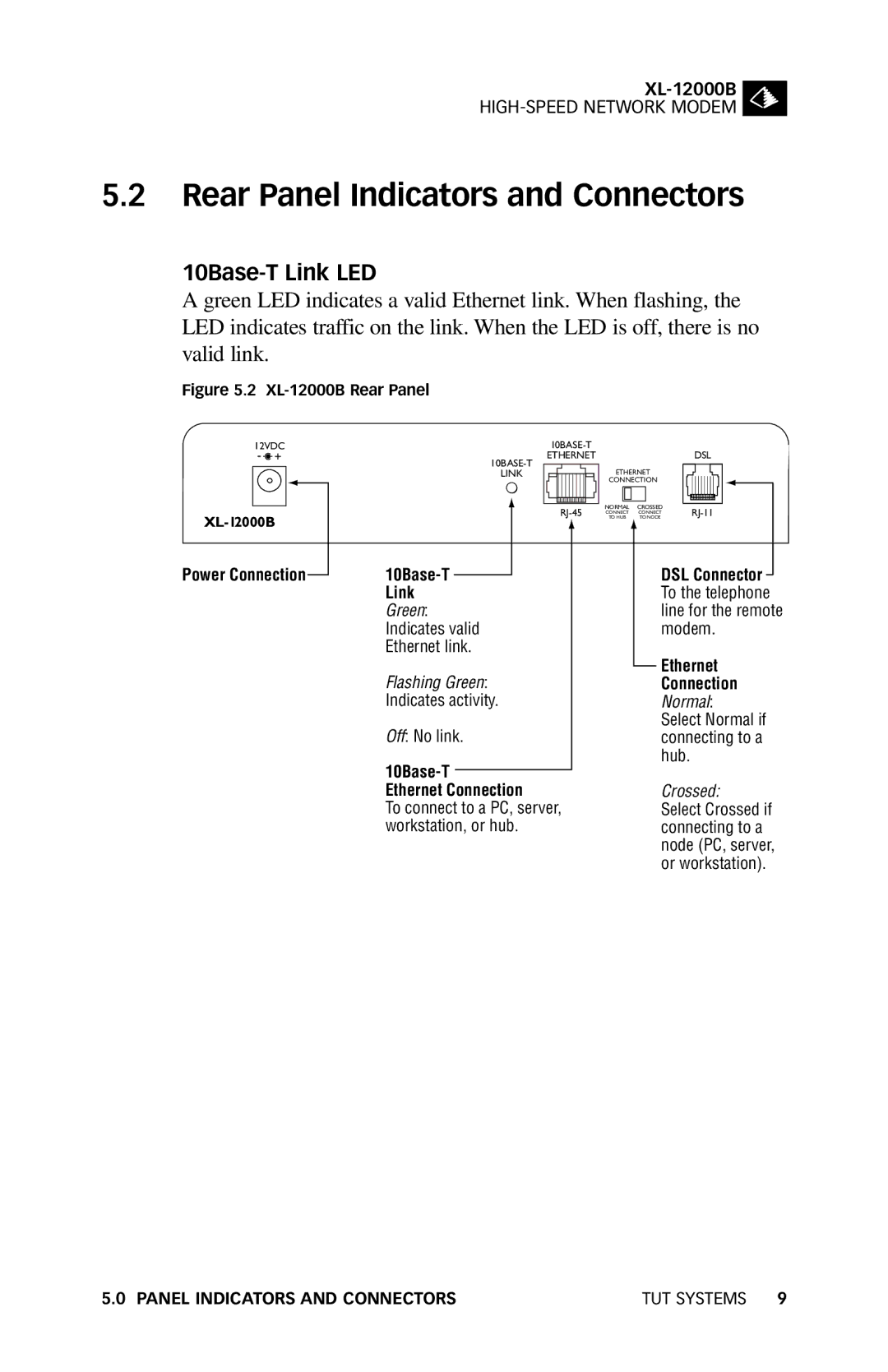5.2Rear Panel Indicators and Connectors
10Base-T Link LED
A green LED indicates a valid Ethernet link. When flashing, the LED indicates traffic on the link. When the LED is off, there is no valid link.
Figure 5.2 XL-12000B Rear Panel
12VDC
Power Connection
ETHERNET
LINK
Flashing Green:
Indicates activity.
Off: No link.
10Base-T
Ethernet Connection
To connect to a PC, server, workstation, or hub.
DSL
ETHERNET
CONNECTION
NORMAL | CROSSED | |
CONNECT | CONNECT | |
TO HUB | TO NODE |
DSL Connector To the telephone line for the remote modem.
Ethernet
Connection
Normal:
Select Normal if connecting to a hub.
Crossed:
Select Crossed if connecting to a node (PC, server, or workstation).
5.0 PANEL INDICATORS AND CONNECTORS | TUT SYSTEMS 9 |