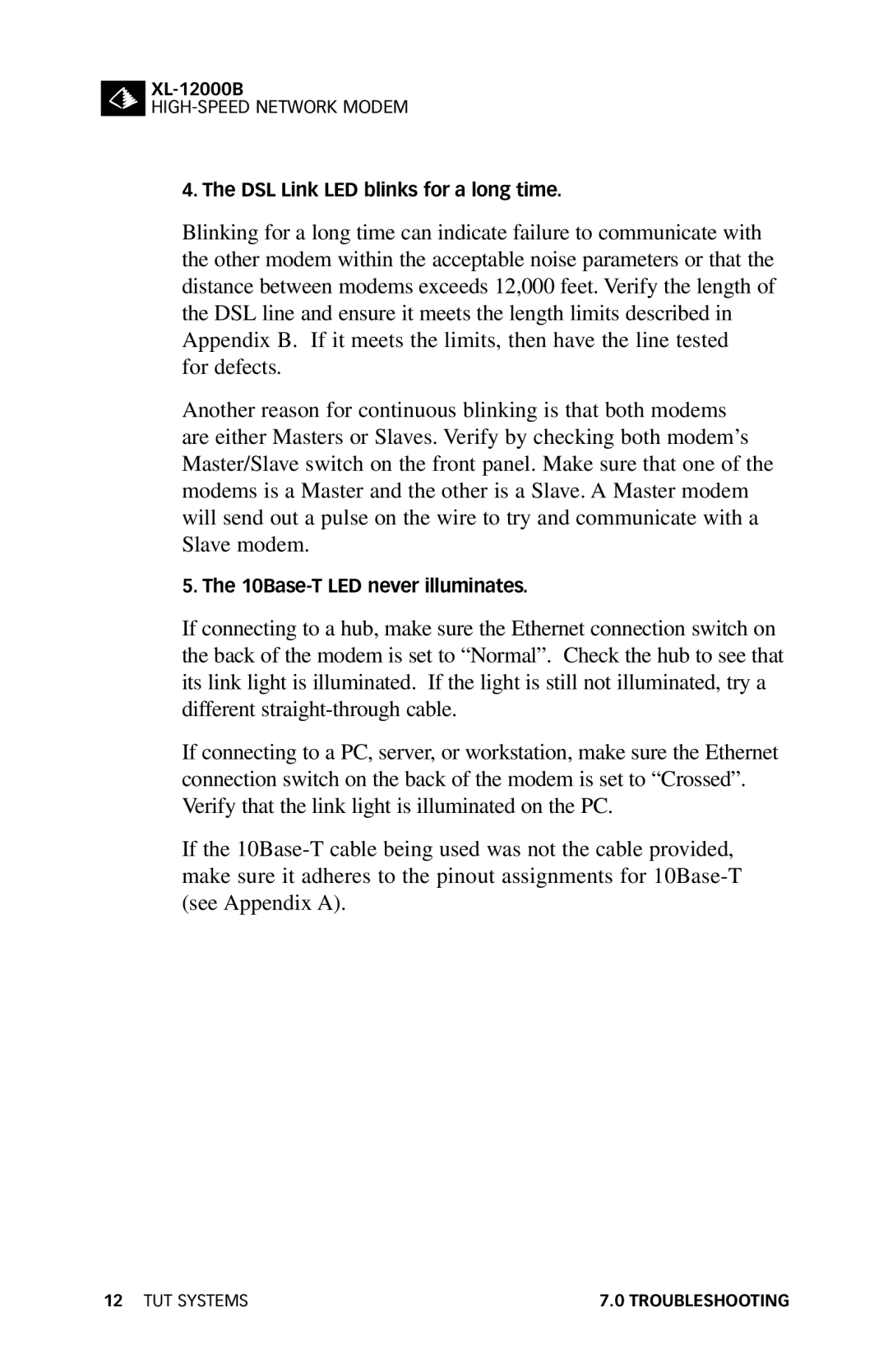4. The DSL Link LED blinks for a long time.
Blinking for a long time can indicate failure to communicate with the other modem within the acceptable noise parameters or that the distance between modems exceeds 12,000 feet. Verify the length of the DSL line and ensure it meets the length limits described in Appendix B. If it meets the limits, then have the line tested
for defects.
Another reason for continuous blinking is that both modems are either Masters or Slaves. Verify by checking both modem’s Master/Slave switch on the front panel. Make sure that one of the modems is a Master and the other is a Slave. A Master modem will send out a pulse on the wire to try and communicate with a Slave modem.
5. The
If connecting to a hub, make sure the Ethernet connection switch on the back of the modem is set to “Normal”. Check the hub to see that its link light is illuminated. If the light is still not illuminated, try a different
If connecting to a PC, server, or workstation, make sure the Ethernet connection switch on the back of the modem is set to “Crossed”. Verify that the link light is illuminated on the PC.
If the
12 TUT SYSTEMS | 7.0 TROUBLESHOOTING |