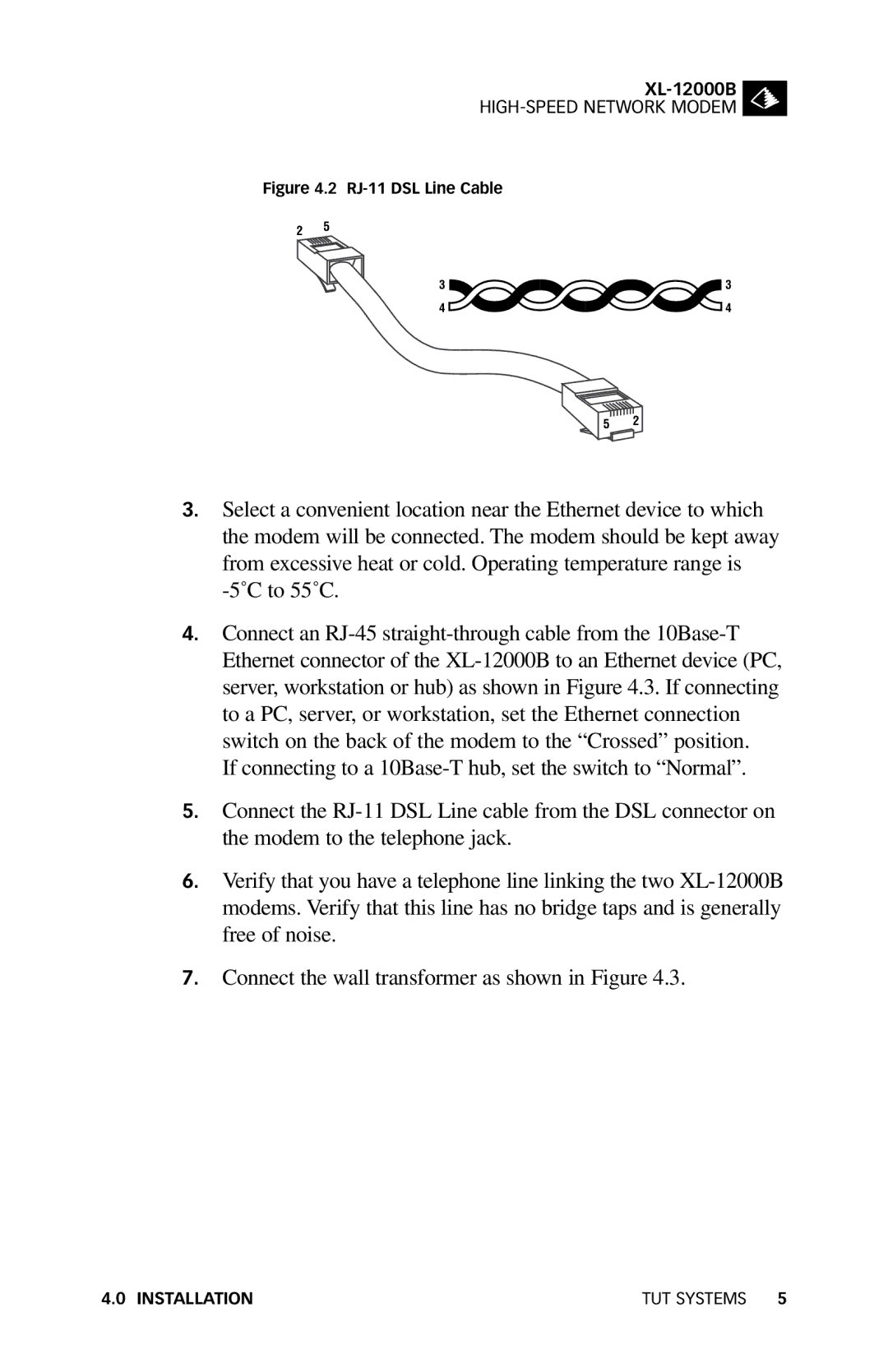XL-12000B
HIGH-SPEED NETWORK MODEM
Figure 4.2 RJ-11 DSL Line Cable
2 5
5 2
3.Select a convenient location near the Ethernet device to which the modem will be connected. The modem should be kept away from excessive heat or cold. Operating temperature range is -5˚C to 55˚C.
4.Connect an RJ-45 straight-through cable from the 10Base-T Ethernet connector of the XL-12000B to an Ethernet device (PC, server, workstation or hub) as shown in Figure 4.3. If connecting to a PC, server, or workstation, set the Ethernet connection switch on the back of the modem to the “Crossed” position.
If connecting to a 10Base-T hub, set the switch to “Normal”.
5.Connect the RJ-11 DSL Line cable from the DSL connector on the modem to the telephone jack.
6.Verify that you have a telephone line linking the two XL-12000B modems. Verify that this line has no bridge taps and is generally free of noise.
7.Connect the wall transformer as shown in Figure 4.3.
4.0 INSTALLATION | TUT SYSTEMS | 5 |