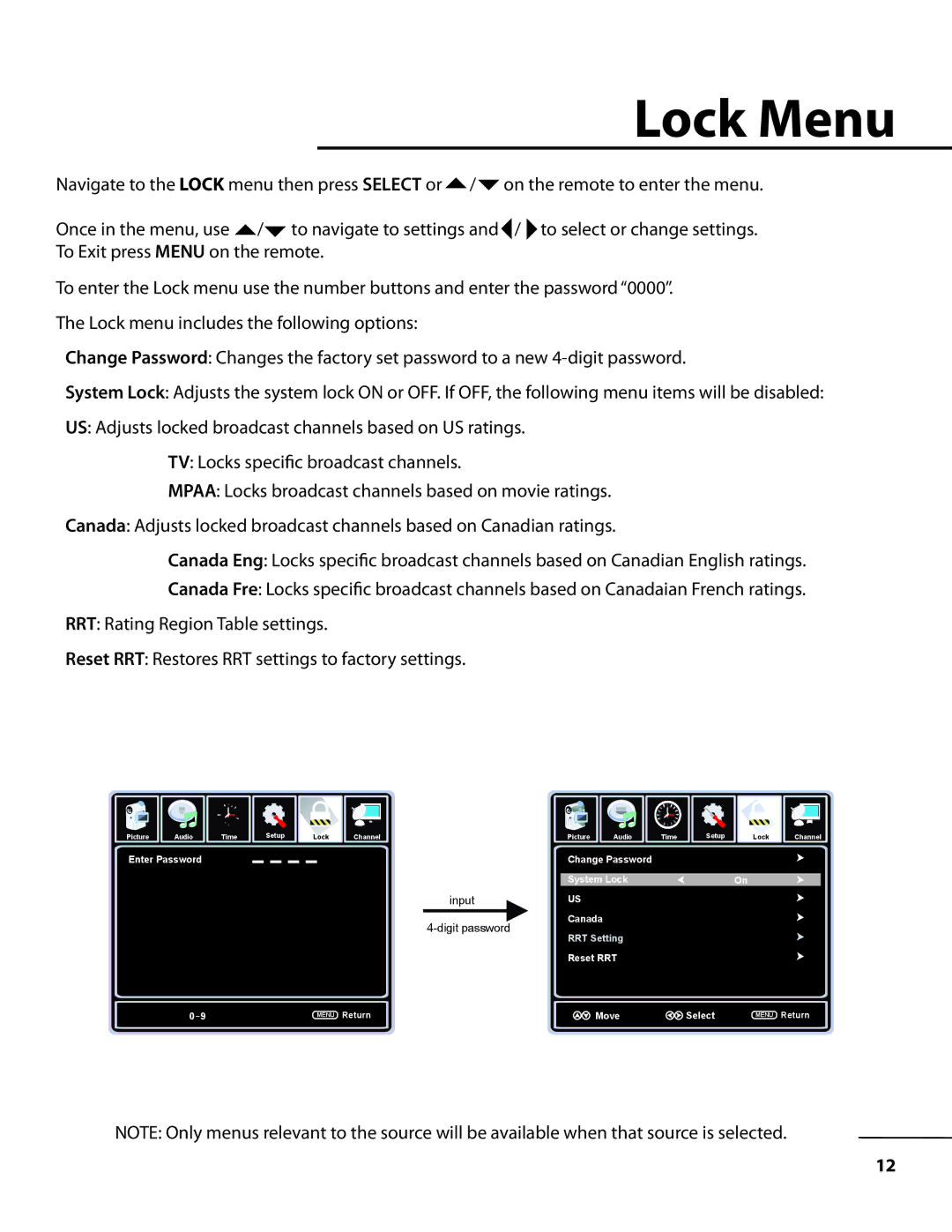10510.2 specifications
TV Ears 10510.2 is a cutting-edge solution designed for individuals who experience hearing difficulties while watching television. This remarkable assistive listening device enhances audio clarity, allowing users to enjoy their favorite programs without disturbing others in the room. One of the standout features of the TV Ears 10510.2 is its wireless technology, which eliminates the hassle of cumbersome wires and allows users to move freely while still receiving high-quality sound.The system operates on a frequency that assures minimal interference with other devices, offering users a crystal-clear audio experience. The TV Ears 10510.2 is equipped with a digital signal processor (DSP), which fine-tunes the sound according to the unique hearing needs of the user. This technology helps in emphasizing dialogue while reducing background noise, making it easier for users to follow conversations onscreen.
Comfort is another key characteristic of the TV Ears 10510.2. The headset is designed with soft, cushioned ear pads that provide comfort during long viewing sessions. The adjustable headband allows users to find the perfect fit, ensuring that the device can be worn for an extended period without discomfort.
One of the most significant advantages of the TV Ears 10510.2 is its rechargeable battery. This feature eliminates the need for constant battery replacements, making it both economical and environmentally friendly. The device comes with a charging dock, making it convenient to recharge when not in use.
Additionally, the system is user-friendly with straightforward controls that allow users to adjust the volume to their preference easily. This is particularly beneficial for households with multiple members, as each user can customize their audio experience without affecting the sound for others watching the same television show.
The TV Ears 10510.2 is compatible with virtually all televisions, making it a versatile choice for those seeking to enhance their home viewing experience. Whether it's a thrilling movie, an exciting sports event, or a captivating drama series, users can enjoy every moment with unparalleled audio clarity, making television watching more enjoyable and accessible than ever before.
In conclusion, the TV Ears 10510.2 stands out as an innovative device tailored for those looking to improve their auditory experience at home, combining advanced technology, comfort, and user-friendly features into one effective solution.