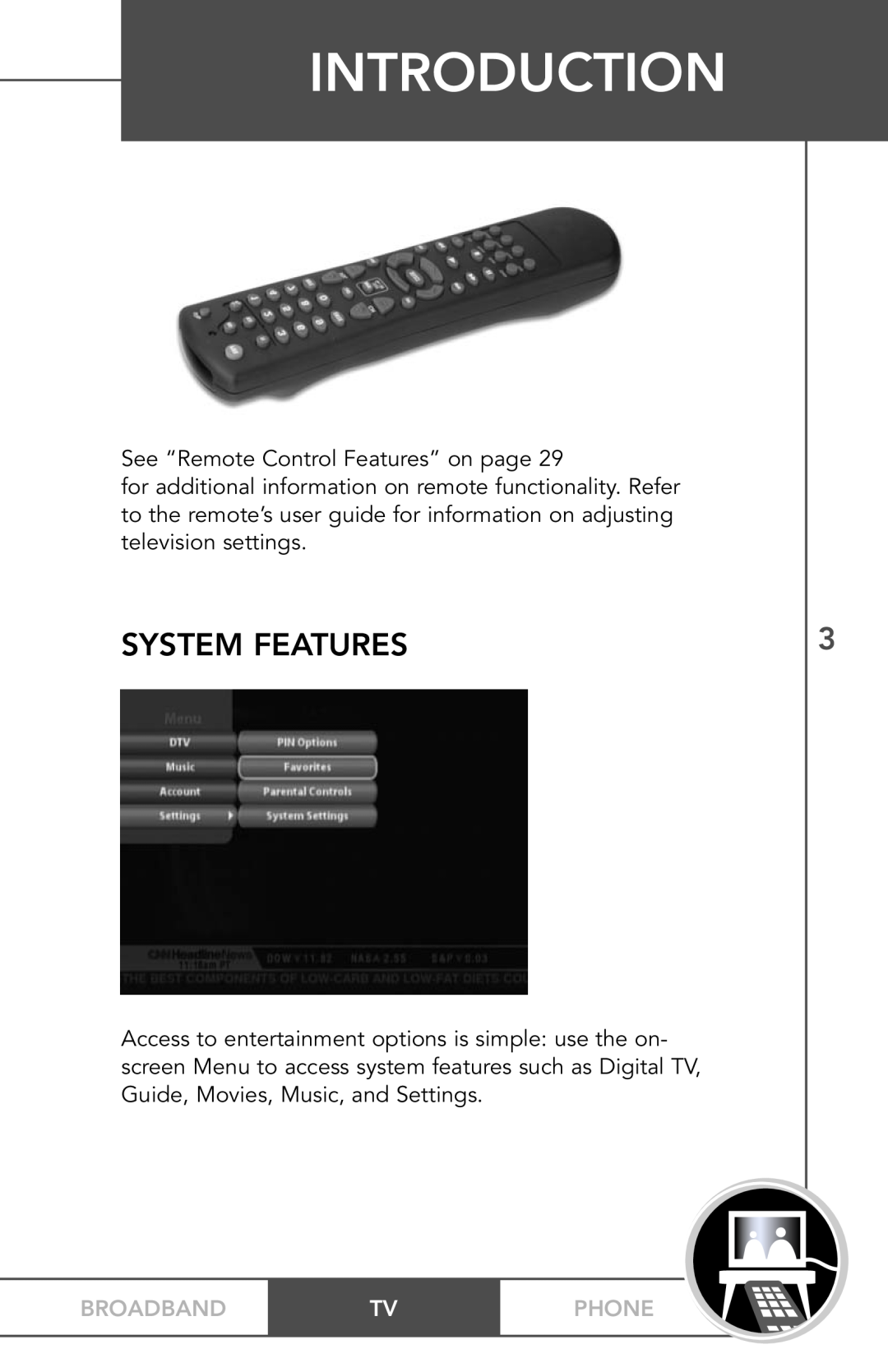INTRODUCTION
See “Remote Control Features” on page 29
for additional information on remote functionality. Refer to the remote’s user guide for information on adjusting television settings.
SYSTEM FEATURES
Access to entertainment options is simple: use the on- screen Menu to access system features such as Digital TV, Guide, Movies, Music, and Settings.
BROADBAND | TV | PHONE |
|
|
|
3