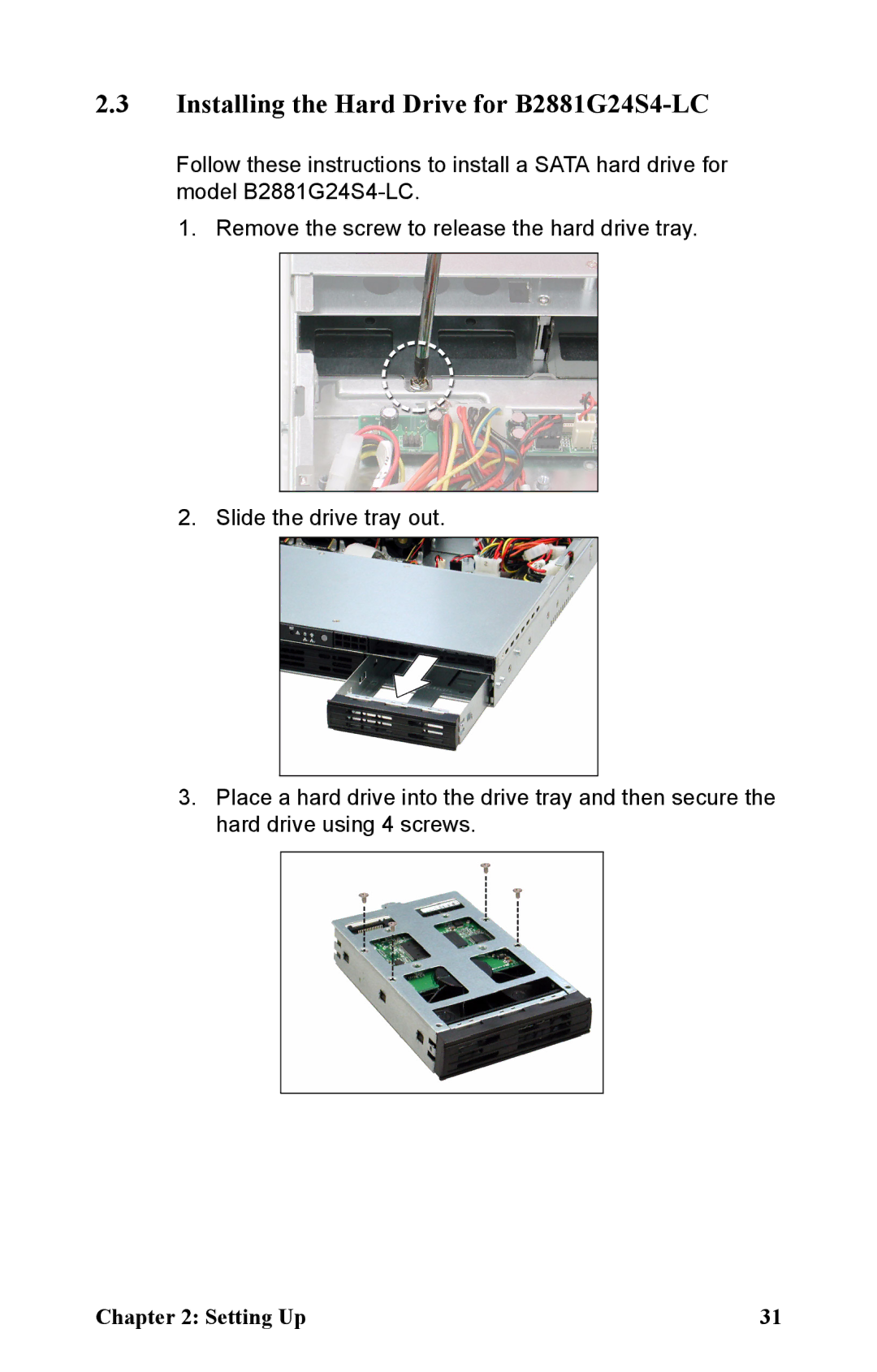2.3Installing the Hard Drive for B2881G24S4-LC
Follow these instructions to install a SATA hard drive for model
1. Remove the screw to release the hard drive tray.
2. Slide the drive tray out.
3.Place a hard drive into the drive tray and then secure the hard drive using 4 screws.
Chapter 2: Setting Up | 31 |