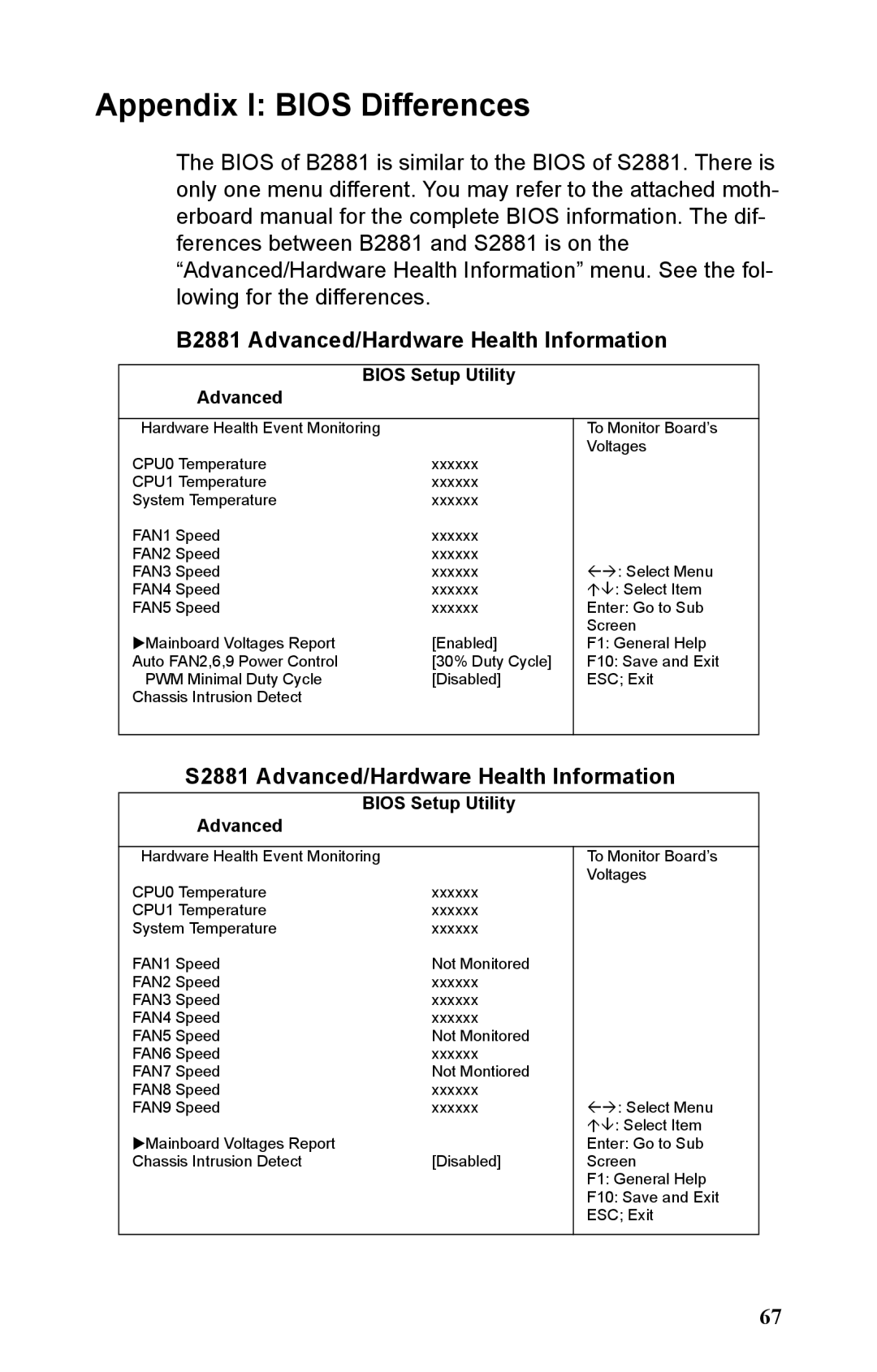Appendix I: BIOS Differences
The BIOS of B2881 is similar to the BIOS of S2881. There is only one menu different. You may refer to the attached moth- erboard manual for the complete BIOS information. The dif- ferences between B2881 and S2881 is on the “Advanced/Hardware Health Information” menu. See the fol- lowing for the differences.
B2881 Advanced/Hardware Health Information
BIOS Setup Utility
Advanced
Hardware Health Event Monitoring |
| To Monitor Board’s |
CPU0 Temperature | xxxxxx | Voltages |
| ||
CPU1 Temperature | xxxxxx |
|
System Temperature | xxxxxx |
|
FAN1 Speed | xxxxxx |
|
FAN2 Speed | xxxxxx |
|
FAN3 Speed | xxxxxx | ÅÆ: Select Menu |
FAN4 Speed | xxxxxx | ÇÈ: Select Item |
FAN5 Speed | xxxxxx | Enter: Go to Sub |
XMainboard Voltages Report |
| Screen |
[Enabled] | F1: General Help | |
Auto FAN2,6,9 Power Control | [30% Duty Cycle] | F10: Save and Exit |
PWM Minimal Duty Cycle | [Disabled] | ESC; Exit |
Chassis Intrusion Detect |
|
|
|
|
|
S2881 Advanced/Hardware Health Information
BIOS Setup Utility
Advanced
Hardware Health Event Monitoring |
| To Monitor Board’s |
CPU0 Temperature | xxxxxx | Voltages |
| ||
CPU1 Temperature | xxxxxx |
|
System Temperature | xxxxxx |
|
FAN1 Speed | Not Monitored |
|
FAN2 Speed | xxxxxx |
|
FAN3 Speed | xxxxxx |
|
FAN4 Speed | xxxxxx |
|
FAN5 Speed | Not Monitored |
|
FAN6 Speed | xxxxxx |
|
FAN7 Speed | Not Montiored |
|
FAN8 Speed | xxxxxx |
|
FAN9 Speed | xxxxxx | ÅÆ: Select Menu |
XMainboard Voltages Report |
| ÇÈ: Select Item |
| Enter: Go to Sub | |
Chassis Intrusion Detect | [Disabled] | Screen |
|
| F1: General Help |
|
| F10: Save and Exit |
|
| ESC; Exit |
|
|
|
67