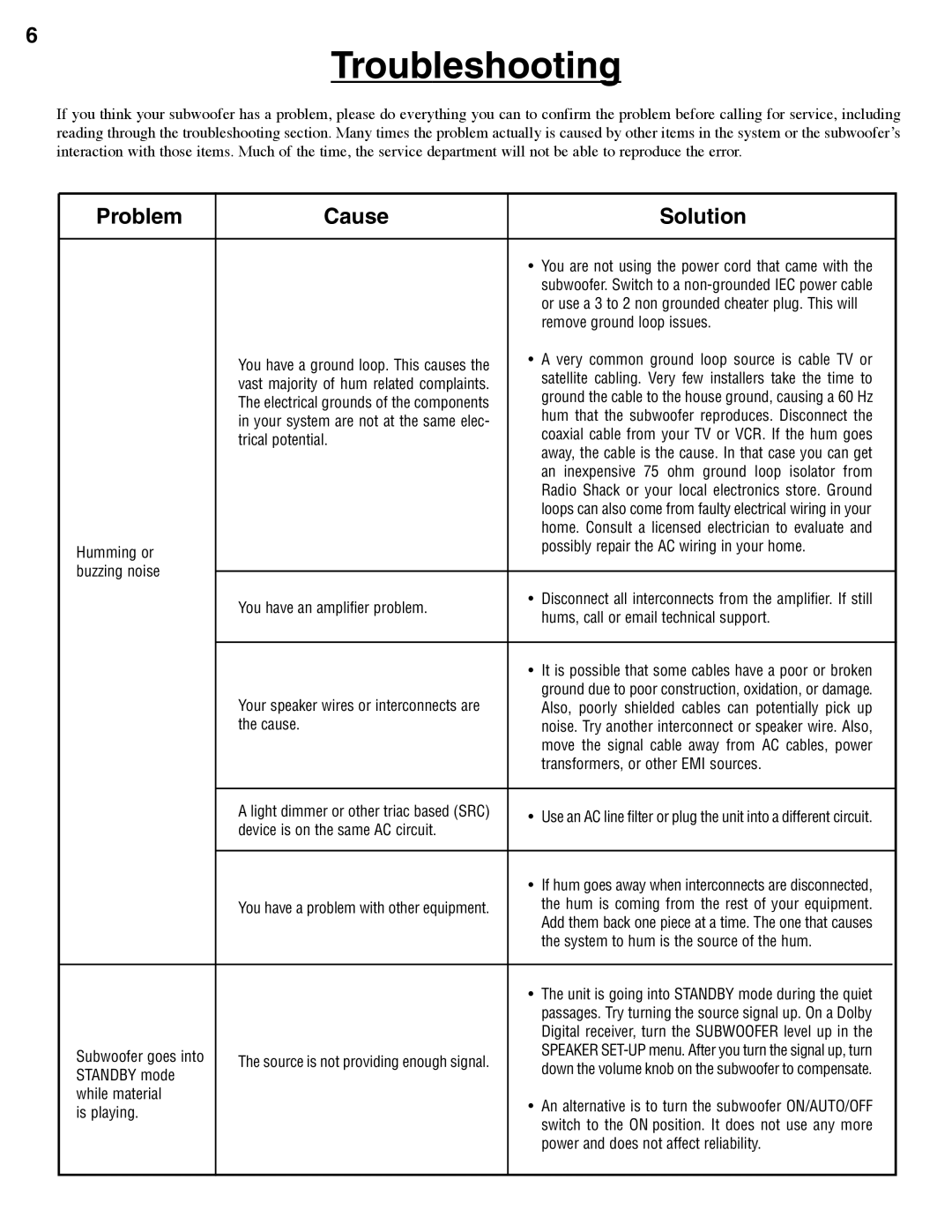6
Troubleshooting
If you think your subwoofer has a problem, please do everything you can to confirm the problem before calling for service, including reading through the troubleshooting section. Many times the problem actually is caused by other items in the system or the subwoofer’s interaction with those items. Much of the time, the service department will not be able to reproduce the error.
Problem | Cause |
| Solution | ||
|
|
|
|
| |
|
| • | You are not using the power cord that came with the | ||
|
|
| subwoofer. Switch to a | ||
|
|
| or use a 3 to 2 non grounded cheater plug. This will | ||
|
|
| remove ground loop issues. | ||
| You have a ground loop. This causes the | • A very common ground loop source is cable TV or | |||
|
| satellite cabling. Very few installers take the time to | |||
| vast majority of hum related complaints. |
| |||
|
| ground the cable to the house ground, causing a 60 Hz | |||
| The electrical grounds of the components |
| |||
|
| hum that the subwoofer reproduces. Disconnect the | |||
| in your system are not at the same elec- |
| |||
|
| coaxial cable from your TV or VCR. If the hum goes | |||
| trical potential. |
| |||
|
| away, the cable is the cause. In that case you can get | |||
|
|
| |||
|
|
| an inexpensive 75 ohm ground loop isolator from | ||
|
|
| Radio Shack or your local electronics store. Ground | ||
|
|
| loops can also come from faulty electrical wiring in your | ||
|
|
| home. Consult a licensed electrician to evaluate and | ||
Humming or |
|
| possibly repair the AC wiring in your home. | ||
|
|
|
| ||
buzzing noise |
|
|
|
| |
You have an amplifier problem. | • | Disconnect all interconnects from the amplifier. If still | |||
| |||||
|
| hums, call or email technical support. | |||
|
|
| |||
|
|
|
| ||
|
| • | It is possible that some cables have a poor or broken | ||
| Your speaker wires or interconnects are |
| ground due to poor construction, oxidation, or damage. | ||
|
| Also, poorly shielded cables can potentially pick up | |||
| the cause. |
| noise. Try another interconnect or speaker wire. Also, | ||
|
|
| move the signal cable away from AC cables, power | ||
|
|
| transformers, or other EMI sources. | ||
|
|
|
|
| |
| A light dimmer or other triac based (SRC) | • Use an AC line filter or plug the unit into a different circuit. | |||
| device is on the same AC circuit. | ||||
|
|
|
| ||
|
|
|
| ||
|
| • | If hum goes away when interconnects are disconnected, | ||
| You have a problem with other equipment. |
| the hum is coming from the rest of your equipment. | ||
|
|
| Add them back one piece at a time. The one that causes | ||
|
|
| the system to hum is the source of the hum. | ||
|
|
|
|
| |
|
| • | The unit is going into STANDBY mode during the quiet | ||
|
|
| passages. Try turning the source signal up. On a Dolby | ||
|
|
| Digital receiver, turn the SUBWOOFER level up in the | ||
Subwoofer goes into | The source is not providing enough signal. |
| SPEAKER | ||
| down the volume knob on the subwoofer to compensate. | ||||
STANDBY mode |
| ||||
|
| ||||
|
|
|
| ||
while material |
| • | An alternative is to turn the subwoofer ON/AUTO/OFF | ||
is playing. |
| ||||
|
| switch to the ON position. It does not use any more | |||
|
|
| |||
|
|
| power and does not affect reliability. | ||
|
|
|
|
| |