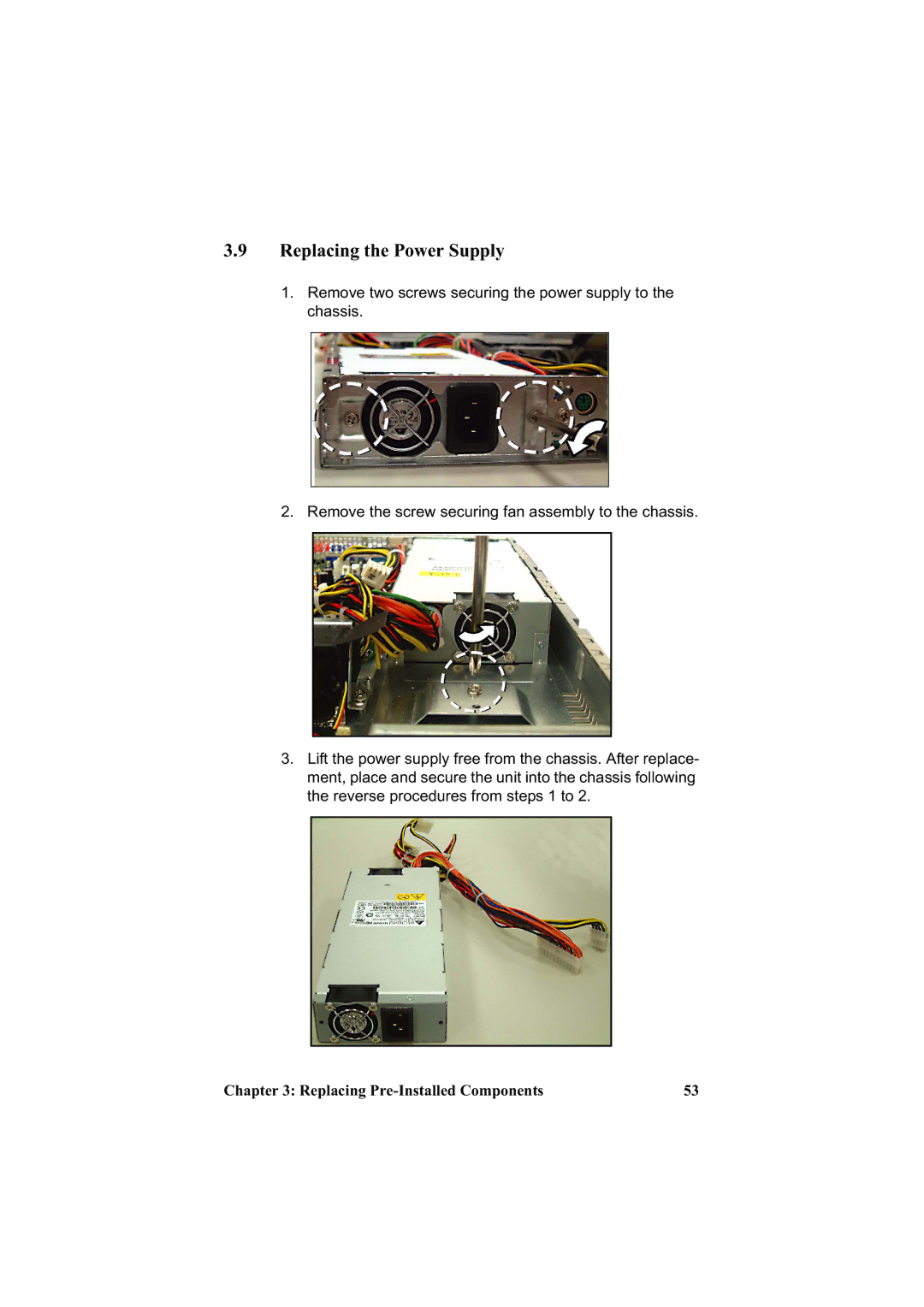3.9Replacing the Power Supply
1.Remove two screws securing the power supply to the chassis.
2. Remove the screw securing fan assembly to the chassis.
3.Lift the power supply free from the chassis. After replace- ment, place and secure the unit into the chassis following the reverse procedures from steps 1 to 2.
Chapter 3: Replacing | 53 |