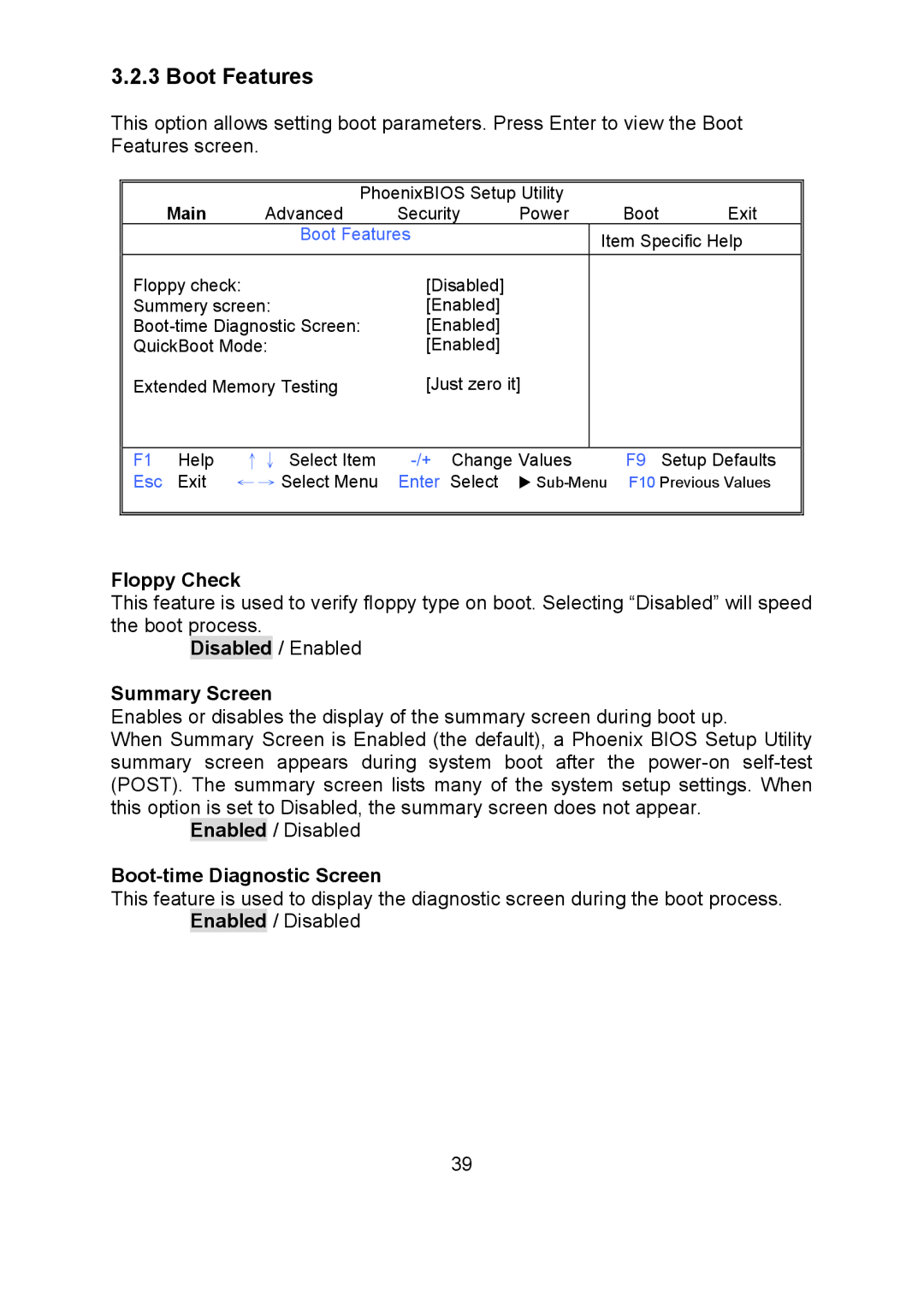i500opx specifications
Tyan Computer, known for its commitment to high-performance server solutions, offers the i500OPX, a powerful server board designed to meet the demanding requirements of modern data centers. The i500OPX is built on the Intel Xeon Scalable processor family, supporting multiple CPUs that provide high core counts and multithreading capabilities. This architecture allows the i500OPX to handle intensive workloads, making it suitable for applications ranging from virtualization to big data analytics.One of the standout features of the i500OPX is its extensive memory support. The motherboard can accommodate up to 6TB of DDR4 memory across 12 DIMM slots, enabling significant bandwidth and capacity. This is particularly beneficial for memory-intensive applications that require rapid access to large data sets. The board also supports Intel Optane memory, which enhances performance by accelerating storage applications and providing fast caching.
In terms of storage, the i500OPX supports a variety of configurations including SATA, SAS, and NVMe interfaces. This versatility allows users to implement a mix of traditional spinning drives and high-speed SSDs, optimizing performance while maintaining flexibility. Additionally, the i500OPX features multiple PCIe Gen 3 slots, enabling users to expand the server’s capabilities with GPUs or additional network cards.
Networking is another critical component of the i500OPX’s design. The motherboard includes support for advanced networking technologies, such as 10GbE and even 25GbE Ethernet options, ensuring that data can be transferred rapidly between the server and other connected hardware. This is essential for modern cloud computing and enterprise networking environments, where low latency and high throughput are paramount.
The i500OPX also emphasizes reliability and management. It is equipped with Tyan’s Advanced Server Management (ASM) technology, which provides remote management capabilities, monitoring, and alerts for system health, making it easier for IT administrators to ensure operational uptime.
In summary, the Tyan Computer i500OPX is a robust server platform that combines powerful computing performance, extensive memory and storage options, and advanced networking features. With its emphasis on scalability and reliability, the i500OPX is an ideal solution for enterprises looking to enhance their infrastructure and meet the challenges of today’s data-driven environments. Whether deployed in a cloud, enterprise, or high-performance computing environment, the i500OPX stands out as a reliable choice for demanding applications.