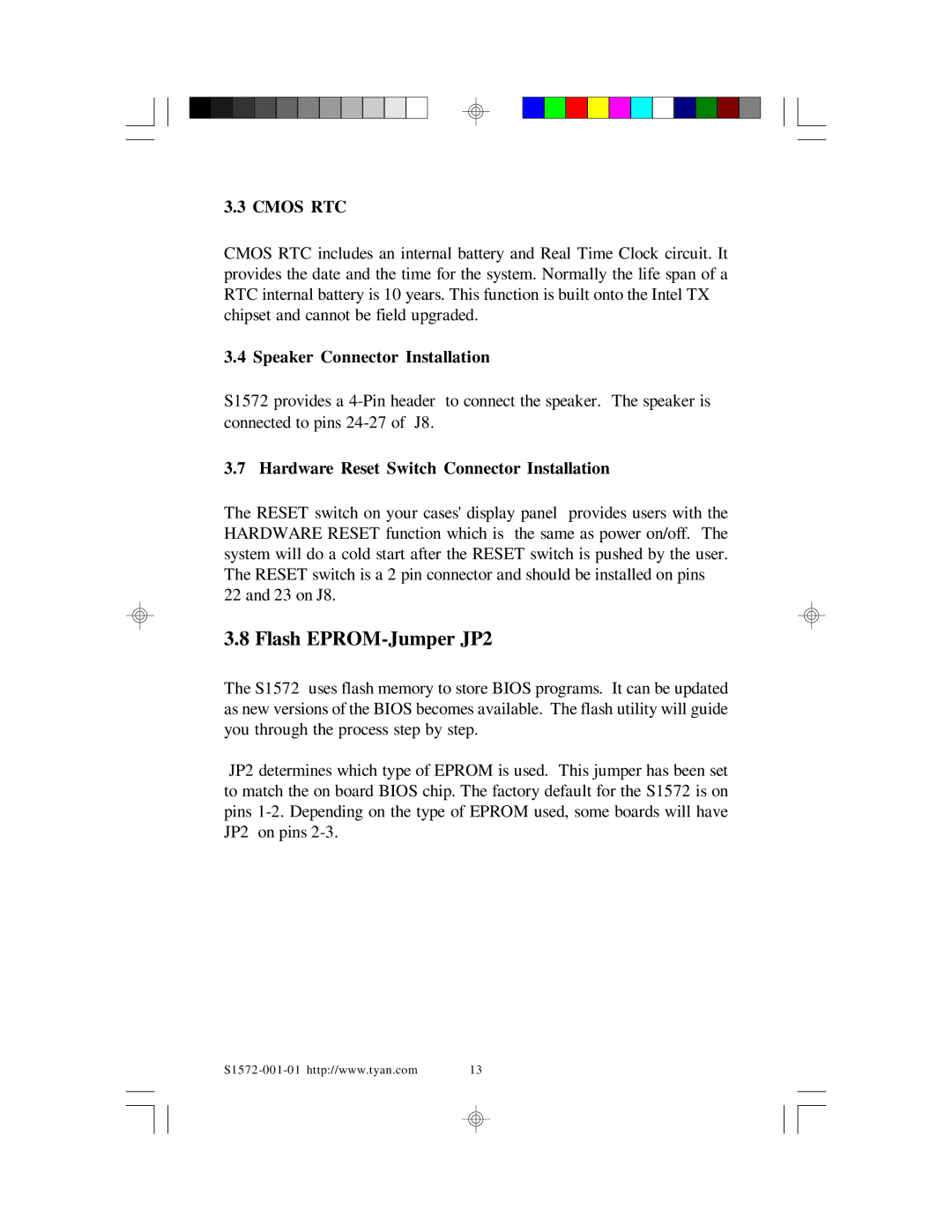3.3 CMOS RTC
CMOS RTC includes an internal battery and Real Time Clock circuit. It provides the date and the time for the system. Normally the life span of a RTC internal battery is 10 years. This function is built onto the Intel TX chipset and cannot be field upgraded.
3.4 Speaker Connector Installation
S1572 provides a
3.7 Hardware Reset Switch Connector Installation
The RESET switch on your cases' display panel provides users with the HARDWARE RESET function which is the same as power on/off. The system will do a cold start after the RESET switch is pushed by the user. The RESET switch is a 2 pin connector and should be installed on pins 22 and 23 on J8.
3.8 Flash EPROM-Jumper JP2
The S1572 uses flash memory to store BIOS programs. It can be updated as new versions of the BIOS becomes available. The flash utility will guide you through the process step by step.
JP2 determines which type of EPROM is used. This jumper has been set to match the on board BIOS chip. The factory default for the S1572 is on pins
13 | ||
|
|
|
|
|
|
|
|
|