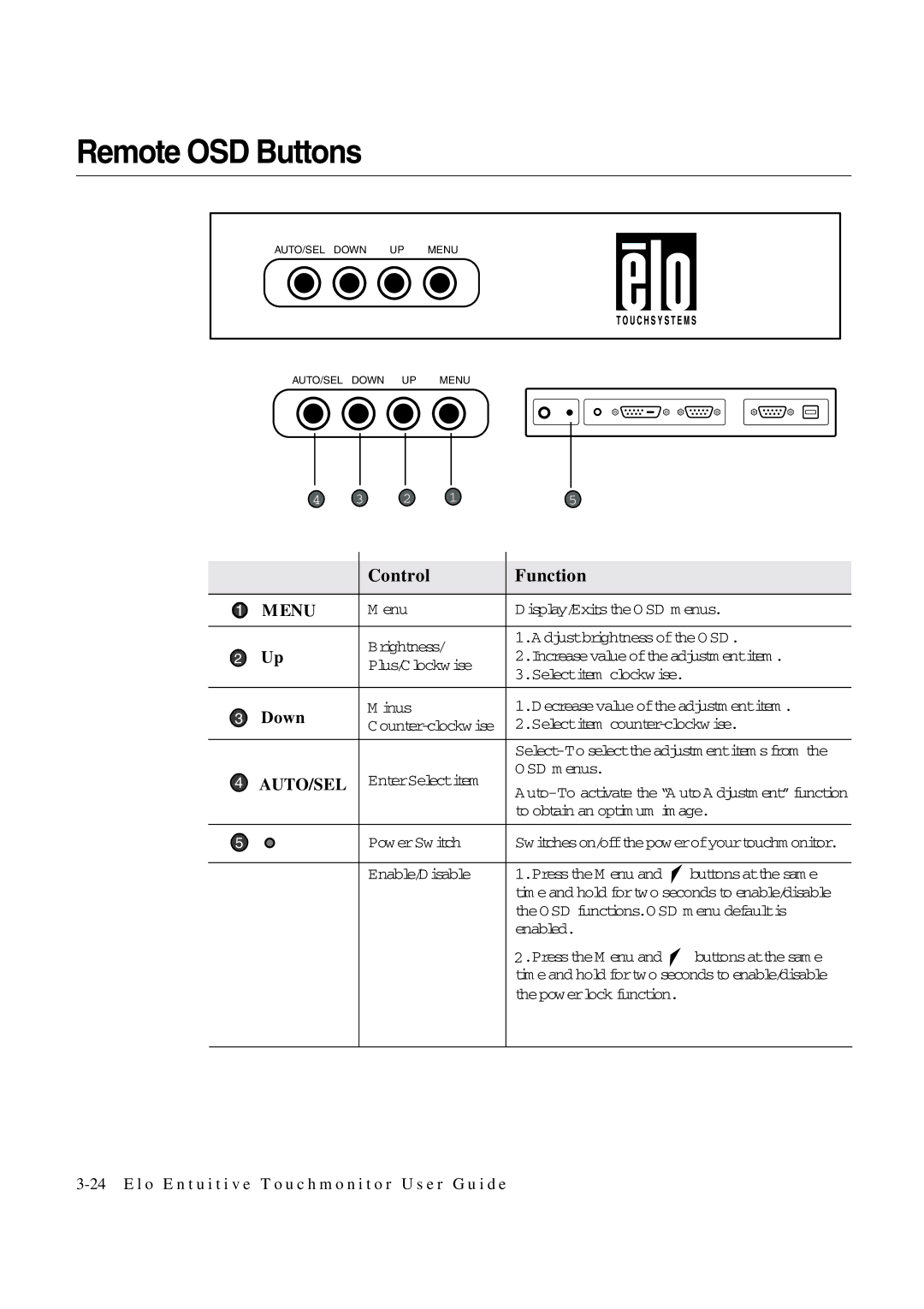Remote OSD Buttons
AUTO/SEL DOWN UP MENU
AUTO/SEL DOWN UP MENU
4
3
2
1 | 5 |
|
|
|
|
|
| |
|
| Control | Function |
| |
|
|
|
| ||
1 | MENU | M enu | Display/ExitstheOSD m enus. | ||
|
|
|
| ||
|
| Brightness/ | 1.AdjustbrightnessoftheOSD . | ||
2 | Up | 2.Increasevalueoftheadjustm entitem . | |||
Plus/Clockwise | |||||
|
| 3.Selectitem clockwise. |
| ||
|
|
|
| ||
|
|
|
| ||
3 | Down | M inus | 1.Decreasevalueoftheadjustm entitem . | ||
2.Selectitem | |||||
|
| ||||
|
|
|
| ||
|
|
| |||
4 | AUTO/SEL | EnterSelectitem | OSD m enus. |
| |
|
|
| |||
|
|
| to obtain an optim um im age. | ||
|
|
|
| ||
5 |
| PowerSwitch | Switcheson/offthepowerofyourtouchm onitor. | ||
|
|
|
|
| |
|
| Enable/Disable | 1.PresstheM enu and | buttonsatthesam e | |
|
|
| tim eand hold fortwo secondsto enable/disable | ||
|
|
| theOSD functions.OSD m enu defaultis | ||
|
|
| enabled. |
| |
|
|
| 2.PresstheM enu and | buttonsatthesam e | |
|
|
| tim eand hold fortwo secondsto enable/disable | ||
|
|
| thepowerlock function. |
| |
|
|
|
|
| |