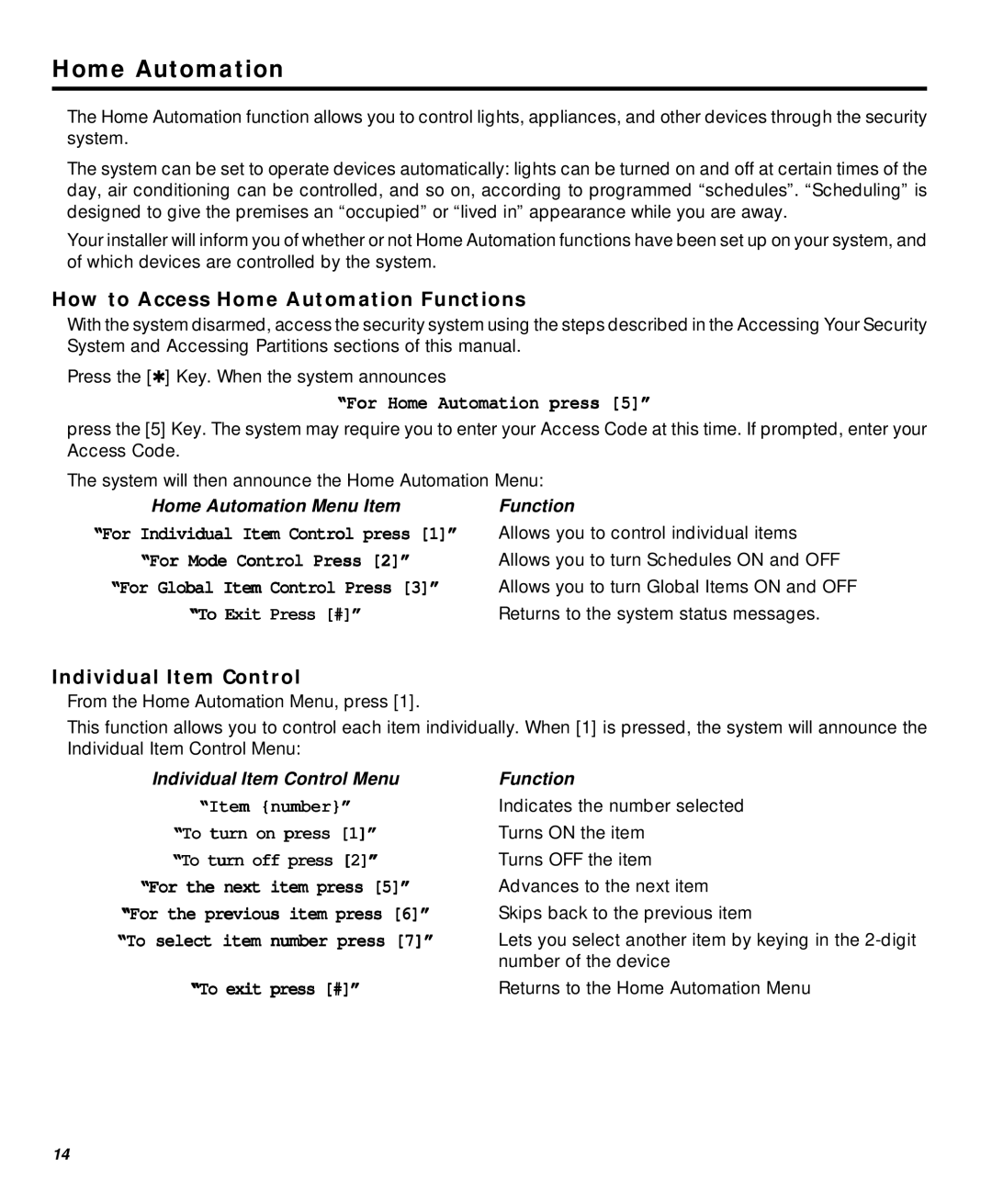Home Automation
The Home Automation function allows you to control lights, appliances, and other devices through the security system.
The system can be set to operate devices automatically: lights can be turned on and off at certain times of the day, air conditioning can be controlled, and so on, according to programmed “schedules”. “Scheduling” is designed to give the premises an “occupied” or “lived in” appearance while you are away.
Your installer will inform you of whether or not Home Automation functions have been set up on your system, and of which devices are controlled by the system.
How to Access Home Automation Functions
With the system disarmed, access the security system using the steps described in the Accessing Your Security System and Accessing Partitions sections of this manual.
Press the [✱] Key. When the system announces
“For Home Automation press [5]”
press the [5] Key. The system may require you to enter your Access Code at this time. If prompted, enter your Access Code.
The system will then announce the Home Automation Menu:
Home Automation Menu Item | Function |
“For Individual Item Control press [1]” | Allows you to control individual items |
“For Mode Control Press [2]” | Allows you to turn Schedules ON and OFF |
“For Global Item Control Press [3]” | Allows you to turn Global Items ON and OFF |
“To Exit Press [#]” | Returns to the system status messages. |
Individual Item Control
From the Home Automation Menu, press [1].
This function allows you to control each item individually. When [1] is pressed, the system will announce the Individual Item Control Menu:
Individual Item Control Menu | Function |
“Item {number}” | Indicates the number selected |
“To turn on press [1]” | Turns ON the item |
“To turn off press [2]” | Turns OFF the item |
“For the next item press [5]” | Advances to the next item |
“For the previous item press [6]” | Skips back to the previous item |
“To select item number press [7]” | Lets you select another item by keying in the |
| number of the device |
“To exit press [#]” | Returns to the Home Automation Menu |
14