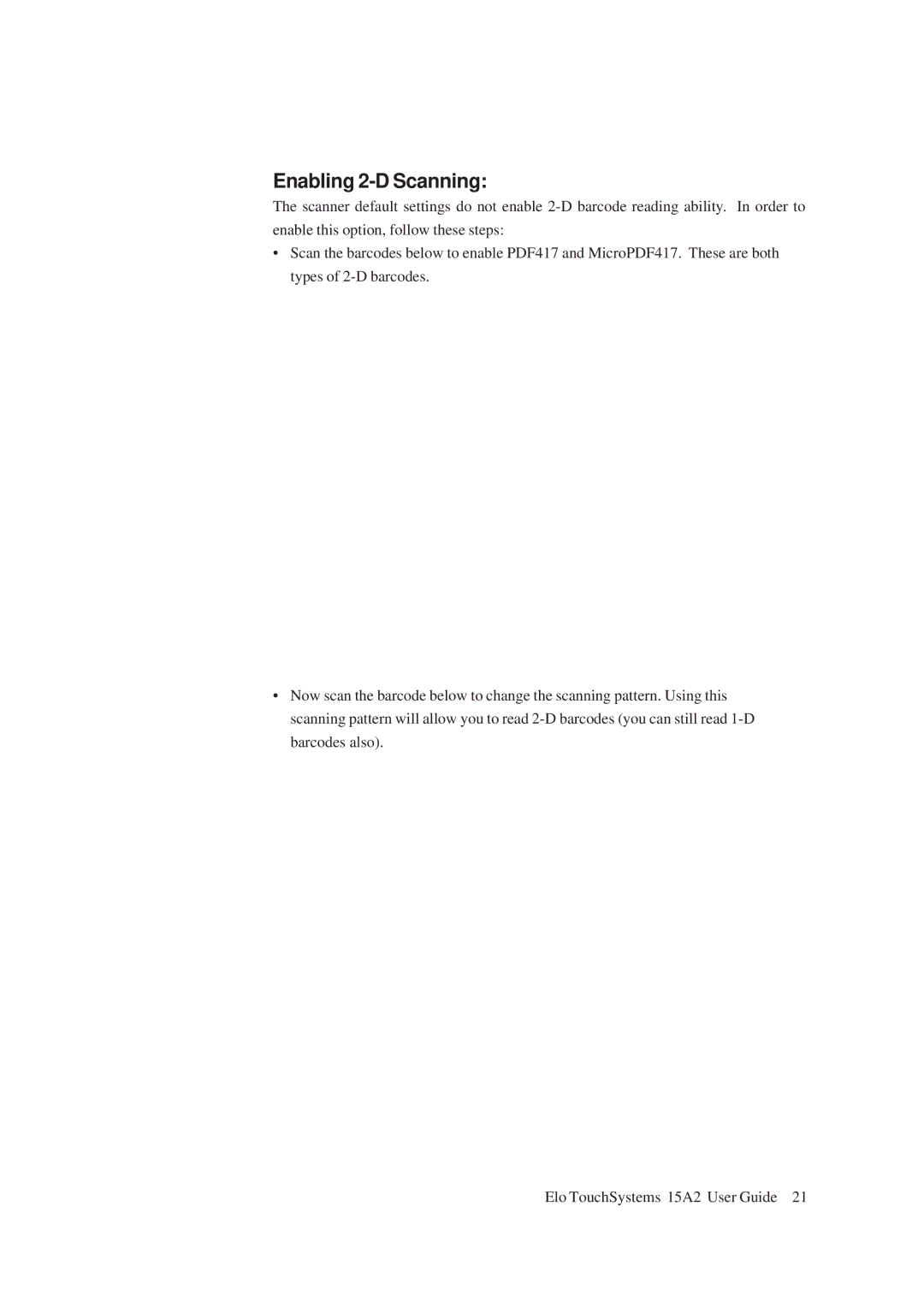Enabling 2-D Scanning:
The scanner default settings do not enable
•Scan the barcodes below to enable PDF417 and MicroPDF417. These are both types of
•Now scan the barcode below to change the scanning pattern. Using this scanning pattern will allow you to read
Elo TouchSystems 15A2 User Guide 21