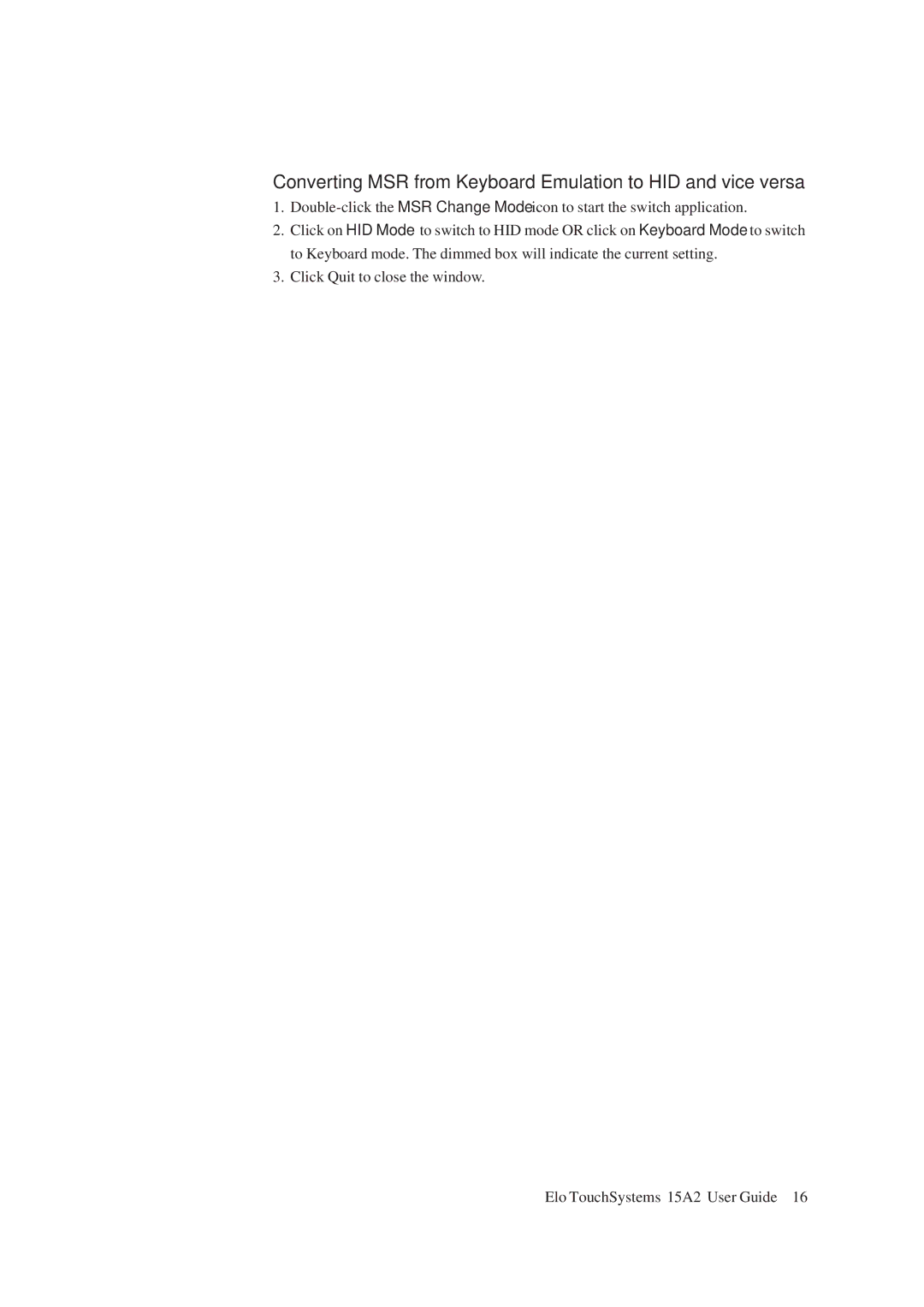Converting MSR from Keyboard Emulation to HID and vice versa
1.
2.Click on HID Mode to switch to HID mode OR click on Keyboard Mode to switch to Keyboard mode. The dimmed box will indicate the current setting.
3.Click Quit to close the window.
Elo TouchSystems 15A2 User Guide 16