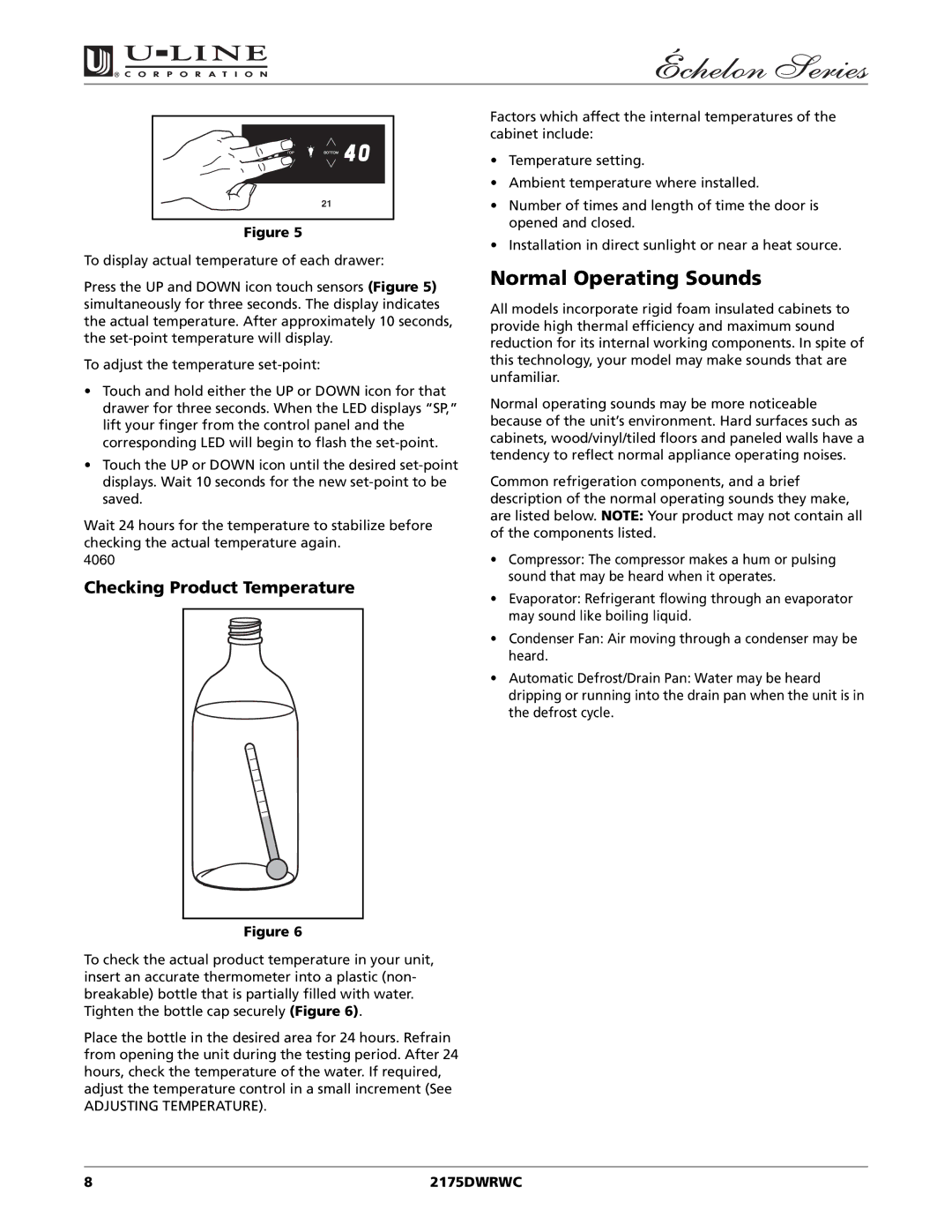2175DWRWC specifications
The U-Line 2175DWRWC is a sophisticated wine refrigerator that brings elegance and functionality to any home or commercial setting. This unit is designed to cater to wine enthusiasts, providing a perfect environment for storing and displaying a collection of wine bottles. With its sleek design, advanced technology, and user-friendly features, it stands out in the competitive market of wine storage solutions.One of the main features of the U-Line 2175DWRWC is its dual-zone climate control, allowing users to store both red and white wines at their optimal temperatures. The upper zone can be set between 34°F and 42°F, while the lower zone ranges from 41°F to 64°F. This capability ensures that each type of wine is stored under the best conditions, enhancing the overall taste and quality when served.
The U-Line 2175DWRWC is equipped with a precise digital touch control panel, making it easy to adjust settings and monitor the internal temperature. The temperature display allows for quick reference, ensuring that wine is being kept at the ideal setting. Additionally, the cooling system utilizes a compressor-based refrigeration method, which efficiently maintains consistent temperatures while minimizing vibrations that could disturb the wine.
Storage capacity is another important characteristic of the U-Line 2175DWRWC, with the ability to hold up to 30 standard wine bottles. The interior is designed with five full-extension, sliding wood shelves that are both functional and aesthetically pleasing. These shelves can accommodate various bottle sizes, providing versatility for wine collectors.
The unit also features Low-E glass doors that provide optimal UV protection, safeguarding the wine from harmful light exposure. The integrated LED lighting illuminates the interior without generating excess heat, allowing for better visibility while still keeping the wine at the correct temperature.
Moreover, the U-Line 2175DWRWC operates quietly, thanks to its advanced cooling technology and sound-dampening features. This makes it an excellent addition to both homes and businesses where noise levels need to be kept in check.
In summary, the U-Line 2175DWRWC is a premium wine refrigerator that combines style and performance. With its dual-zone cooling, precise temperature control, ample storage, and elegant design, it is an ideal choice for both casual wine drinkers and serious collectors seeking to preserve and display their wine collections with pride.